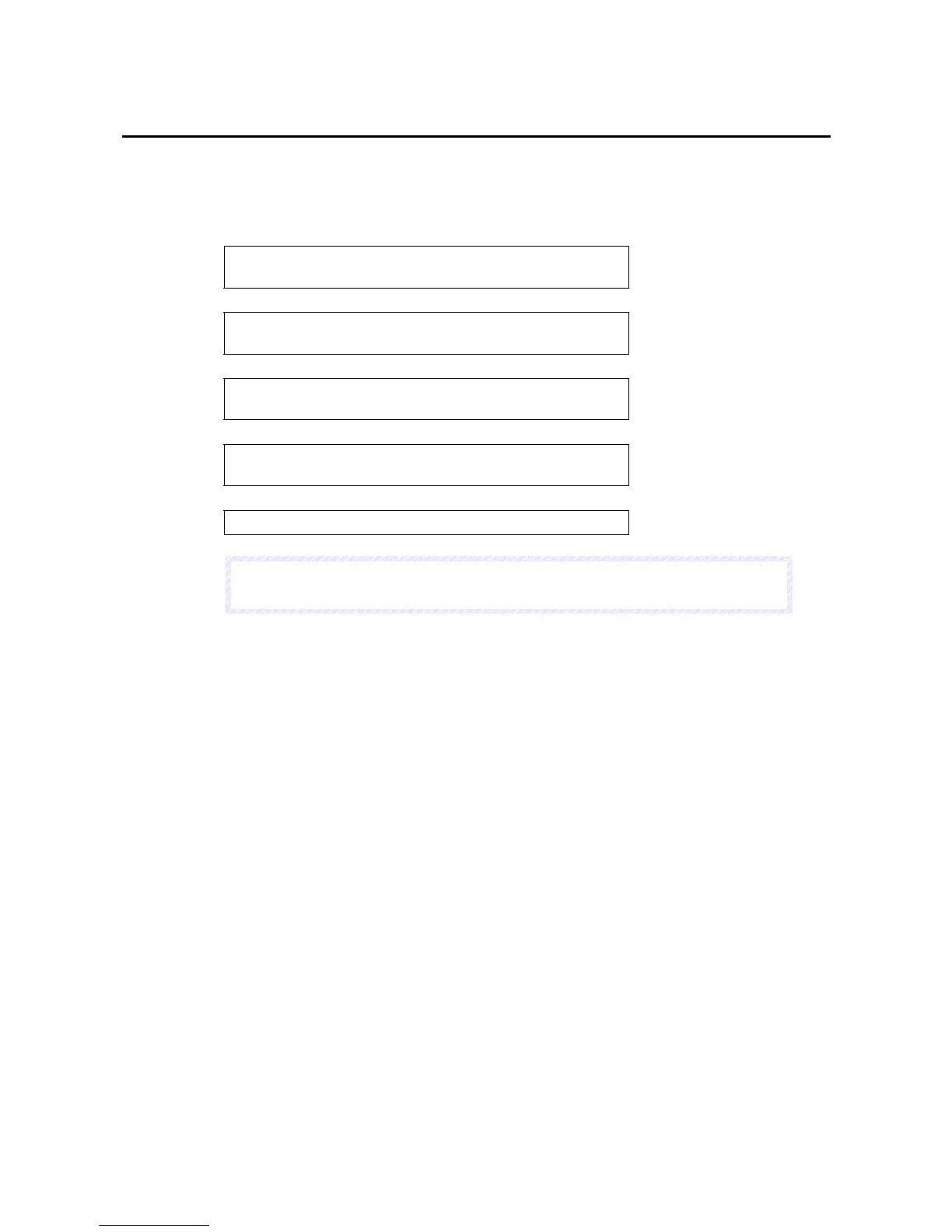6-2 Transferring Data Using a Memory Card
6-3
6-2 Transferring Data Using a Memory Card
If the environment in which screens are created with the CX-Designer and the NS-Runtime
environment differ, transfer the project data using a memory card.
The procedures for transferring (downloading) data to the NS-Runtime are described as
below.
Transfer project data from the CX-Designer to a memory
card.
↓
Insert the memory card that has project data in the NS-
Runtime environment.
↓
Start up the transfer screen of the NS-Runtime.
(If NS-Runtime is running, exit the NS-Runtime.)
↓
Transfer the project data from the memory card to the NS-
Runtime.
↓
Start up the NS-Runtime
N
N
N
o
o
o
t
t
t
e
e
e
To upload data from the NS-Runtime, conduct the opposite procedure.