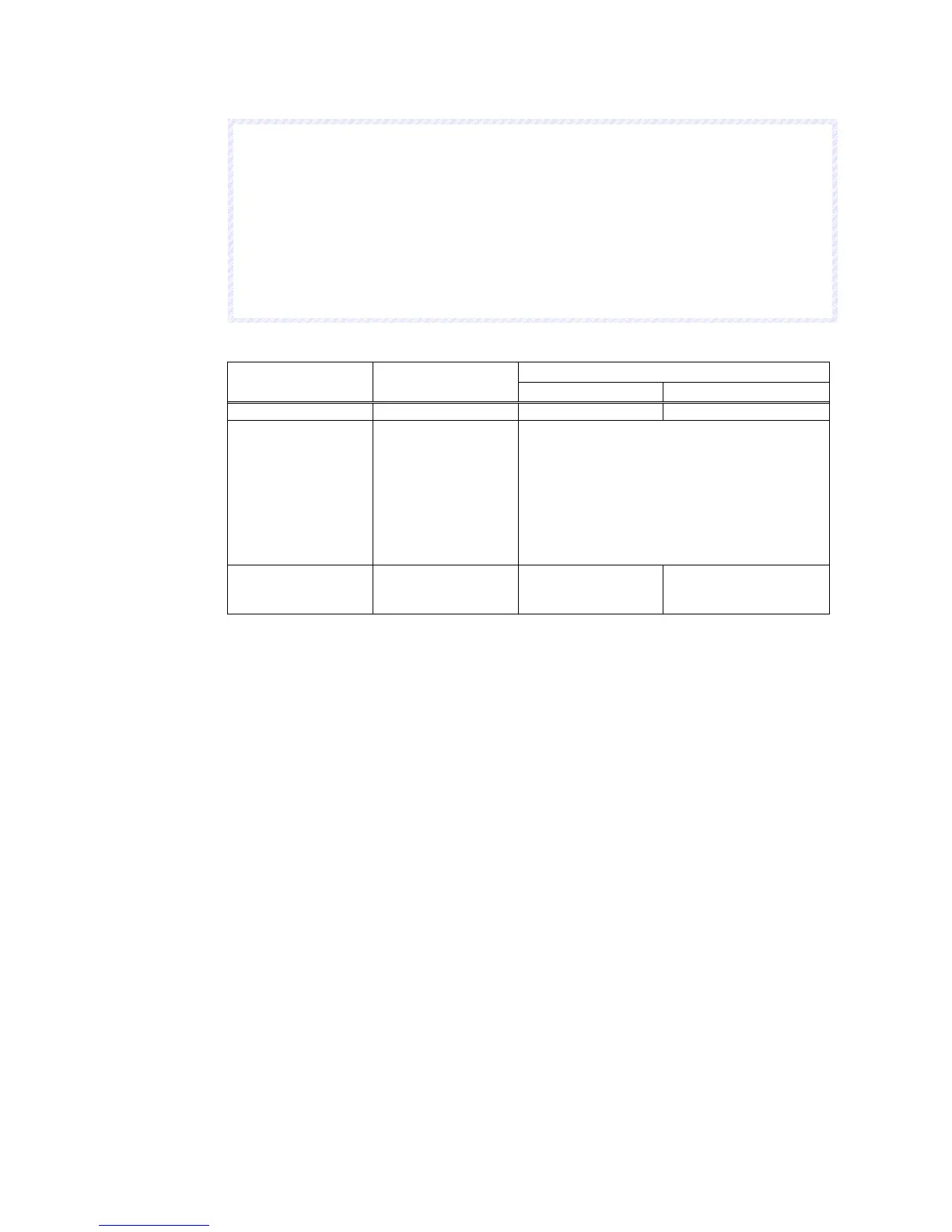1-4 Comparison between the NS Series and the NS-Runtime
1-9
N
N
N
o
o
o
t
t
t
e
e
e
Data from other devices can be accessed from an application on a computer by going through
the networks. This is referred to as SPMA (Single Port Multi Access).
To communicate on a Controller Link network, a 3G8F7-CLK21-V1, 3G8F7-CLK12-V1, or
3G8F7-CLK52-V1 Controller Link Support Board must be installed in advance in the NS-
Runtime’s operating environment. Refer to the Controller Link Support Boards for PCI Bus
Installation Guide (Cat. No. W467) for information on mounting and setting methods.
To communicate on an Ethernet network, set the conversion table in the communications
settings of the CX-Designer.
Host Link connections are not supported for CJ2 CPU Units.
NS-Runtime Overall Operations
NS-Runtime
Item NS Series
NSA Series Other than NSA Series
Project Startup Power ON - Executes the NS-Runtime
Exiting projects Power OFF
- Exits from the system menu or by operating
screen.
- Turns ON the system memory $SB63
The system menu has below two exit functions.
- Exits the NS-Runtime only
(Operating system will not end)
- Exits the NS-Runtime and operating system. (The
system ends.)
Inputting characters
and numerals using a
hardware keyboard
Not Supported.
Possible when a
hardware keyboard is
mounted.
Supported.