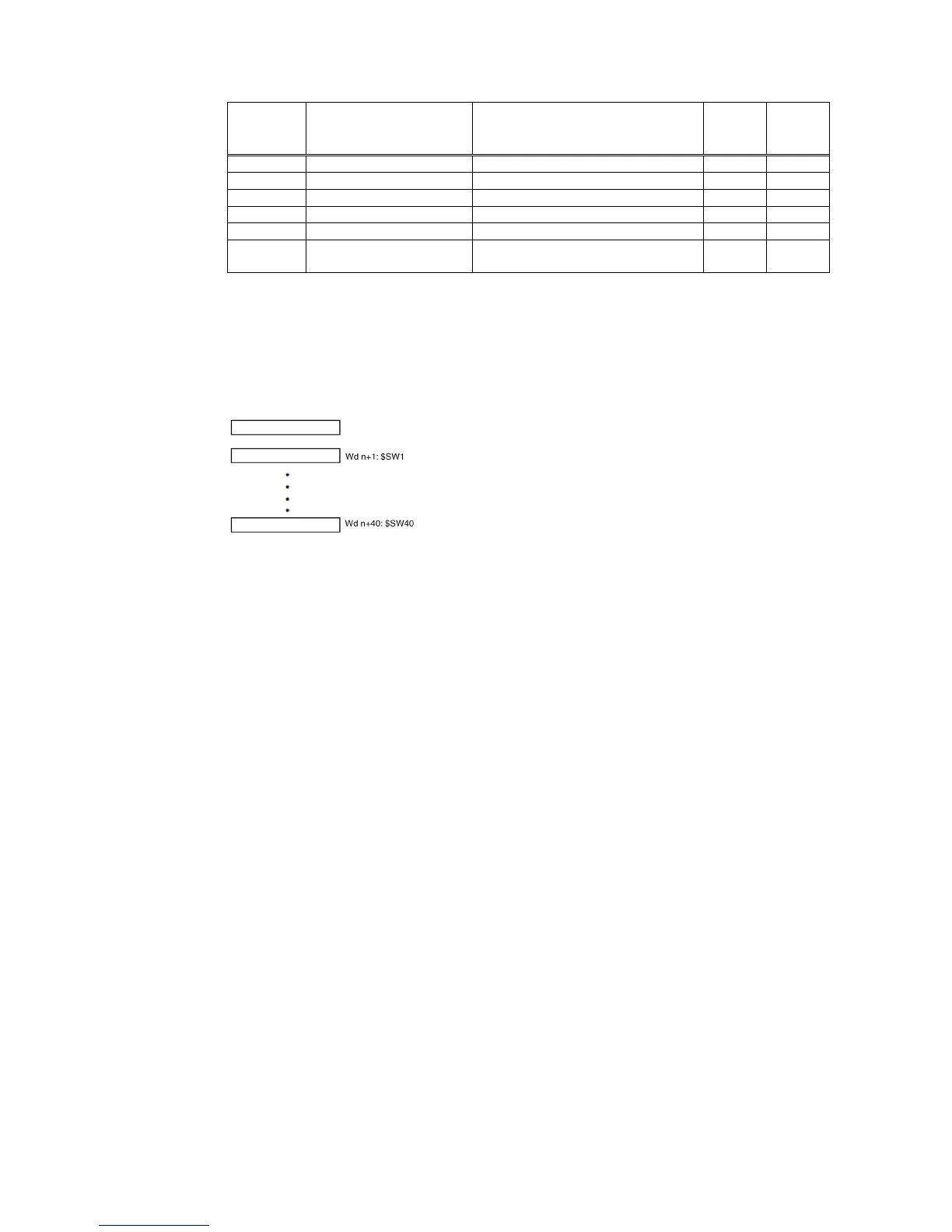4-1 System Memory
4-6
Address Classification Function
NSA
Series
Non-
NSA
Series
$SW35 Control Offset Value for Index I8 OK OK
$SW36 Control Offset Value for Index I9 OK OK
$SW37 Control Data Log Group No. OK OK
$SW38 Notification Data Block Error No. OK OK
$SW39 Notification Authentication Level OK OK
$SW40 Control Alarm/Event History Initialization
Range
OK OK
Note: The notification words are not write-prohibited. In addition, the system will not restore values,
except when the status has changed.
System word memory is allocated to PLC areas as shown below. Allocated Addresses for
system memory are set under PT – System Setting – Initial from the CX-Designer. BCD or
binary data storage can be selected for each group by clicking the System Memory List
Button in the Initial Tab Page.
$SW = n
For information on the system word memory, refer to 2-4 System Memory in the NS Series
Programming Manual.