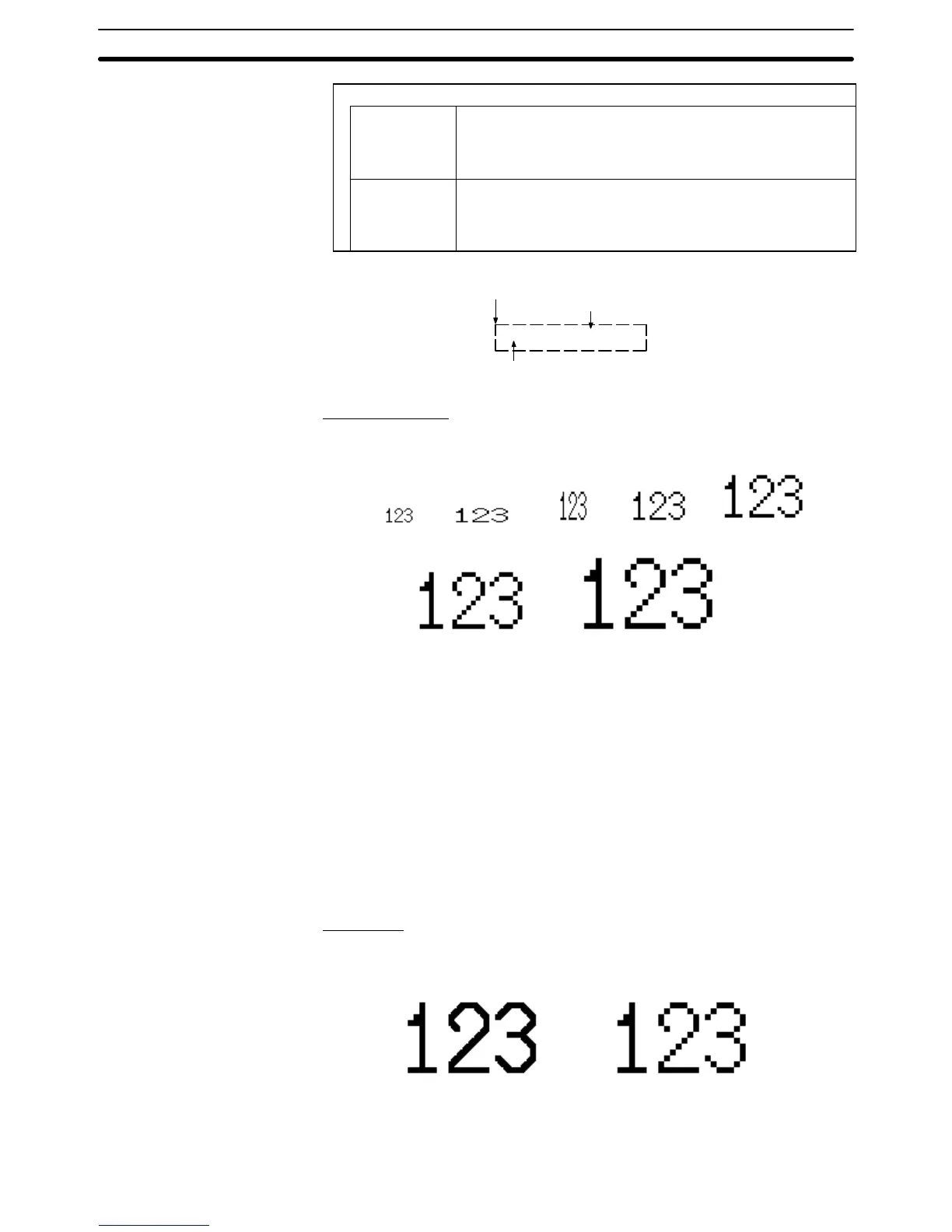2-8SectionNumeral Display
142
Settings
Zero
Suppression
Whether or not zero suppression is used (Zero suppression,
page 144)
Check mark (zero suppression used)/
No check mark (zero suppression not used)
Display Sign Whether or not negative numbers are indicated (setting
ineffective if Hexadecimal has been set for Display Format)
Check mark (negative numbers indicated)/
No check mark (negative numbers not indicated)
Background color
123456
Position
Foreground color
Enlarged Display
Numeric values can be displayed at the following scales.
4488
11 (Equal) 21 (Wide) 12 (High) 2233
With ISO 8859-1 font type, the numerals of 22 or larger scale are automatically
displayed in 32 dot high-definition font.
Reference: The 32 dot high-definition font is not displayed for the following models (1616
dot font is used.)
• NT31-ST121-E
• NT31C-ST141-E
• NT631-ST211-E
• NT631C-ST141-E
• NT631C-ST151-E
Smoothing
Characters enlarged to a scale of 22 or greater can be displayed with the out-
line automatically smoothed. This function is called smoothing.
With smoothing Without smoothing
Smoothing is not performed for high-definition font.