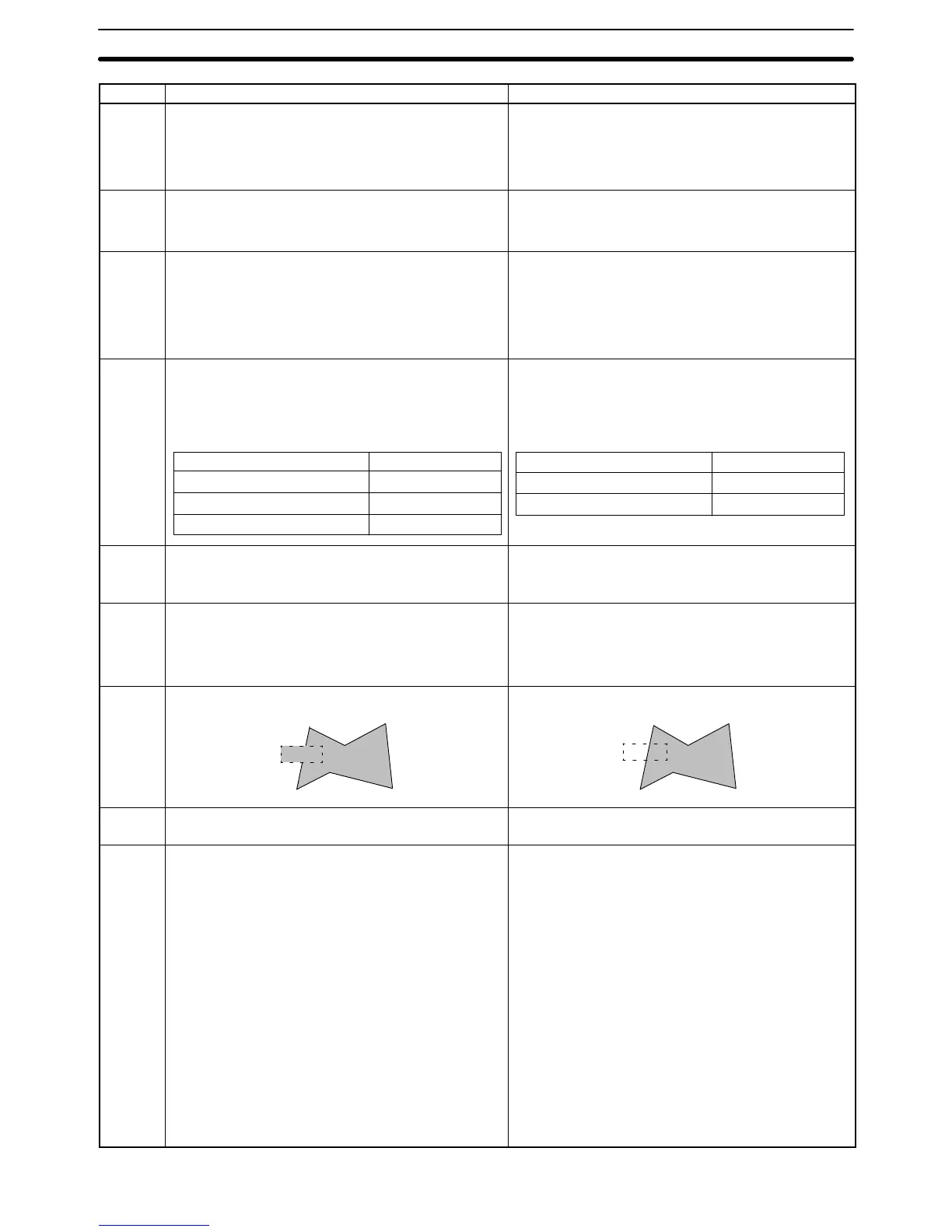Appendix BCompatibility with Screen Data of Other PT Models
443
Item NT31/NT31C, NT631/NT631CNT30/NT30C, NT620S/NT620C/NT625C
Numeral
display,
character
string dis-
play attrib-
utes
Normal, reverse, flashing, reverse and flashing, transparent display Standard, flash, inverse flash, transparent display
Bit
memory
table entry
setting
Simultaneous setting of recording in an alarm history and screen
switching is possible.
Simultaneous setting of recording in an alarm history and screen
switching is not possible (if NT30/NT30C data in which simultaneous
operation is specified is converted for use with an NT31/NT31C, only
the alarm history recording operation is performed).
Memory
table copy
Numeral/character string type:
Set at word n+2 (copy type) of the PT status control area
(0: character string memory table, 1: numeral memory table)
Copy timing:
When the value of the n + 1 word or the n + 2 word in the PT
status control area changes.
Numeral/character string type:
Set at word n+2 (memory table copy type) of the PT status
control area (0: character string memory table, 1: numeral
memory table)
Copy timing:
Copying is executed when the word n+3 bit3 (Memory table copy
execution) of the PT status control area changes to 1.
Indirect
display
When a number outside the range of table entry numbers set in the
system settings is specified as a jump destination:
Up to 999: The display contents are cleared.
1000 or above: The previous display remains displayed
When a number outside the range of table entry numbers set in the
system settings is specified as a jump destination:
The previous display remains displayed in all cases.
Example: 512 character string memory table entries
Jump destination number specification Display contents
0 to 511 Table contents
512 to 999 Display cleared
1000 or above Display not updated
Example: 512 character string memory table entries
Jump destination number specification Display contents
0 to 511 Table contents
512 or above Display not updated
Interlock
function
Not available The interlock function can be set for individual touch switches,
numeral inputs, thumbwheel inputs, character string inputs, and
recipe objects to enable/disable operation according to the status of
the interlock bit allocated in the host.
Labels
(Guide
charac-
ters)
Fixed character strings only (1 line only) Four kinds of character strings are available:
Fixed character strings (Multiple lines are possible.)
ON/OFF switching character strings (Multiple lines are possible.)
Numeral displays (Displays numeral memory table entries.)
Character string displays (Displays character string memory table
entries.)
Touch
switches
lamp with
free-shape
display
frames
All of the graphic part and label are displayed in reverse video.
Label
Example:
Label
Only the graphic part is displayed in reverse video; projecting parts
are not displayed.
Example:
Expansion
I/O
NT30/NT30C: Available
Other PTs: Not available
Not available
Overlap-
ping of
touch
switches
In the following tables, No means neither function operates and YES
means that both functions operate.
Overlapping of two notification touch switches:
Set Reset Alternate Momentary
Set No No No No. . . . . . . . . . . . . . . .
Reset No No No No. . . . . . . . . . . . . .
Alternate No No No No. . . . . . . . . . .
Momentary No No No YES. . . . . . . . .
Overlapping of a notification and other kind of touch switch:
Set Reset Alternate Momentary
Screen switch No No No YES. . . . . . .
Control code input No No No YES. . .
Popup keyboard No No No No. . . . .
Character string input No No No YES
Copy setting No No No YES. . . . . . . .
Cursor movement No No No YES. . .
Screen print No No No YES. . . . . . . .
Overlapping of two other kinds of touch switches:
Neither function operates.
In the following tables, YES means both functions operate and
Qualified means that the momentary touch switch’s bit and window
open both go OFF at the same time.
Overlapping of two notification touch switches:
Set Reset Alternate Momentary
Set YES YES YES YES. . . . . . . . . . . . . . . .
Reset YES YES YES YES. . . . . . . . . . . . . .
Alternate YES YES YES YES. . . . . . . . . . .
Momentary YES YES YES YES. . . . . . . . .
Overlapping of a notification and other kind of touch switch:
Set Reset Alternate Momentary
Screen switch YES YES YES YES. . . . . . .
Control code input YES YES YES YES. . .
Popup keyboard YES YES YES Qualified. . . . .
Character string input YES YES YES YES
Copy setting YES YES YES YES. . . . . . . .
Cursor movement YES YES YES YES. . .
Screen print YES YES YES YES. . . . . . . .
Overlapping of two other kinds of touch switches:
Neither function operates.