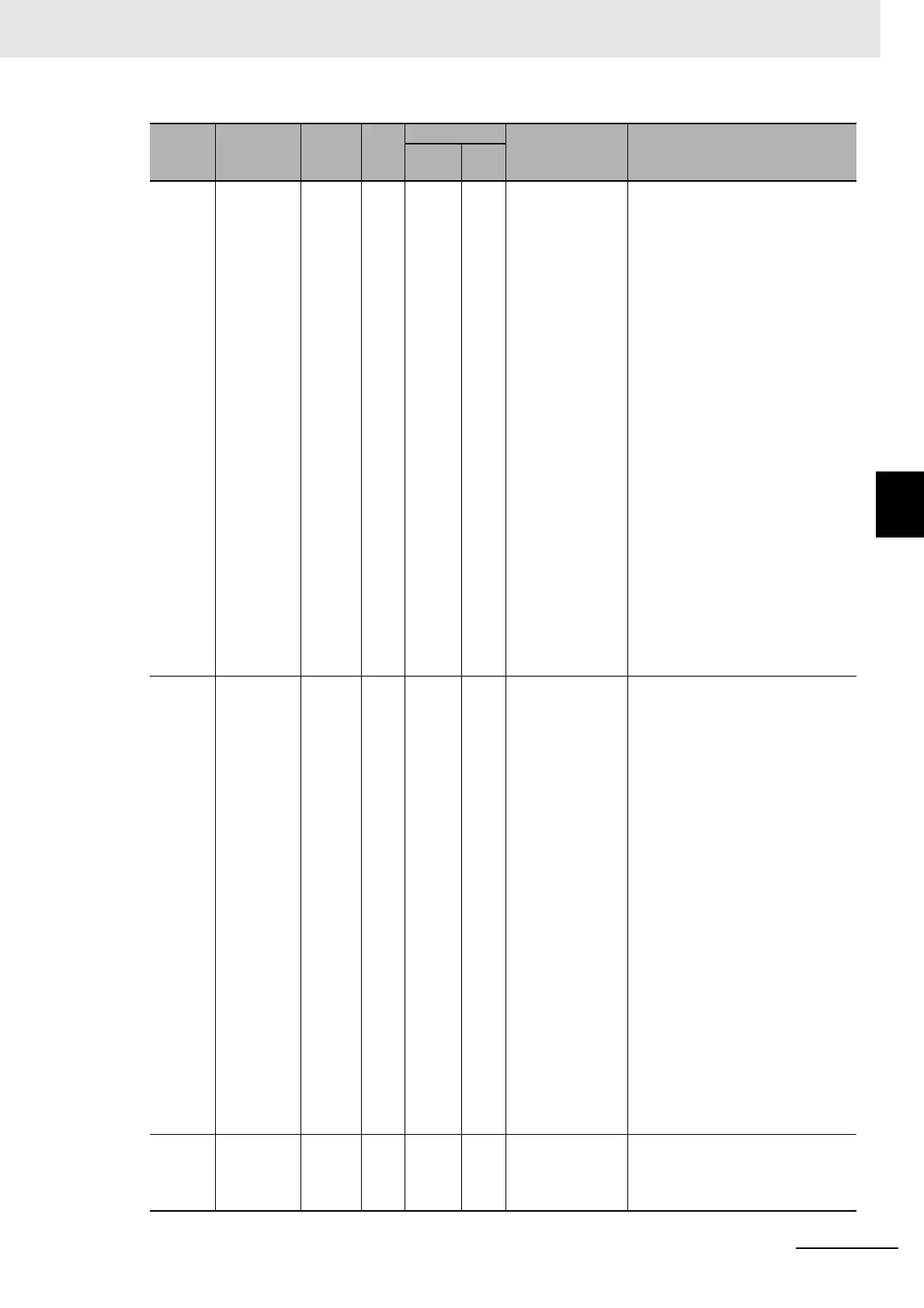13 - 9
13 Troubleshooting
NX-series EtherCAT Coupler Unit User’s Manual (W519)
13-2 Checking for Errors and Troubleshooting with the Indicators
13
13-2-1 Checking for Errors and Troubleshooting with the Indicators on the EtherCAT Coupler Unit
Lit --- SF SF Not Lit FS
(1 s)
Communications
Synchronization
Error
Check the following items, and
then reset the error in the Ether-
CAT Coupler Unit. If the power to
the host EtherCAT master was
interrupted, reset the error in the
Controller.
Items Related to the Communica-
tions Cable
• Make sure that the communica-
tions cable is wired properly.
• Make sure that there are no
breaks in the communications
cable or loosening in the mating
parts.
• Make sure that the cable is of
the appropriate length.
• Make sure that the communica-
tions cable meets the recom-
mended specifications.
Items Related to the Host Ether-
CAT Master
• Check if there was a power
interruption during process data
communications with the host
EtherCAT master.
Lit --- SF DF Not Lit FS
(1 s)
Process Data
WDT Error
Check the following items, and
then reset the error in the Ether-
CAT Coupler Unit. Check the host
EtherCAT master for problems and
take the appropriate measures.
Items Related to the Communica-
tions Cable
• Make sure that the communica-
tions cable is wired properly.
• Make sure that there are no
breaks in the communications
cable or loosening in the mating
parts.
• Make sure that the cable is of
the appropriate length.
• Make sure that the communica-
tions cable meets the recom-
mended specifications.
Items Related to the Host Ether-
CAT Master
• Make sure that the host Ether-
CAT master does not have oper-
ational errors.
Lit Lit --- --- --- --- A link was estab-
lished in the
physical layer.
--- (The Coupler Unit is in standby
status after the link was estab-
lished in the physical layer. Wait
until processing is completed.)
UNIT
PWR
[green]
L/A IN
L/A OUT
[green]
RUN
[green]
ERR
[red]
TS
Cause Corrective action
Green Red