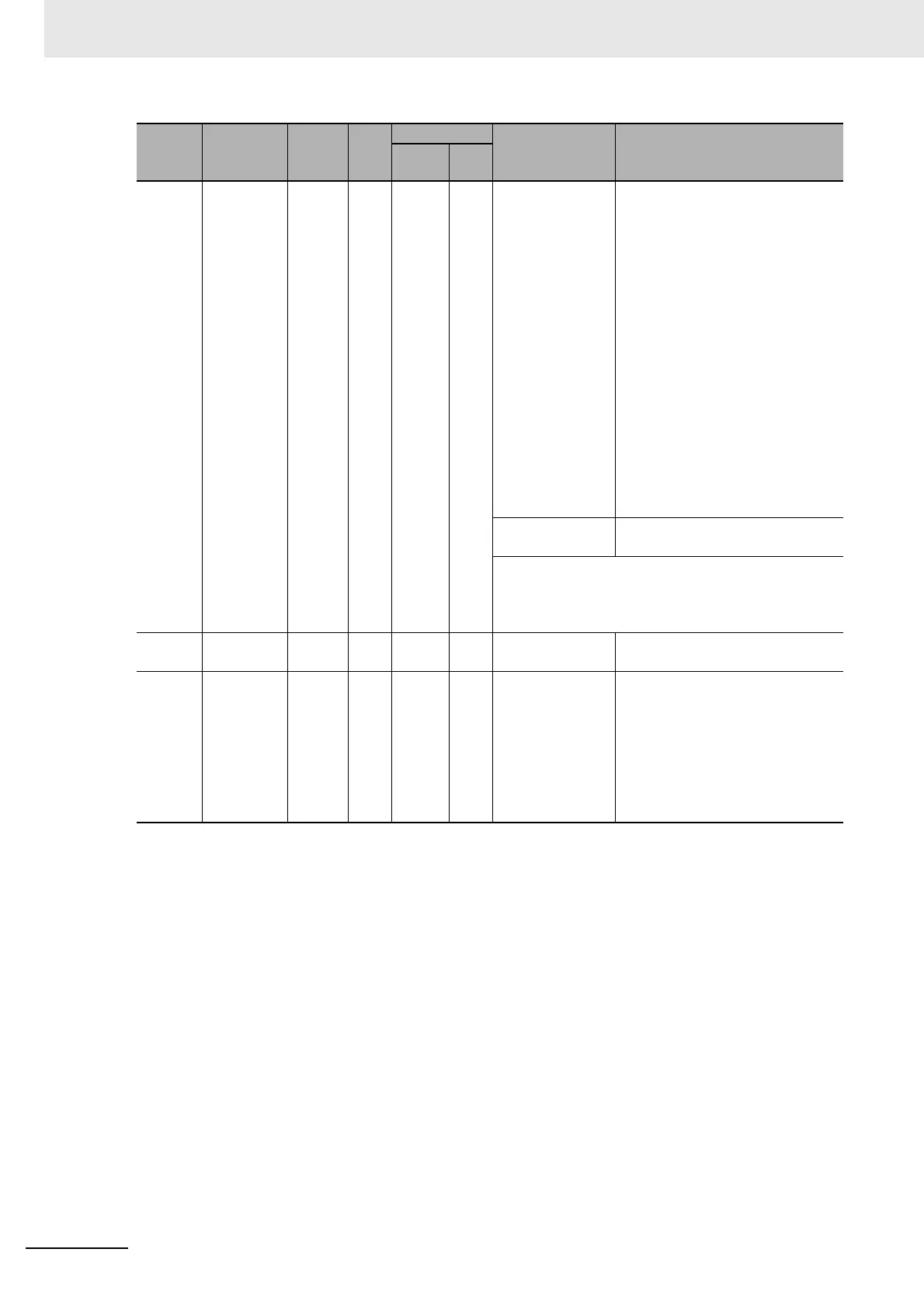13 Troubleshooting
13 - 10
NX-series EtherCAT Coupler Unit User’s Manual (W519)
Lit Not Lit --- --- --- --- A link was not
established in the
physical layer.
Check the following items, and
then restart the Slave Terminal
based on the specifications of the
connected EtherCAT master.
Items Related to the Communica-
tions Cable
• Make sure that the communica-
tions cable is wired properly.
• Make sure that there are no
breaks in the communications
cable or loosening in the mating
parts.
• Make sure that the cable is of
the appropriate length.
• Make sure that the communica-
tions cable meets the recom-
mended specifications.
The host master
is not operating.
Make sure that the operation of the
EtherCAT master is correct.
If you cannot resolve the problem after you check the
above items and cycle the Unit power supply, there
may be a hardware failure. In that case, replace the
EtherCAT Coupler Unit.
Lit --- --- --- FS
(2 s)
Not
Lit
Initializing --- (This status is normal. Wait until
processing is completed.)
Lit --- --- --- FS
(0.5 s)
Not
Lit
Unit configura-
tion information is
not set. The
EtherCAT Cou-
pler Unit is oper-
ating according to
the actual Unit
configuration.
Promptly check whether the con-
figuration is the intended configu-
ration, and then register the Unit
configuration information on the
Sysmac Studio.
UNIT
PWR
[green]
L/A IN
L/A OUT
[green]
RUN
[green]
ERR
[red]
TS
Cause Corrective action
Green Red