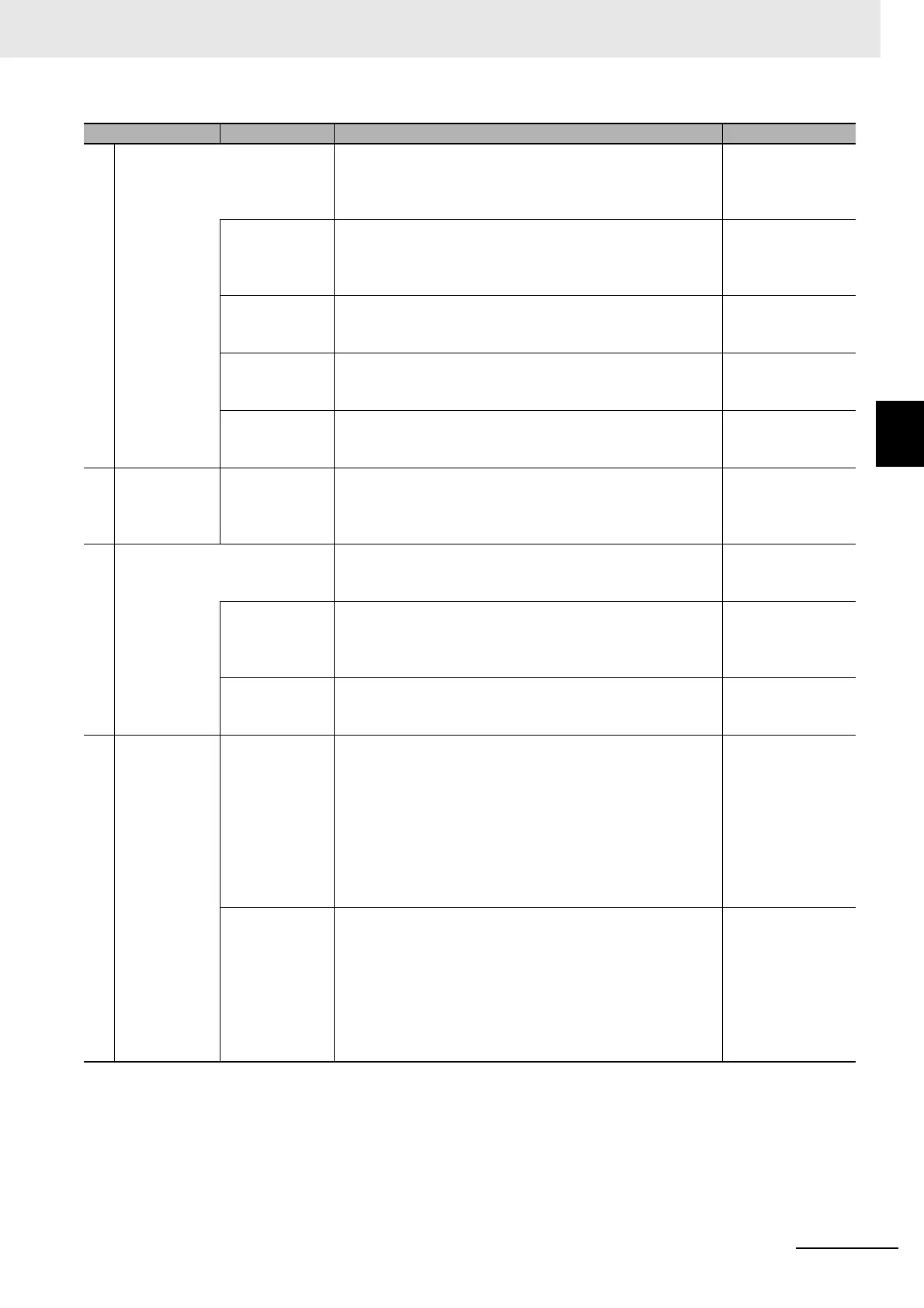3 - 9
3 Specifications and Application Procedures
NX-series EtherCAT Coupler Unit User’s Manual (W519)
3-2 Procedures
3
3-2-2 Details
4
Configuring the Slave Terminal
and Making the Operation Set-
tings
Set up the Slave Terminal (create the configuration and set
the parameters) on the Edit Slave Terminal Configuration Tab
Page on the Sysmac Studio.
Slave Terminal
Configuring and
Operation Settings
on page 9-5
Creating the
Unit Configura-
tion Information
Create the Unit configuration information of the Slave Termi-
nal (EtherCAT Coupler Unit and NX Units) offline.
9-2-3 Setting the
Unit Configuration
Information on
page 9-8
Setting the I/O
Allocation Infor-
mation
Make the I/O allocations for the EtherCAT Coupler Unit and
NX Units as required.
9-2-4 I/O Alloca-
tion Information on
page 9-13
Unit Operation
Settings
Make the Unit operation settings for the EtherCAT Coupler
Unit and NX Units as required.
9-2-5 Unit Opera-
tion Settings on
page 9-23
Setting Unit
Application Data
Create the Unit application data. (This step applies only to
Units that have Unit application data.)
9-2-6 Unit Applica-
tion Data on page
9-25
5
Setting Ether-
CAT Master
Parameters
Setting Ether-
CAT Master
Parameters
Set the EtherCAT master parameters (process data commu-
nications cycle, wait time for slave startup, etc.). The values
that are set are reflected in the network configuration infor-
mation.
NJ-series CPU Unit
Built-in EtherCAT
Port User’s Man-
ual (W505)
6
Assigning Slave Terminal Vari-
ables
To enable access in the user program in the NJ-series CPU
Unit, the I/O data that is assigned in the I/O allocation infor-
mation is assigned to device variables and axis variables.
9-3 Assigning Vari-
ables on page 9-29
Assigning
Device Vari-
ables to I/O
Ports
If necessary, change the names of automatically generated
device variables for each I/O port to user-defined variable
names.
9-3-2 Assigning
Device Variables to
I/O Ports on page
9-30
Assigning Axis
Variables
If you will control Position Interface Units with the Motion
Control Function Module, create the axes and assign I/O
data to the axis variables.
9-3-4 Assigning
Axis Variables on
page 9-33
7
Programming Programming Write the user program with device variables and axis vari-
ables.
• NJ-series CPU
Unit Software
User’s Manual
(W501)
• NJ-series CPU
Unit Built-in
EtherCAT Port
User’s Manual
(W505)
Task Settings Make the task settings. If you will use synchronous I/O
refreshing in DC Mode to refresh I/O for EtherCAT Slave Ter-
minals, set the task period of the primary periodic task so that
it is longer than the refresh cycle of the NX bus.
• NJ-series CPU
Unit Software
User’s Manual
(W501)
• 10-3-4 I/O
Refreshing
Method Opera-
tion on page 10-7
Procedure Item Description Reference