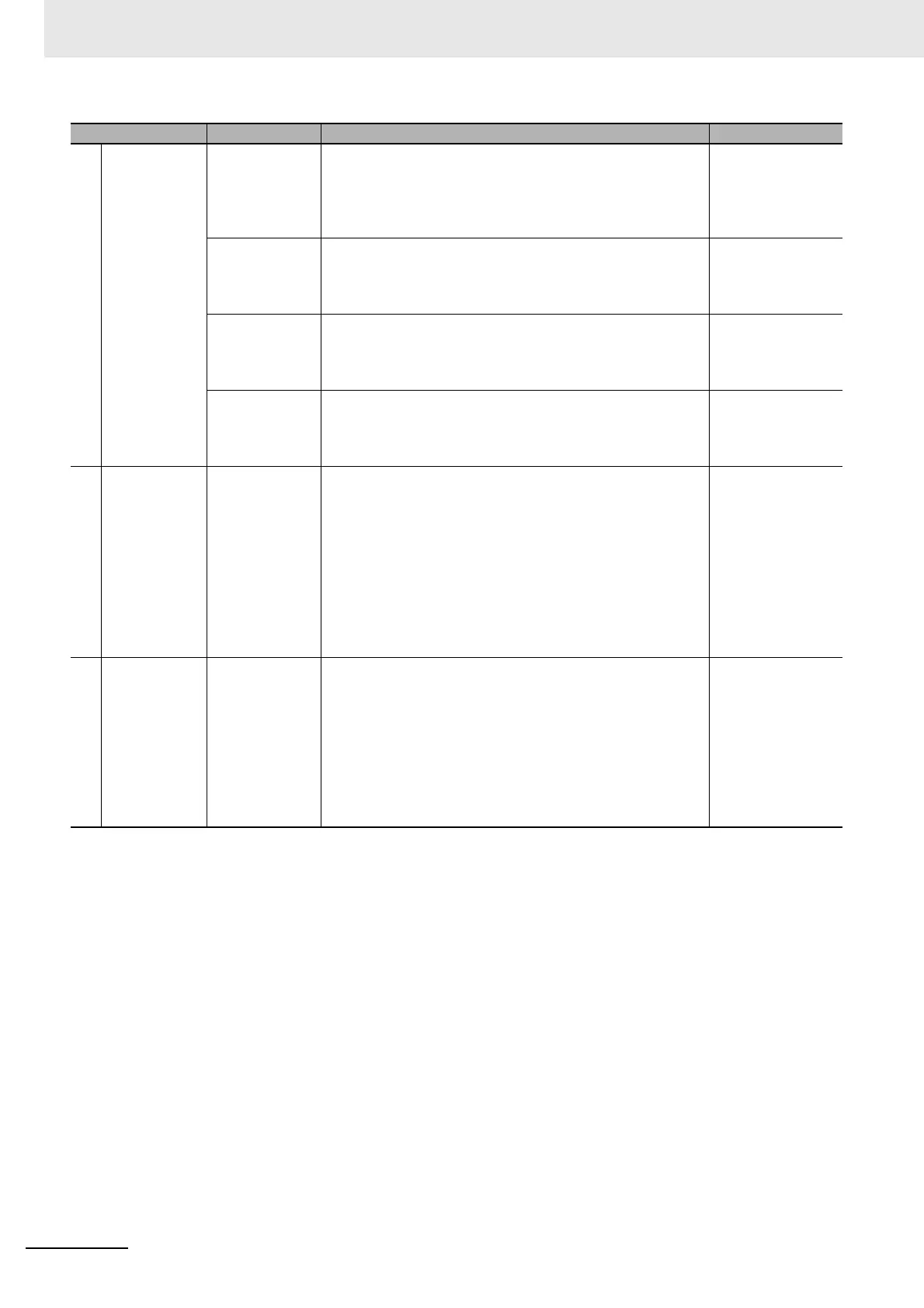3 Specifications and Application Procedures
3 - 10
NX-series EtherCAT Coupler Unit User’s Manual (W519)
8
Turning ON
Power and
Going Online
from the Sys-
mac Studio
Turning ON the
Unit Power Sup-
ply to the Slave
Terminal
Turn ON the Unit power supply to the EtherCAT Coupler Unit
and to any Additional NX Unit Power Supply Units that are
used. When you do, the Unit configuration information does
not exist in the EtherCAT Coupler Unit yet, so the TS indica-
tor on the EtherCAT Coupler Unit will flash green.
4-2 Indicators on
page 4-5
Turning ON the
I/O Power Sup-
ply to the Slave
Terminal
Turn ON the I/O power supply to the EtherCAT Coupler Unit
and to any Additional I/O Power Supply Units that are used.
---
Turning ON the
Power Supply to
the NJ-series
Controller
Turn ON the power supply to the NJ-series Controller. ---
Online connec-
tion from Sys-
mac Studio
Use the Sysmac Studio to set communications with the
NJ-series Controller and go online.
Sysmac Studio
Version 1 Opera-
tion Manual
(W504)
9
Comparing
and Merging
with the Actual
Network Con-
figuration or
the Actual Unit
Configuration
Comparing and
Merging with the
Actual Network
Configuration or
the Actual Unit
Configuration
Use the compare and merge operation for the physical con-
figurations to see if the EtherCAT network configuration and
EtherCAT Slave Terminal Unit configuration that are set on
the Sysmac Studio agree with the actual configurations.
• 9-2-7 Sysmac
Studio Functions
Used as
Required on
page 9-25
• NJ-series CPU
Unit Built-in
EtherCAT Port
User’s Manual
(W505)
10
Downloading
the Network
Configuration
Information,
the Slave Ter-
minal Setting
Information,
and the User
Program
Downloading
the Network
Configuration
Information, the
Slave Terminal
Setting Informa-
tion, and the
User Program
Download the network configuration information (EtherCAT
slave setting information) and the Slave Terminal setting
information (Unit configuration information, I/O allocation
information, Unit operation settings, and Unit application
data). Use the synchronization operation of the Sysmac Stu-
dio to download the data.
9-4 Transferring
and Comparing
Settings on page
9-34
Procedure Item Description Reference