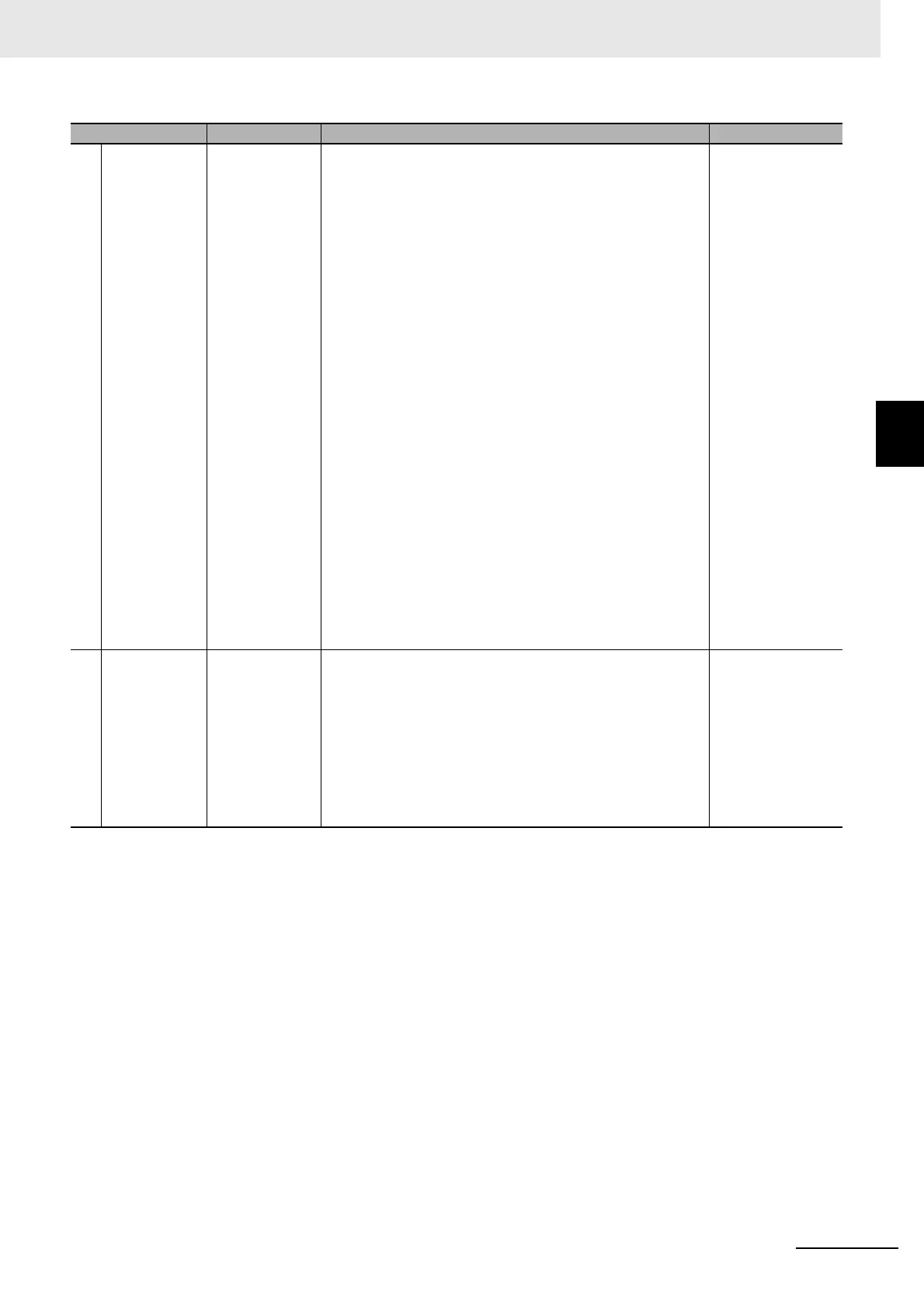3 - 11
3 Specifications and Application Procedures
NX-series EtherCAT Coupler Unit User’s Manual (W519)
3-2 Procedures
3
3-2-2 Details
11
Checking Indi-
cators
Checking Indi-
cators
Check the indicators on the NJ-series CPU Unit.
EtherCAT Master
• A flashing yellow EtherCAT LINK/ACT indicator shows that
data is being transmitted and received after the link is
established.
• A solid green EtherCAT NET RUN indicator shows the
device is in the operational state (normal communications
state).
• If the EtherCAT NET ERR indicator is not lit, there is no
error.
Check the indicators on the Units in the EtherCAT Slave Ter-
minal.
EtherCAT Coupler Unit
• A solid green TS indicator indicates normal operating sta-
tus.
• A solid green RUN indicator shows the device is in the
operational state (normal communications state).
• A flashing green LINK/ACT indicator shows that data is
being transmitted and received after the link is established.
• If the ERR indicator is not lit, there is no error.
NX Units
A solid green TS indicator indicates normal operating status.
4-2 Indicators on
page 4-5
12
Confirming
Operation by
Checking the
Wiring
Confirming
Operation by
Checking the
Wiring
Use one of the following checking methods for the wiring on
the NX Units to check operation.
• Check the wiring by monitoring inputs or using forced
refreshing of outputs from the I/O Map or Watch Tab Page
on the Sysmac Studio.
• To use the Motion Control Function Module to control Posi-
tion Interface Units, use the MC Test Run from the Sysmac
Studio or monitor the axis status from the MC monitor table
to check the wiring.
Manuals for the
specific NX Units
Procedure Item Description Reference