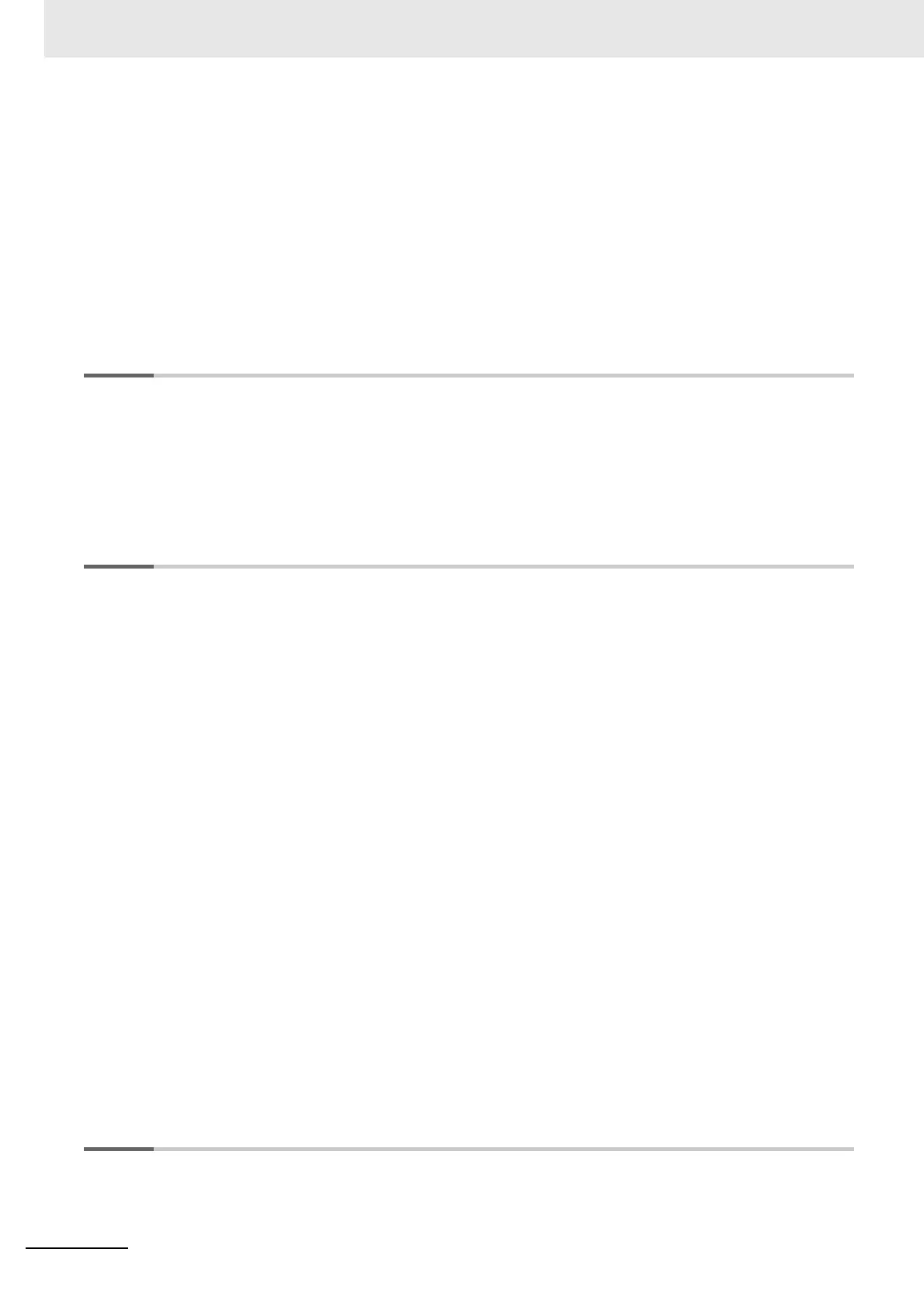6
NX-series EtherCAT Coupler Unit User’s Manual (W519)
11-7-2 Details on Restarting ...............................................................................................................11-22
11-7-3 Procedure for Restarting..........................................................................................................11-23
11-8 Changing Event Levels ..................................................................................................... 11-24
11-8-1 Introduction..............................................................................................................................11-24
11-8-2 Details on Changing Event Levels...........................................................................................11-24
11-8-3 Procedure to Change an Event Level......................................................................................11-25
11-9 Resetting Errors ................................................................................................................ 11-27
11-9-1 Introduction..............................................................................................................................11-27
11-9-2 Details on Resetting Errors......................................................................................................11-27
11-9-3 Procedure to Reset Errors.......................................................................................................11-28
Section 12 Communications Performance
12-1 Performance of Process Data Communications .............................................................. 12-2
12-1-1 I/O Response Times for Synchronous I/O Refreshing.............................................................. 12-2
12-1-2 I/O Response Times for Free-Run Refreshing ....................................................................... 12-14
12-2 Message Response Time.................................................................................................. 12-22
12-2-1 Special Instructions................................................................................................................. 12-22
12-2-2 Message Response Time ....................................................................................................... 12-22
Section 13 Troubleshooting
13-1 How to Check for Errors .....................................................................................................13-2
13-2 Checking for Errors and Troubleshooting with the Indicators ....................................... 13-3
13-2-1 Checking for Errors and Troubleshooting with the Indicators on the EtherCAT Coupler Unit... 13-3
13-2-2 Checking for Errors and Troubleshooting with the Indicators on the NX Units........................13-11
13-3 Checking for Errors and Troubleshooting on the Sysmac Studio................................ 13-12
13-3-1 Checking for Errors from the Sysmac Studio.......................................................................... 13-12
13-3-2 Event Codes for Errors and Troubleshooting Procedures ...................................................... 13-14
13-4 Resetting Errors ................................................................................................................ 13-40
13-5 Error Notification Methods ............................................................................................... 13-41
13-6 Error Notifications Based on the Sysmac Error Status ................................................. 13-42
13-7 Emergency Messages ....................................................................................................... 13-43
13-7-1 Enabling/Disabling Emergency Message Notification ............................................................ 13-43
13-7-2 Error Logs ............................................................................................................................... 13-43
13-7-3 Emergency Error Codes ......................................................................................................... 13-44
13-8 Error Notifications Based on the AL Status.................................................................... 13-47
13-8-1 Procedure for Checking AL Status Codes .............................................................................. 13-47
13-8-2 AL Status Codes..................................................................................................................... 13-47
13-9 Troubleshooting Other Errors .......................................................................................... 13-50
13-10Troubleshooting Flow When Errors Occur ..................................................................... 13-51
13-10-1 When the Sysmac Studio Is Connected to an NJ-series CPU Unit ........................................ 13-51
13-10-2 When the Sysmac Studio Is Connected to the EtherCAT Coupler Unit.................................. 13-52
13-11Troubleshooting When the Sysmac Studio Cannot Go Online..................................... 13-53
13-11-1 Causes and Corrective Actions When the Sysmac Studio Cannot Go Online ....................... 13-53
13-11-2 Troubleshooting by Cause ...................................................................................................... 13-54
Section 14 Maintenance and Inspection
14-1 Cleaning and Maintenance ................................................................................................. 14-2
14-1-1 Cleaning.................................................................................................................................... 14-2
14-1-2 Periodic Inspections.................................................................................................................. 14-2