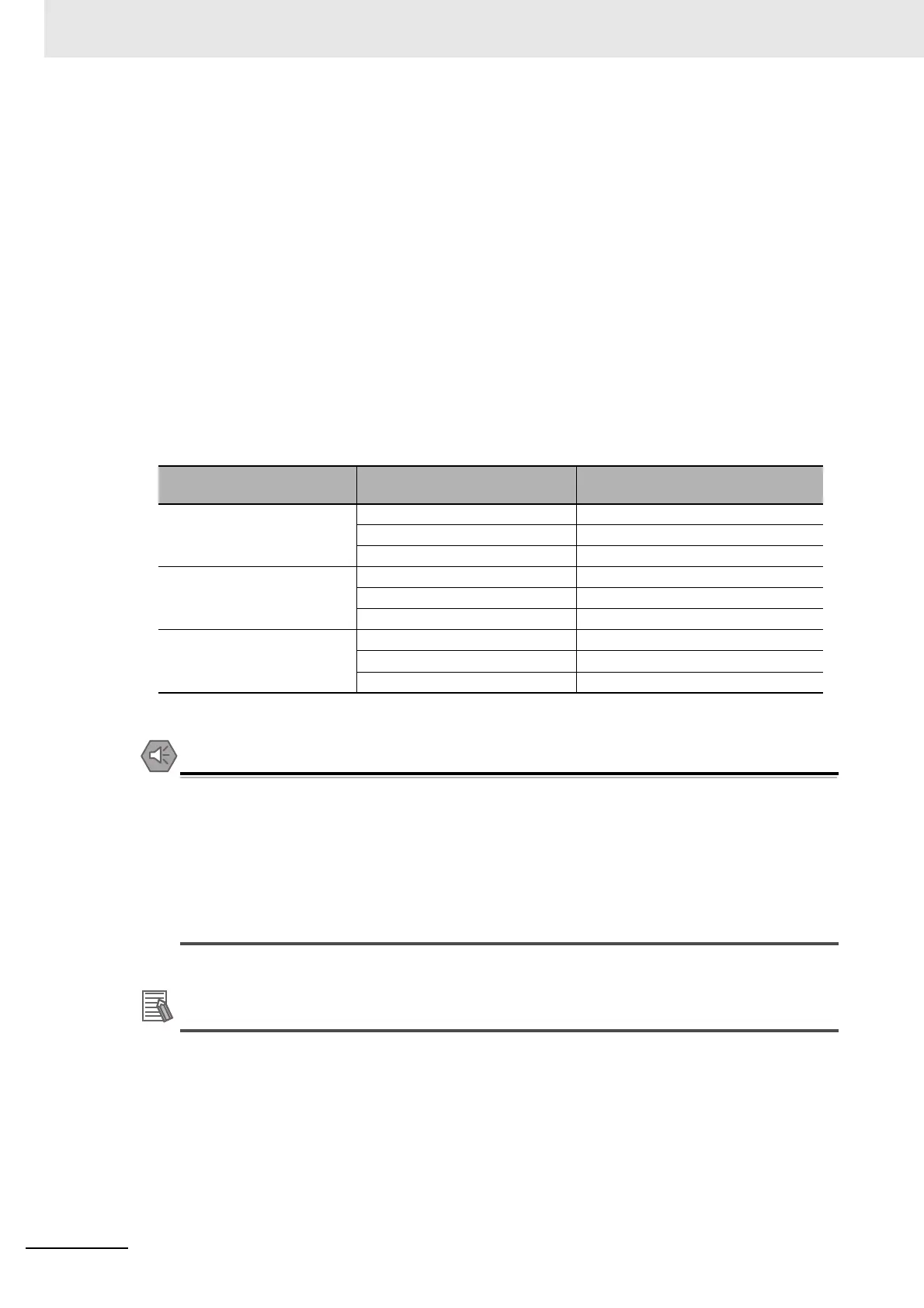5 Setting Up EtherCAT Communications with the Sysmac Studio
5-14
NJ/NX-series CPU Unit Built-in EtherCAT Port User’s Manual (W505)
*2 Displayed only with the NJ-series CPU Unit.
*3 Displayed only with the NX-series CPU Unit.
*4 For the NX102 and NX1P2 CPU Units, the default setting is 2,000 μs.
*5 When the priority-5 periodic task is not used, “---” is displayed.
*6 Exist is displayed with the NX-series CPU Unit, Not Exist is displayed with the NJ-series.
*7 If the total cable length exceeds the default setting (1,000 m), set an appropriate value for the total cable
length.
*8 Refer to the following table, Communications with Slaves Based on the Result of Revision Number Check, for
the operation of communications with slaves that are determined by the result of revision number check.
*9 If the set value is Setting = Actual device, communications are not started with a slave, in a network, that is
replaced. If it is necessary to replace a slave while the set value is Setting = Actual device, you must correct
the network configuration information and transfer it to the EtherCAT master again. Set this parameter to
Setting = Actual device only when strict management of the equipment configuration is required.
*10 A CPU Unit with unit version 1.10 or later and Sysmac Studio version 1.12 or higher are required to use this
function.
Communications with Slaves Based on the Result of Revision Number Check
• If the Fail-soft Operation Setting parameter is set to Stop, process data communications will
stop for all slaves when an EtherCAT communications error is detected in a slave. The Servo
Drive will operate according to the Servo Drive specifications. Make sure that the Fail-soft
Operation parameter setting results in safe operation when a device error occurs.
• If verifying revisions is disabled, parameters are also transferred to slaves with different Ether-
CAT revisions. If an incompatible revision of a slave is connected, incorrect parameters may
be set and operation may not be correct. If you disable the revision check, make sure that only
compatible slaves are connected before transferring the parameters.
Network Configuration Verification
The network configuration information is verified against the actual network when the EtherCAT
master is started. If an inconsistency is found during verification, the system-defined variable for
a Network Configuration Verification Error provides notification.
This setting applies to the entire system and cannot be changed for individual slaves.
Setting value of Revision
Check Method
Result of revision number
check
Communications with slaves
Setting <= Actual device Setting > Actual device Communications are not possible.
Setting = Actual device Communications are possible.
Setting < Actual device Communications are possible.
Setting = Actual device Setting > Actual device Communications are not possible.
Setting = Actual device Communications are possible.
Setting < Actual device Communications are not possible.
No check Setting > Actual device Communications are possible.
Setting = Actual device Communications are possible.
Setting < Actual device Communications are possible.
