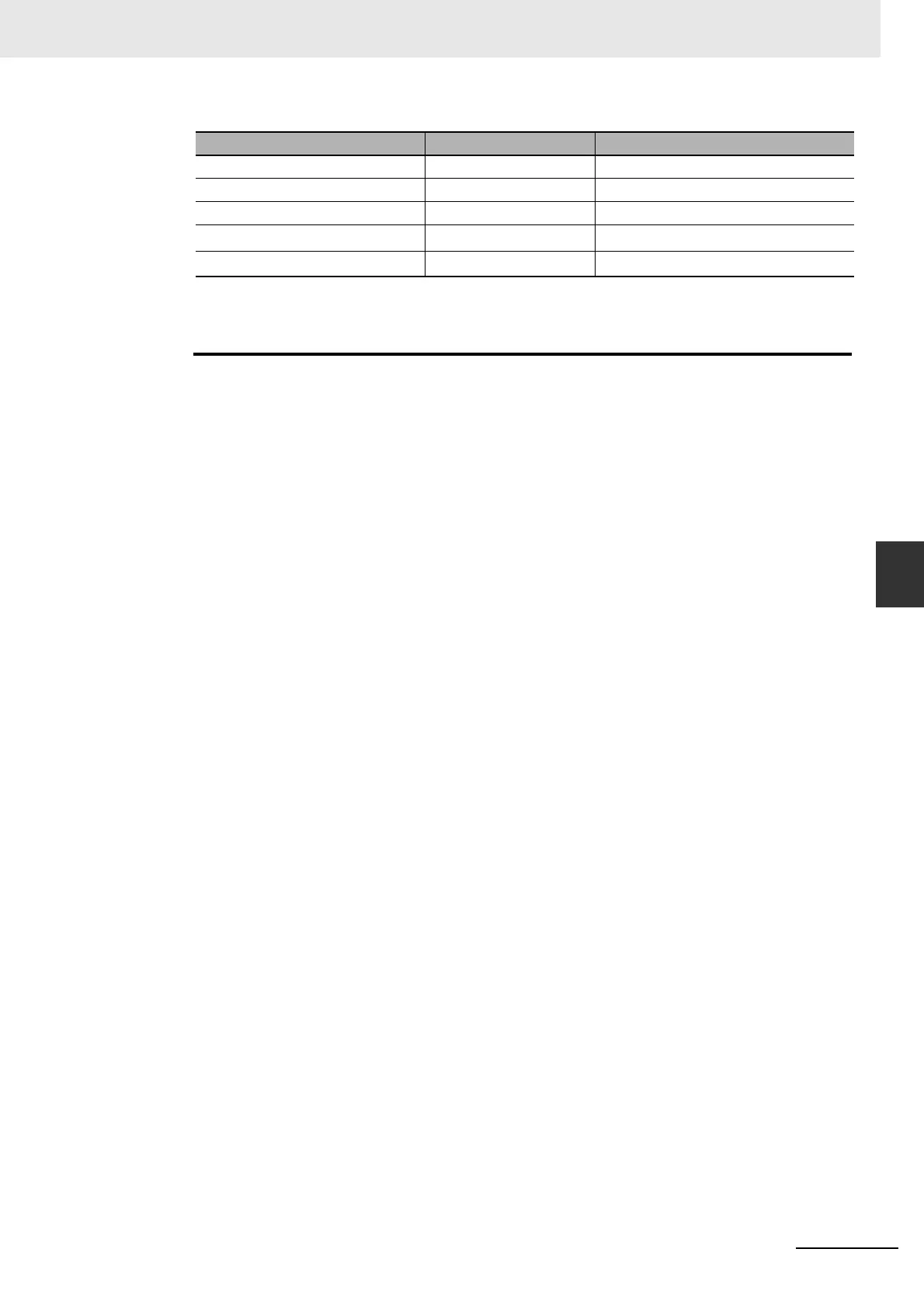5-15
5 Setting Up EtherCAT Communications with the Sysmac Studio
NJ/NX-series CPU Unit Built-in EtherCAT Port User’s Manual (W505)
5-4 EtherCAT Master and Slave Parameter Settings
5
5-4-1 Setting EtherCAT Master
*1 Options are available.
*2 Serial number verification is performed for all slaves in the EtherCAT topology. You cannot specify dif-
ferent verification methods for individual slaves. The default setting is No check.
Verified information Required/optional Description
Number of slaves connected Required Number of slaves in the network
Vendor ID Required Vendor ID of each slave
Product code Required Product code of each slave
Revision
Optional
*1
Revision number of each slave
Serial number
Optional
*1*2
Serial numbers of all slaves