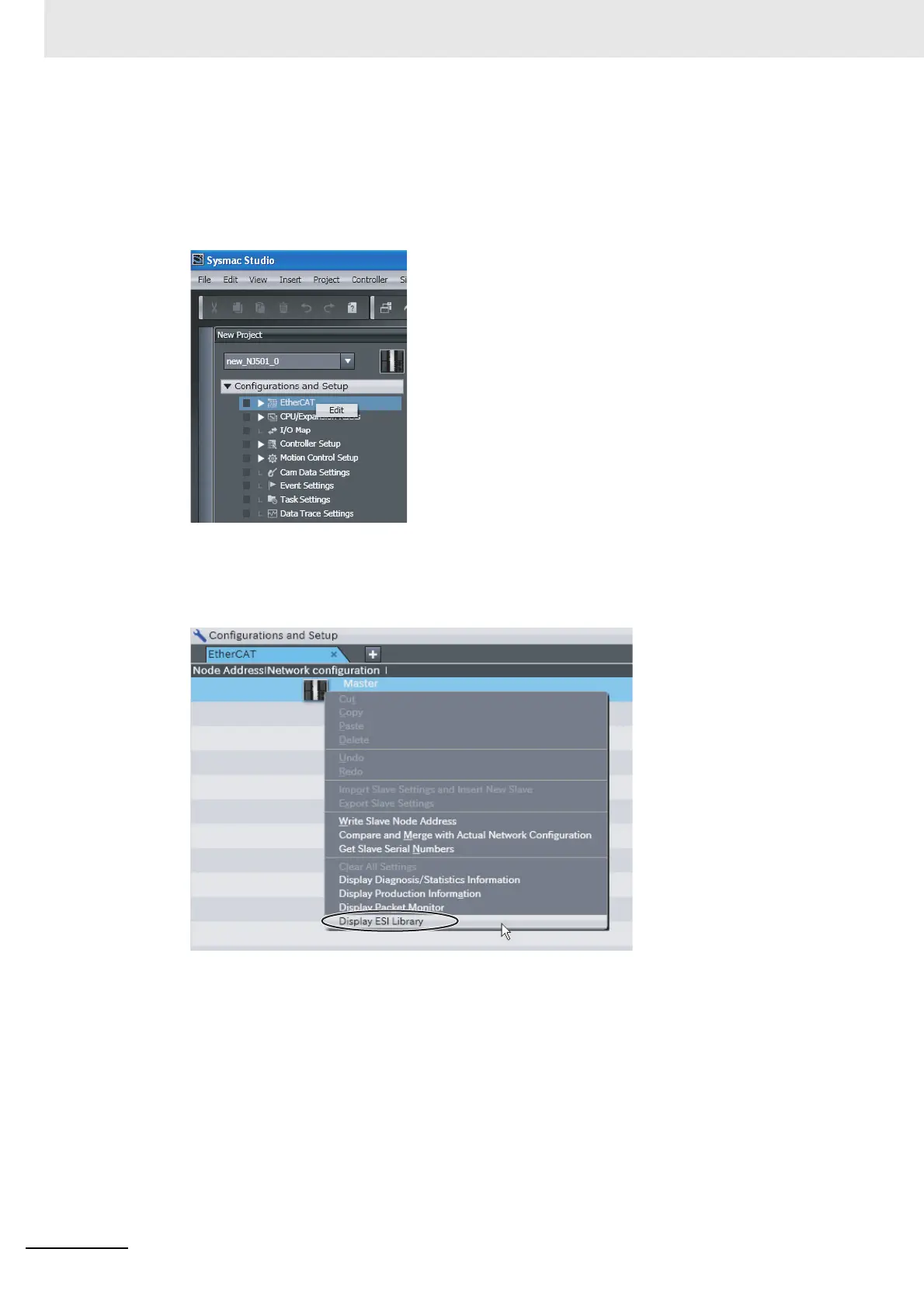Appendices
A-22
NJ/NX-series CPU Unit Built-in EtherCAT Port User’s Manual (W505)
Procedure to Confirm ESI File Installation
Use the following procedure to confirm that an ESI file was installed correctly
1
Double-click EtherCAT under Configurations and Setup in the Multiview Explorer. Or, right-
click EtherCAT under Configurations and Setup and select Edit.
The edit pane is displayed.
2
Right-click the EtherCAT master that is displayed in the edit pane and select Display ESI
Library.
The ESI Library Dialog Box is displayed.
