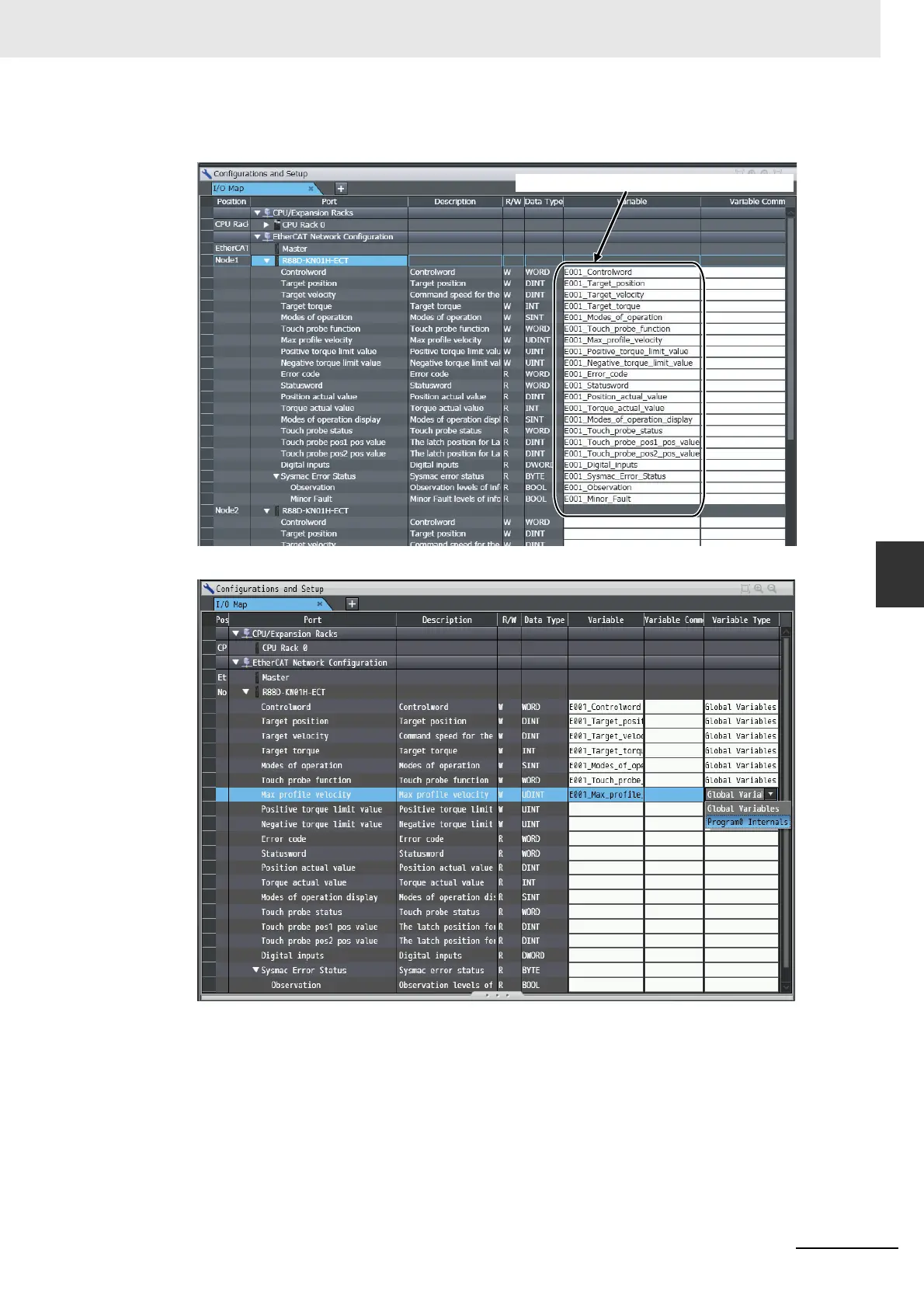5-9
5 Setting Up EtherCAT Communications with the Sysmac Studio
NJ/NX-series CPU Unit Built-in EtherCAT Port User’s Manual (W505)
5-3 Setting EtherCAT Slave Variables and Axes
5
5-3-1 Registering Device Variables for All EtherCAT Slaves
2
Select a slave or I/O ports on the I/O Map Tab Page, right-click, and select Create Device Vari-
able.
3
If you specify a variable table for the scope, specify the Variable Type afterward.
Device variables are automatically assigned to the I/O ports of the slaves and registered in the
variable table that is specified by the variable type.
Device variables that were automatically created
