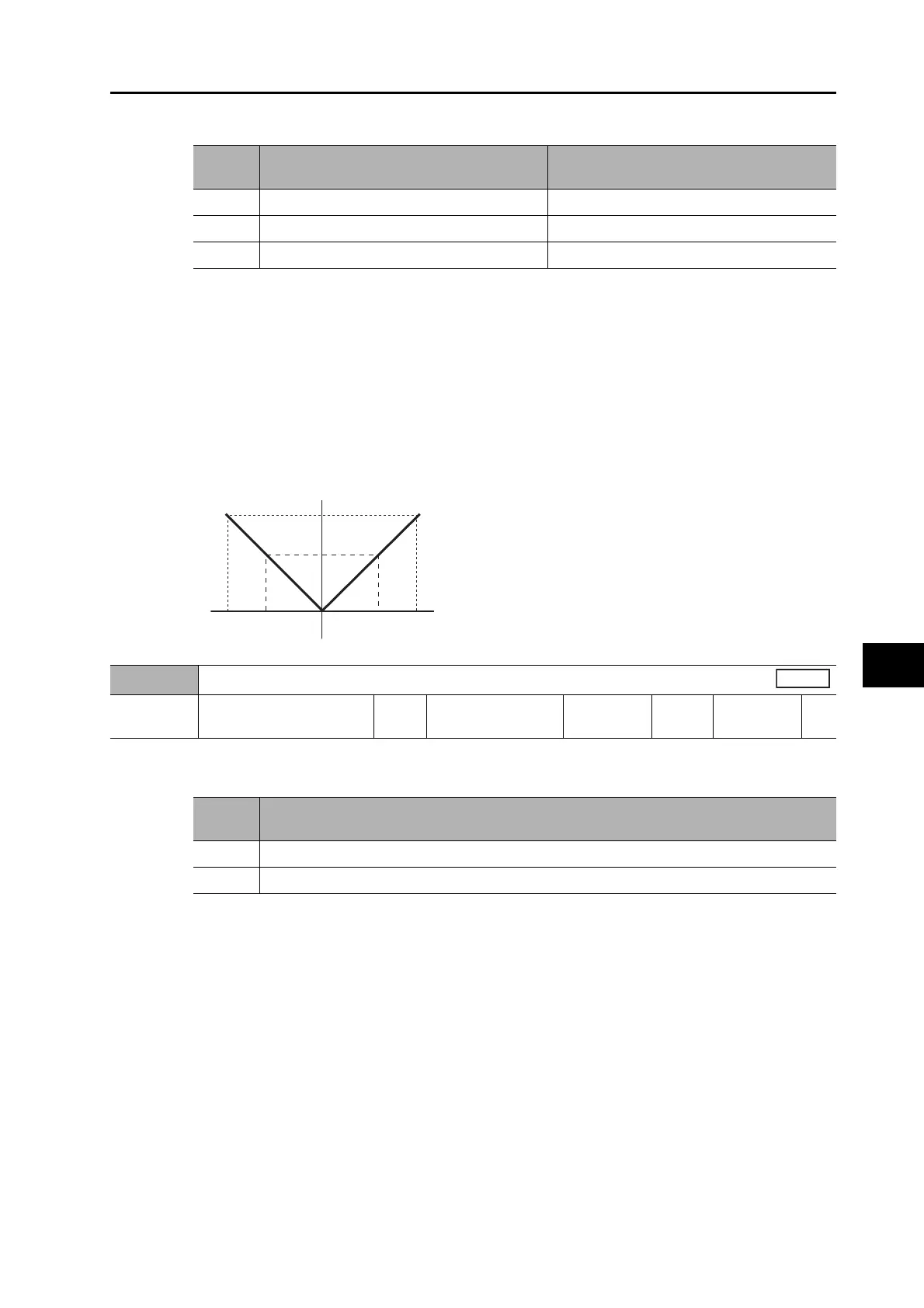8-32
8-4 Analog Control Parameters
OMNUC G5-SERIES AC SERVOMOTOR AND SERVO DRIVE USER'S MANUAL
8
Parameter Details
Explanation of Set Values
It depends on the control mode.
When the control mode is set to speed control/torque control, the torque command input is set to
analog input 2.
If analog input 1 is used for the speed limit, the speed control scale is set in Pn302. The applied
voltage is converted to a speed limit as shown below when the analog speed limit is in effect.
Speed limit [r/min] = |Pn302 × Input voltage [V]|
An example is shown below for Pn302 = 500 [r/min/V]
Explanation of Set Values
Set
value
Torque command Speed limit
0 Analog input 1 (TREF1) Pn321
1 Analog input 2 (TREF2) Analog input 1 (VLIM)
2 Analog input 1 (TREF1) Pn321, Pn322
Input voltage [V]
5
10
5000
3000
Speed limit [r/min]
-10 -5
Pn318
Torque Command Direction Selection
Setting
range
0 or 1 Unit −
Default
setting
0
Power OFF
and ON
−
Torque
Set
value
Description
0 The direction is specified by the sign of the torque command
1 The direction is specified by the torque command sign input (TSIGN)
