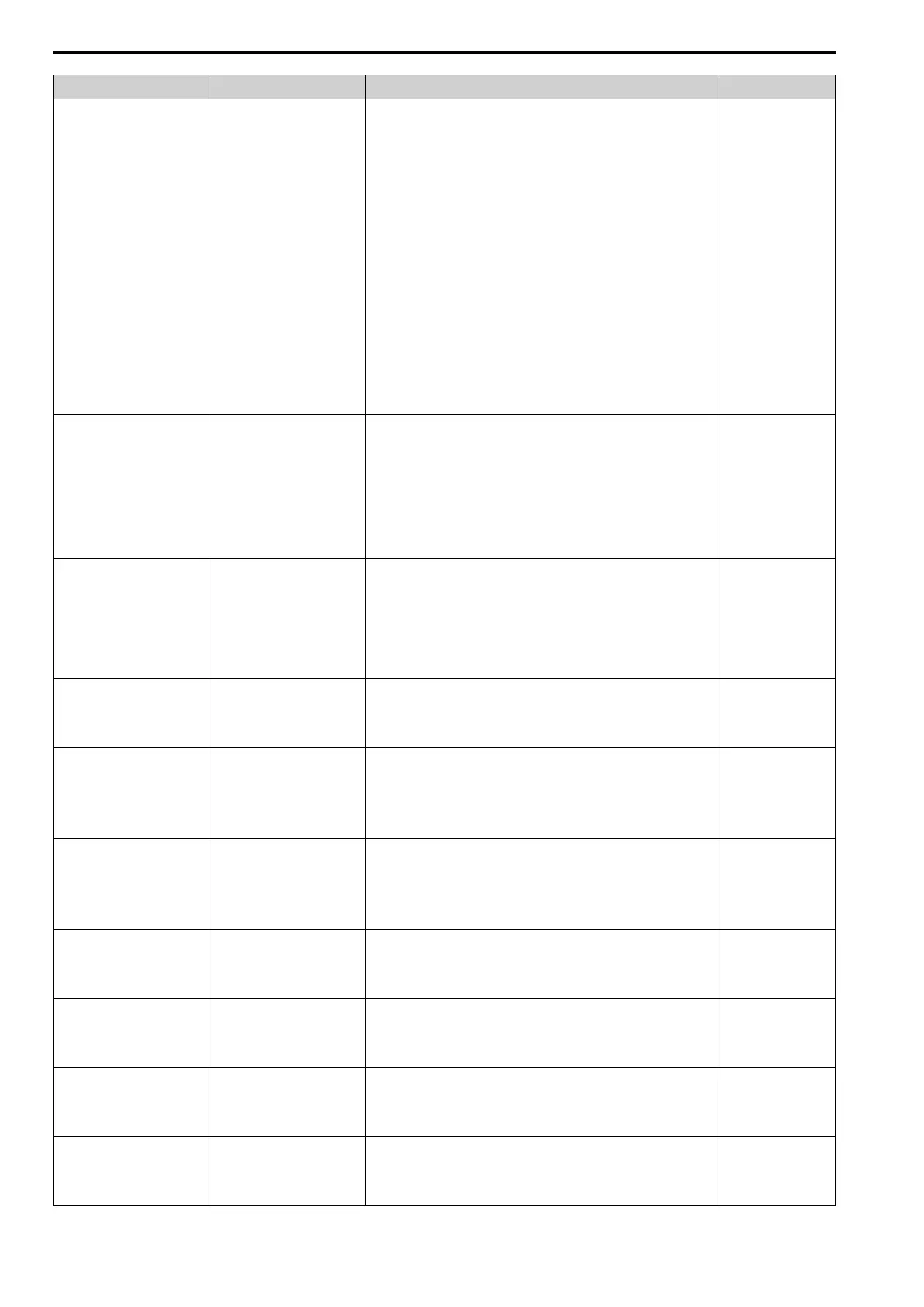10.8 Peripheral Devices and Options
390 SIEPYEUOQ2A01A AC Drive Q2A Technical Manual
Name Model Purpose Document No.
Encoder Type (EnDat) PG-F3
This option is for use with CLV/PM control method. The drive detects motor
rotation speed from the pulse generator as feedback. The drive can then enable
control of the output frequency keep a constant motor speed.
• Supports EnDat 2.1/01, EnDat 2.2/01, EnDat 2.2/22 models from
HEIDENHAIN
• Supports HIPERFACE models from SICK STEGMANN
• Maximum input frequency: 20 kHz (use for low-speed applications, for
example gearless motors)
Note:
EnDat 2.2/22 has no limits on input frequencies.
• Cable length: Maximum of 20 m (65.6 ft) for encoders and maximum of 30
m (98.4 ft) for pulse monitors
• Pulse monitor: Equivalent to RS-422 level
Note:
You cannot use pulse monitor when using EnDat 2.2/22.
• Encoder voltage output: 5 V at a maximum current of 330 mA, or 8 Vat a
maximum current of 150 mA
Note:
Use these types of encoder cables:
• EnDat 2.1/01 and EnDat 2.2/01: HEIDENHAIN 17-pin cables
• EnDat 2.2/22: HEIDENHAIN 8-pin cables
• HIPERFACE: SICK STEGMANN 8-pin cables
TOBPC73060077
Resolver Interface PG-RT3
To connect resolvers that are electrically compatible with resolver model
TS2640N321E64 from Tamagawa Seiki Co., Ltd. These are the typical
electrical characteristics of model TS2640N321E64:
• Resolver motor excitation voltage: 10 Vac rms at 10 kHz
• Transformation ratio [K]: 0.5 ±5%
• Resolver input current: 100 mA rms
• Cable length: 10 m (32.8 ft) maximum. 100 m (328 ft) maximum with SS5
or SS7 series motors from Yaskawa Motor Co., Ltd. and encoder cables
from Yaskawa Controls Co., Ltd.)
This option is for use with CLVector and PM CLVector control methods.
TOBPC73060087
Analog Input AI-A3
To configure very accurate analog references at high resolution.
• Input signal level: -10 Vdc to +10 Vdc (20 kΩ) at 4 mA to 20 mA (250 Ω)
• Input channel: 3 channels
Use a DIP switch to select voltage input or current input.
• Input resolution
– Voltage input: 13 bits (1/8192) + encoding
– Current input: 1/4096
TOBPC73060078
Analog Monitor AO-A3
To use analog signals to monitor the drive output frequency and output current.
• Output resolution: 11 bits (1/2048) + encoding
• Output voltage: -10 Vdc to +10 Vdc (non-insulated)
• Output channels: 2 channels
TOBPC73060079
Digital Inputs DI-A3
To use digital speed references and MFDI with a maximum 16 bits of
resolution.
• Input signals: Binary, 16 bits: BCD4 digits + SIGN signal + SET signal
Use parameters to select 6 bits, 8 bits, or 12 bits.
• Input voltage: 24 V (insulated)
• Input current: 8 mA
TOBPC73060080
Digital Output DO-A3
To output insulated digital signals and monitor the operation status of the drive
(alarm signals and detecting zero speed).
Type of output:
• Photocoupler relays: 6 channels (48 V, 50 mA maximum)
• Relay contact output: 2 channels (250 Vac at 1 A or less, 30 Vdc at 1 A or
less)
TOBPC73060081
EtherNet/IP SI-EN3
This option uses the host controller over EtherNet/IP communication to:
• Operate and stop the drive
• Set and view parameters
• Monitor output frequency, output current, and other statuses
*1
PROFINET SI-EP3
This option uses the host controller over PROFINET communication to:
• Operate and stop the drive
• Set and view parameters
• Monitor output frequency, output current, and other statuses
*1
EtherCat SI-ES3
This option uses the host controller over EtherCat communication to:
• Operate and stop the drive
• Set and view parameters
• Monitor output frequency, output current, and other statuses
SIEPC71061699
Powerlink SI-EL3
This option uses the host controller over Powerlink communication to:
• Operate and stop the drive
• Set and view parameters
• Monitor output frequency, output current, and other statuses
*1
