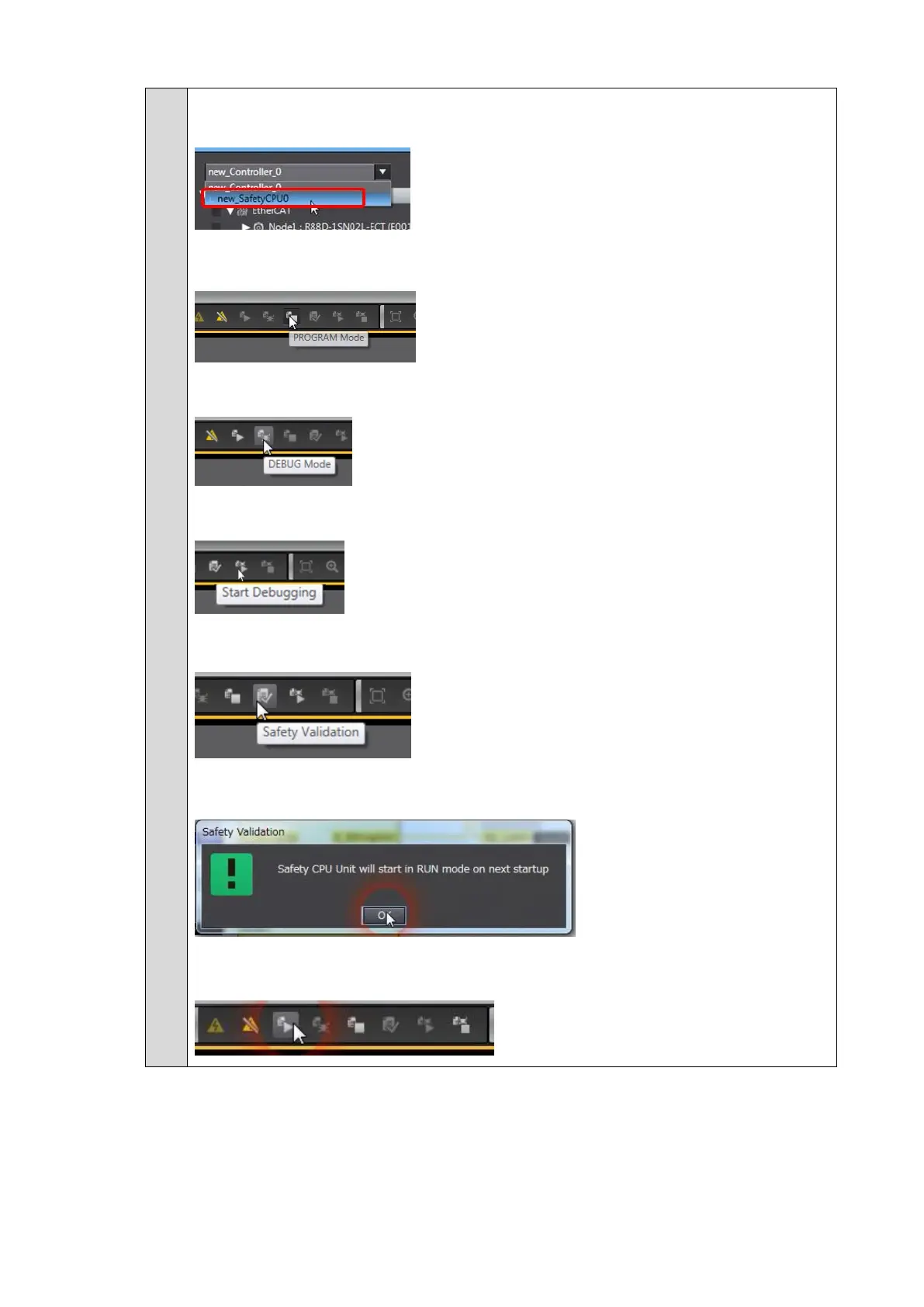Download the safety application.
Select new_SafetyCPU0 from the list.
Click the PROGRAM Mode Button to switch to PROGRAM mode.
Click the DEBUG Mode Button to enter DEBUG mode.
Click the Start Debugging Button to start DEBUG mode.
Click the Safety Validation Button.
The safety application is now ready to run.
Click the Run Button.
