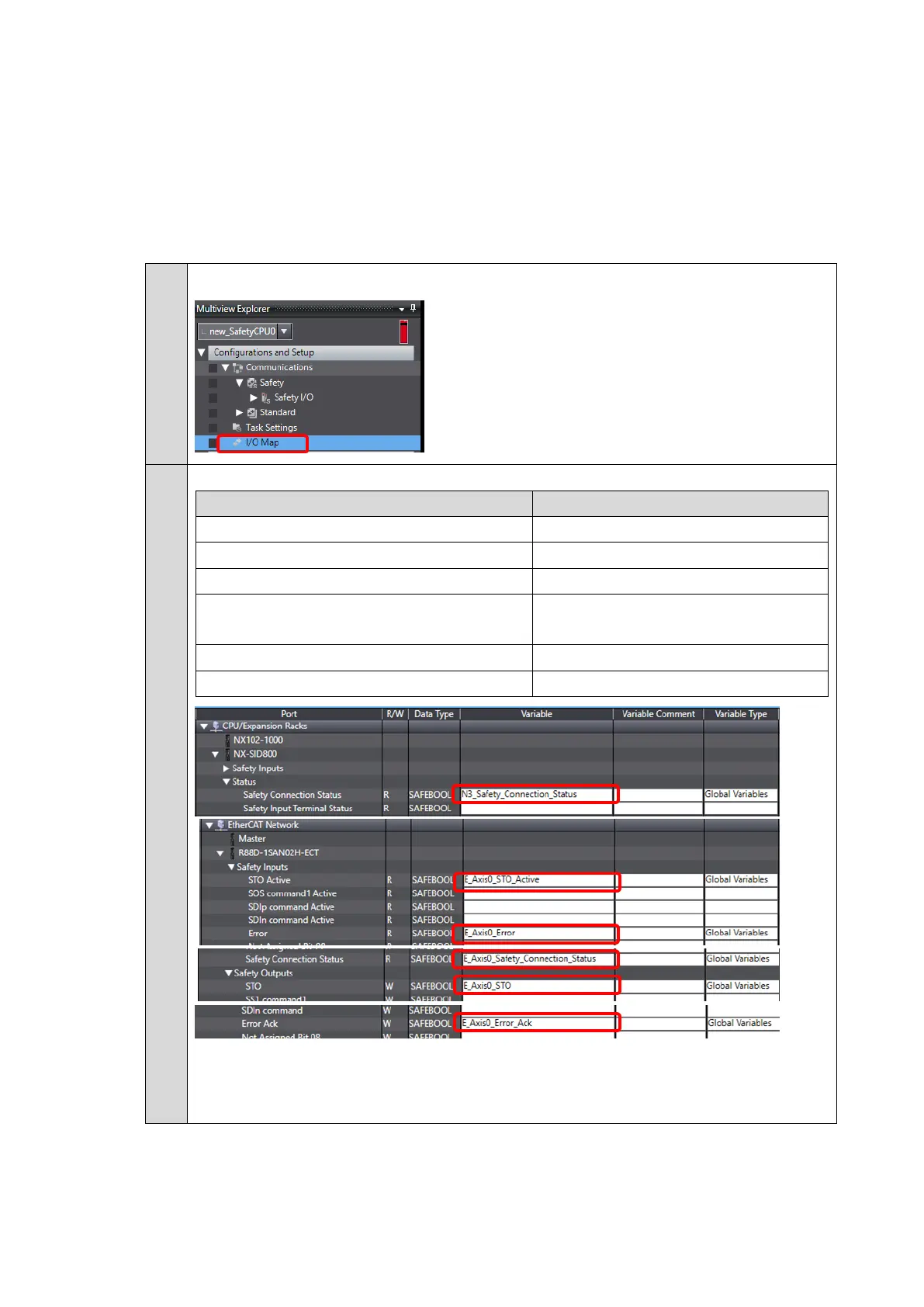39
◼ Creating a Safety Program
Create a safety program by following the steps below:
1. Create device variables.
2. Create a safety program using the Automatic Programming function.
3. Modify the created safety program.
1. Create device variables.
Select new_SafetyCPU0 from the list and double-click I/O Map.
Safety Connection Status for NX-SID800
N3_Safety_Connection_Status
STO Active for R88D-1SAN02H-ECT
Error for R88D-1SAN02H-ECT
Safety Connection Status for
R88D-1SAN02H-ECT
E_Axis0_Safety_Connection_Status
Error Ack for R88D-1SAN02H-ECT
