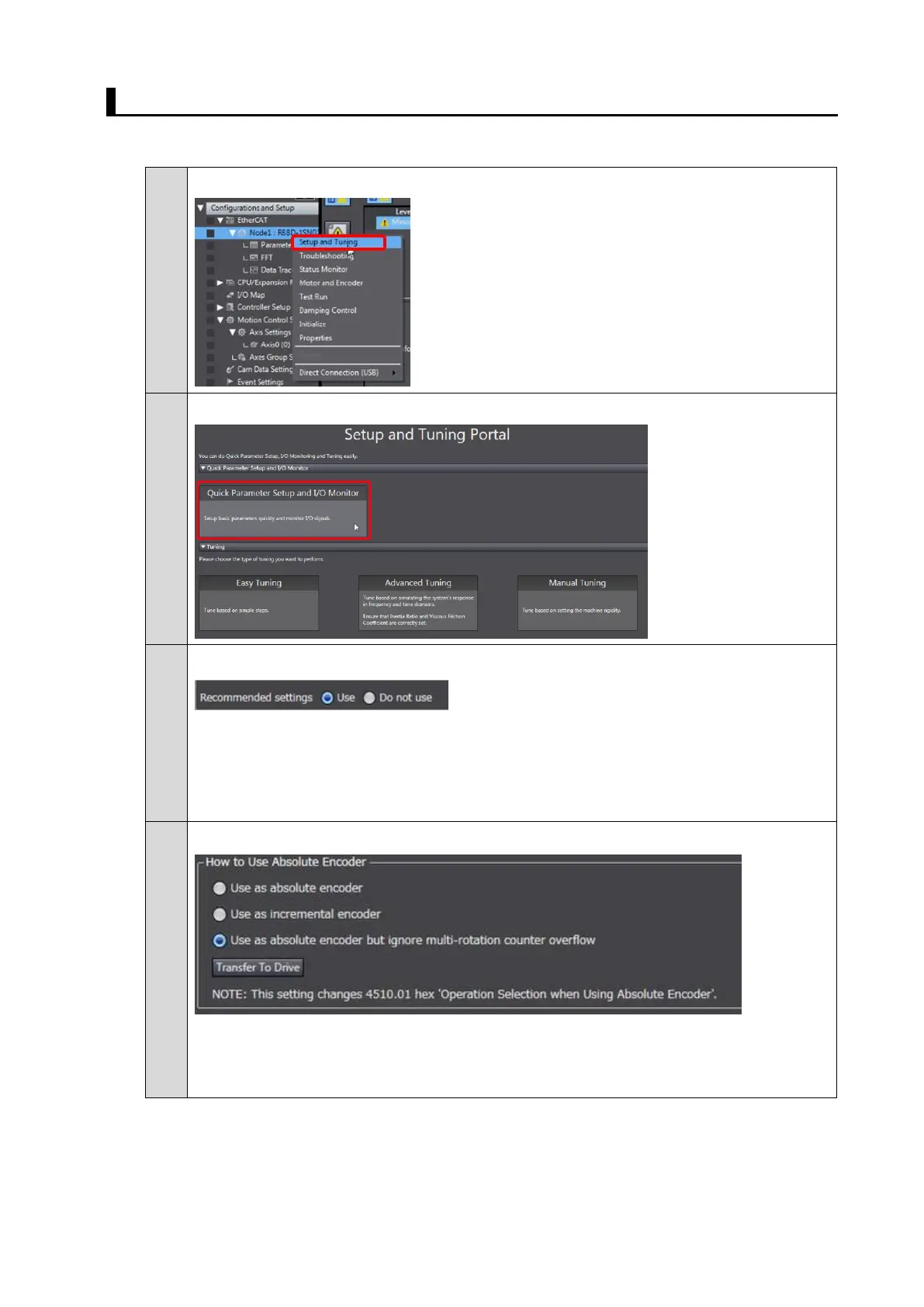49
3.4. Motor, ABS Encoder and I/O Setup
◼ Quick Parameter Setup and I/O Monitor Wizard
Right-click the Servo Drive and select Setup and Tuning from the menu.
Click the Quick Parameter Setup and I/O Monitor Button.
Select whether or not an OMRON Controller is connected.
When using I/O features of the Servo Drive in the motion control (MC) function module
of the Sysmac Controller, select Use for the recommended settings. (Related inputs:
IN2: POT, IN3: NOT, IN4: DEC, IN7: EXT1, IN8: EXT2, How to Use Absolute Encoder:
Use as absolute encoder but ignore multi-rotation counter overflow)
Selects the operating method for the absolute encoder.
All 1S-series Servomotors have an absolute encoder, and it can be used as an
incremental encoder if needed. When the Sysmac Controller is used, it is recommended
to keep the default value (as described in step 3).
