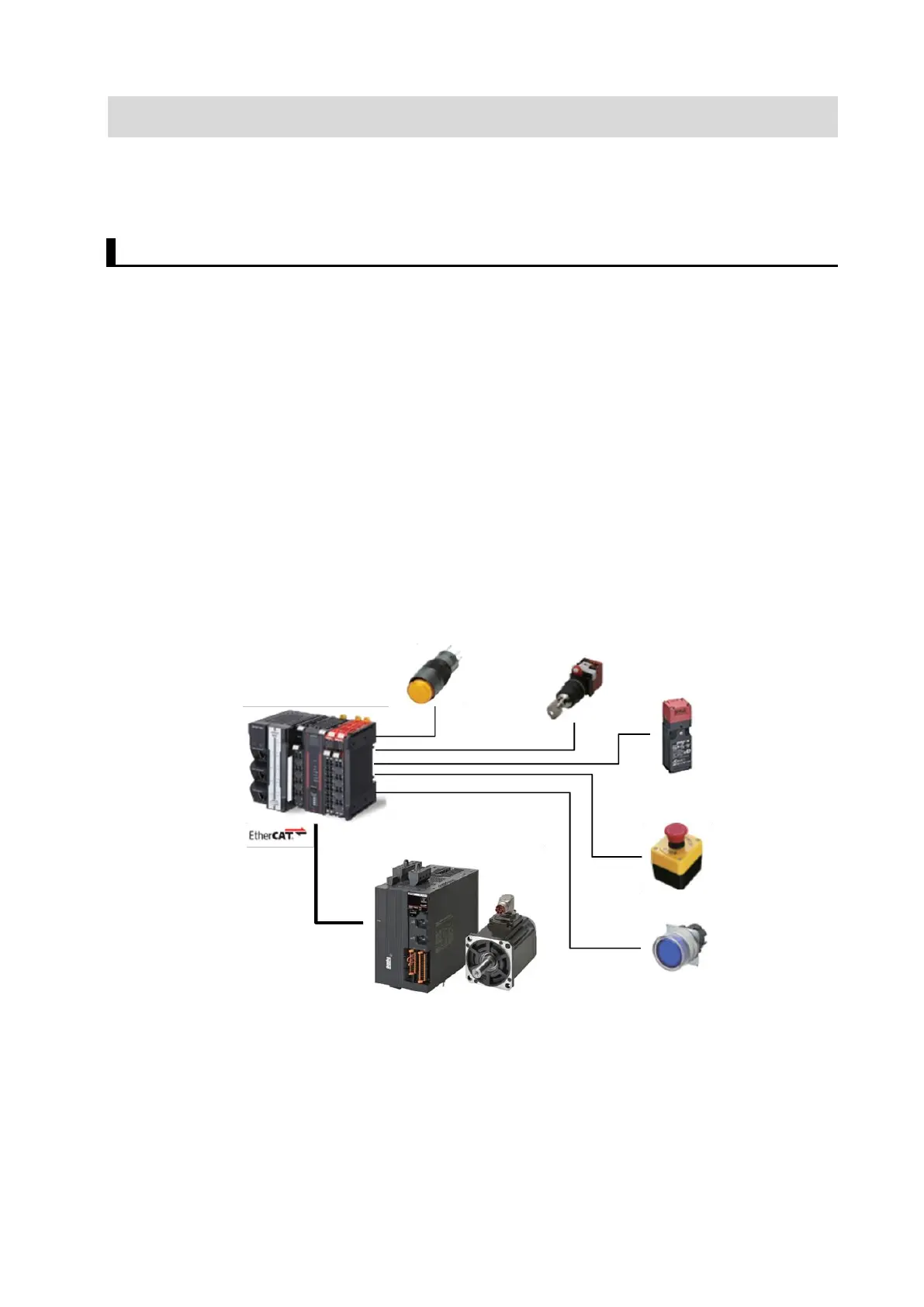61
4. Adding a Safety Function
This section describes how to add a safety function to the servo system built in 3. Performing Setup.
Refer to the section of the safety function to add.
4.1. Adding the Safe Stop 2 (SS2) Function
This section describes how to add the SS2 function to the project created in 3. Performing Setup.
The operation of the servo system set up in this section is explained below.
1. When the error clear button is pressed, the errors of the standard controller and Servo Drive are
reset.
2. When the Safety Key Selector Switch is operated to switch to maintenance mode, the standard
controller lets the Servomotor decelerate to a stop. The Servo Drive activates the SOS function
using the SS2 function to monitor the Servomotor position and velocity.
3. When the guard with the Safety-door Switch is opened while the SOS function is inactive, the
motor torque is turned OFF.
4. When the Emergency Stop Pushbutton Switch is pressed, the motor torque is turned OFF.
5. When the safety reset button is pressed, the errors of the Safety-door Switch and Emergency Stop
Pushbutton Switch are reset.
