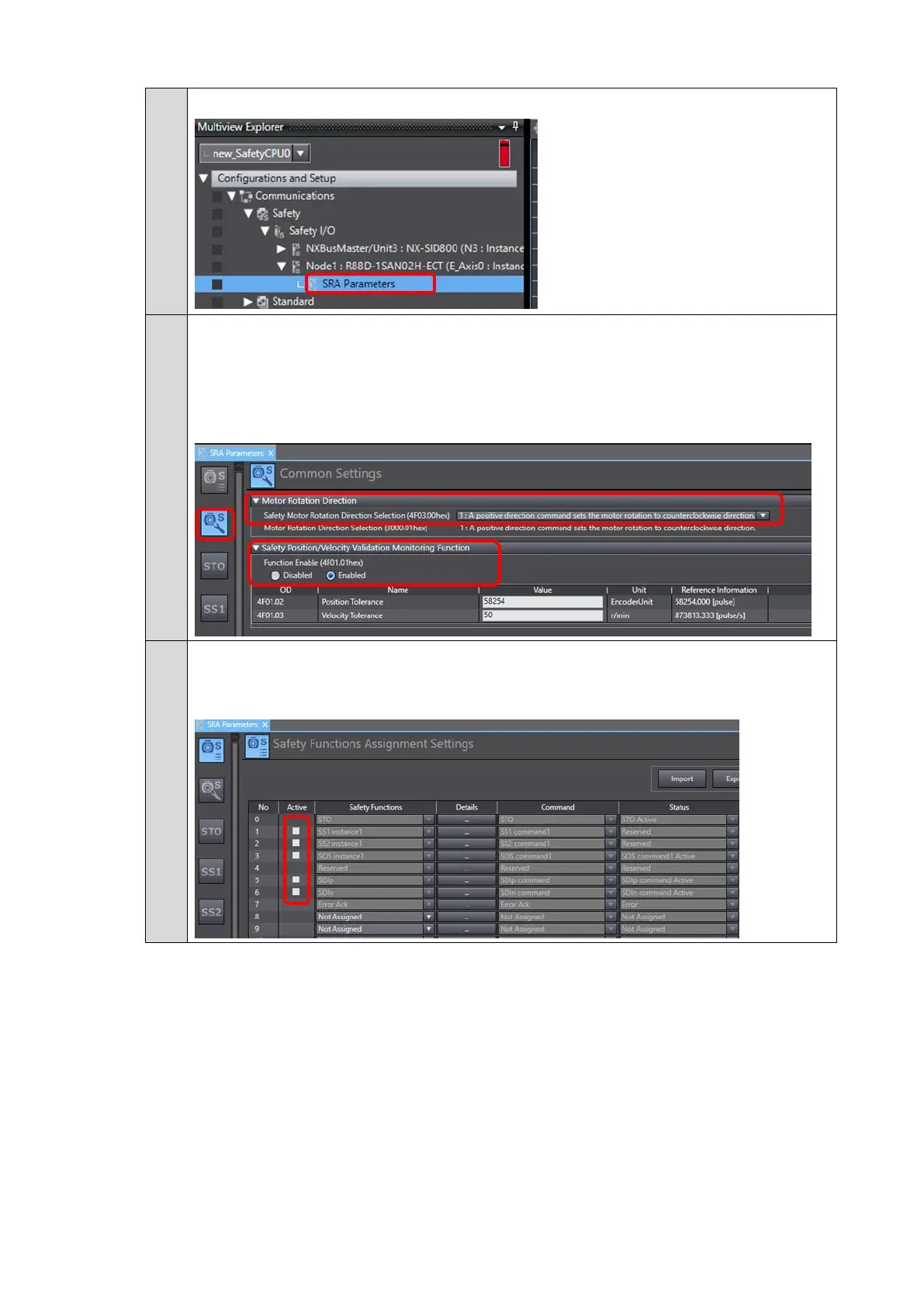Double-click SRA Parameters.
Click the Common Settings Button and set the Motor Rotation Direction Field and
the Safety Position/Velocity Validation Monitoring Function Field.
Set Safety Motor Rotation Direction Selection (4F03.00hex) and Motor Rotation
Direction Selection (3000.01hex) to the same value.
Make sure that Safety Position/Velocity Validation Monitoring Function is set to Enabled.
Deactivate safety functions except for the STO function.
Clear the selections of the Active Check Boxes for SS1 instance1, SS2 instance1, SOS
instance1, SDIp, and SDIn to deactivate the unused safety functions.
