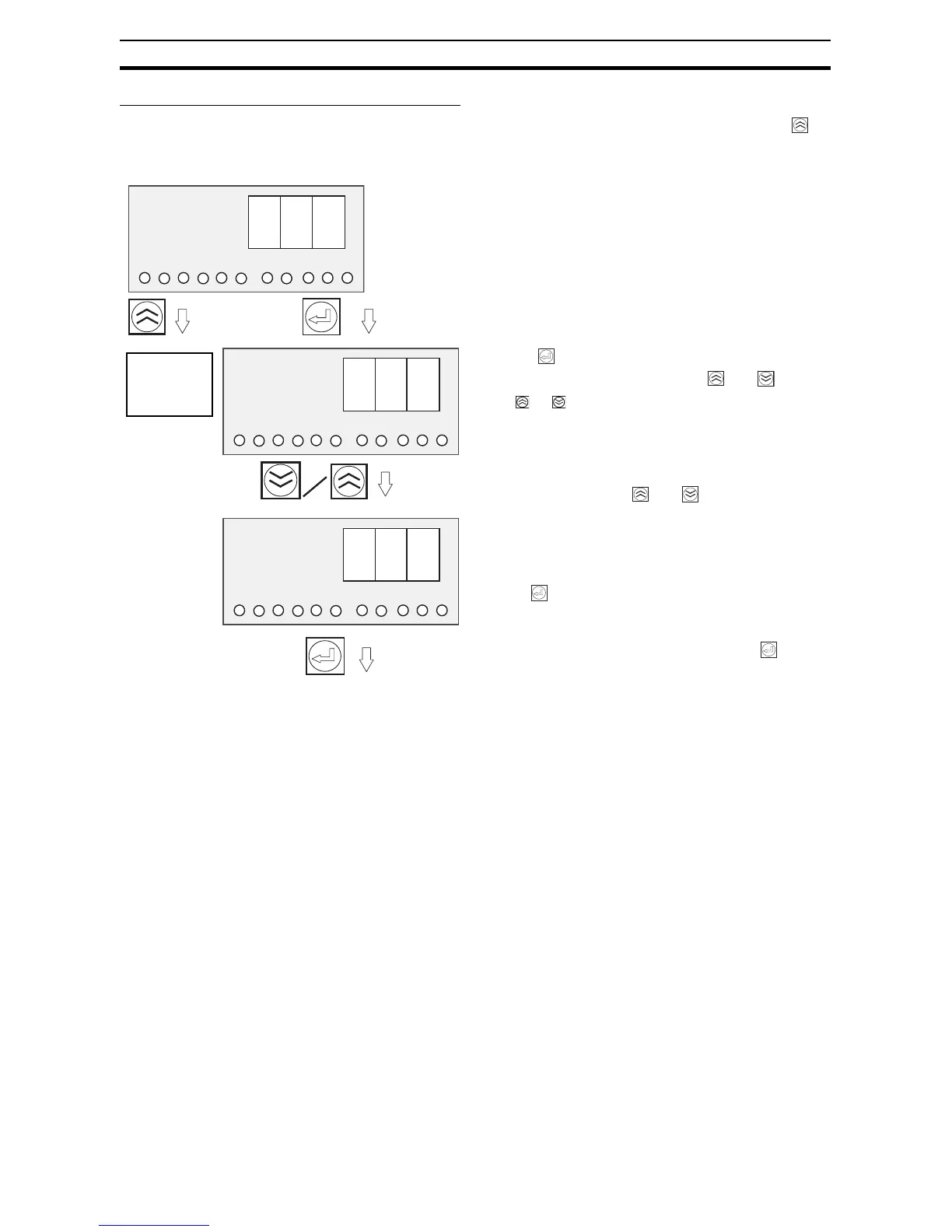70
Special Settings and Communications Settings Section 4-7
Unit Number Setting: UNO (Unit Number)
The Unit Number Setting (UNO) will be displayed if the Up (SEL) Key ( ) is
pressed from the External Tripping Input Type Display (TGS).
(Returns to UNO display.)
u n
o
0
1
1
2
3
4
5
6
V
A
Yrs
s
°C
1
2
3
4
5
6
V
A
Yrs
s
°C
1
2
3
4
5
6
V
A
Yrs
s
°C
Set the S8AS's unit number when using 1:N communications with the host
computer.
Press the Key to display the unit number setting. The
setting can be changed by pressing the and Keys.
• If the or Key is pressed for more than 2 s, the SV
will change by 10s instead of 1s.
When the Key is pressed, the setting will flash. When the
flashing stops, the new setting will be saved and the S8AS
will return to UNO display.
• If you want to confirm the new setting, press the Key
again from the UNO display.
The setting range is 0 to 31.
Change the SV with the
and Keys.
• The S8AS will automatically return to the UNO display if no
key is pressed within 3 s.
Switch to the
Baud Rate
Setting
(BPS).
