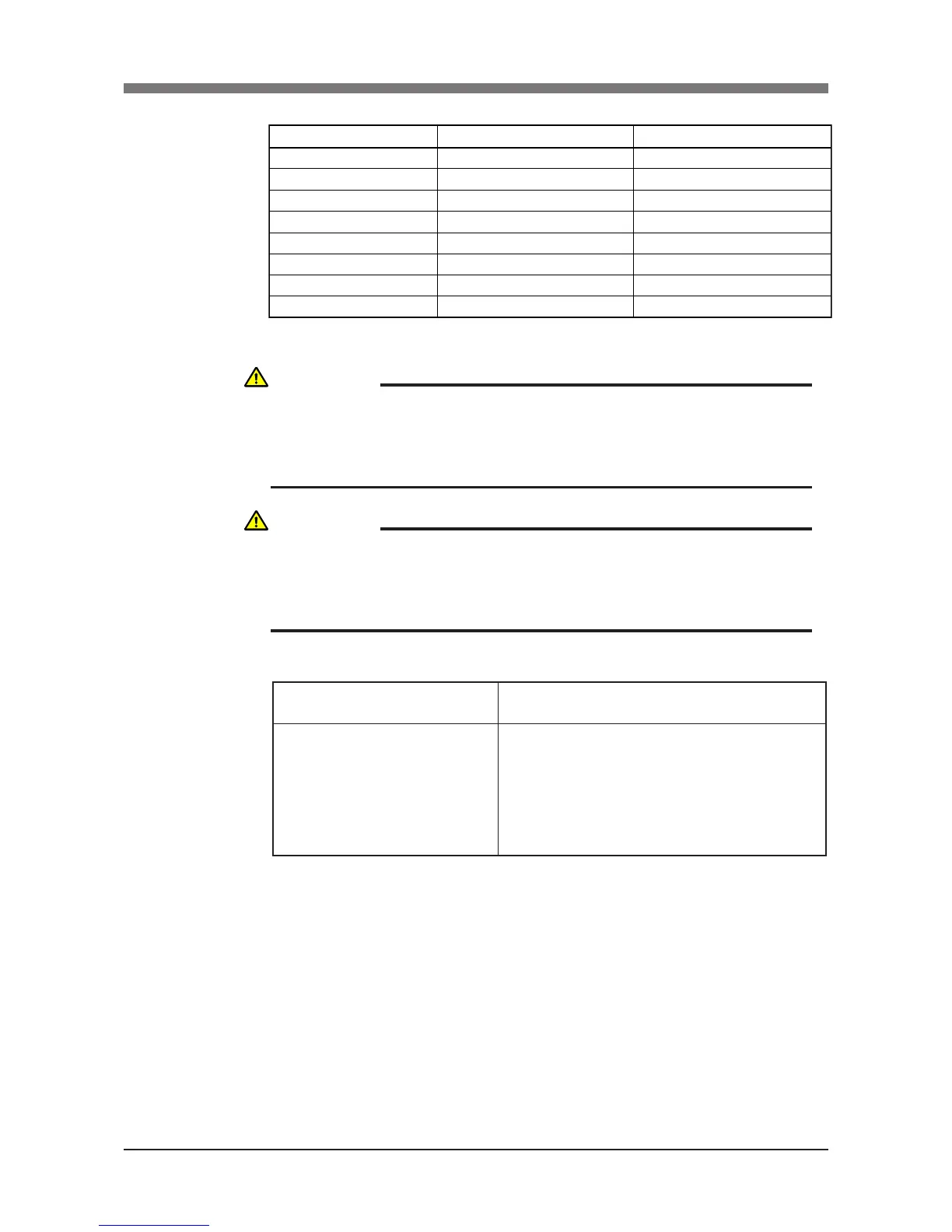(2) Inspection to be performed with the controller turned on
After turning on the controller, check the following points.
Checkpoint Procedure
• Cooling fan at rear of controller
• Check if the fan rotates normally.
• Check if objects blocking the fan are located and
remove if any are found.
• Check for abnormal noise from the rotating fan. If
abnormal noise is heard, visually check and remove the
cause. If no cause is found, contact OMRON dealer.
• Check for dust on the fan cover. Remove and clean if
necessary.
(3) Adjustment and parts replacement
1) If adjustment or parts replacement is required after inspection, turn off
the robot controller before entering the safeguard enclosure and begin-
ning the work. Follow the instructions explained in items (1) and (2) for
six-month inspection.
2) If repair or parts replacement is required for the robot or controller,
please contact your OMRON dealer. This work requires specialized
technical knowledge and skill, so do not attempt it by yourself.
WARNING
THE ROBOT CONTROLLER MUST BE INSTALLED OUTSIDE THE
SAFEGUARD ENCLOSURE, TO PREVENT A HAZARDOUS SITUATION IN
WHICH YOU OR ANYONE ENTER THE SAFEGUARD ENCLOSURE TO
INSPECT THE CONTROLLER WHILE IT IS TURNED ON.
WARNING
• BODILY INJURY MAY OCCUR FROM COMING INTO CONTACT WITH
THE FAN WHILE IT IS ROTATING.
• WHEN REMOVING THE FAN COVER FOR INSPECTION, FIRST TURN
OFF THE CONTROLLER AND MAKE SURE THE FAN HAS STOPPED.
