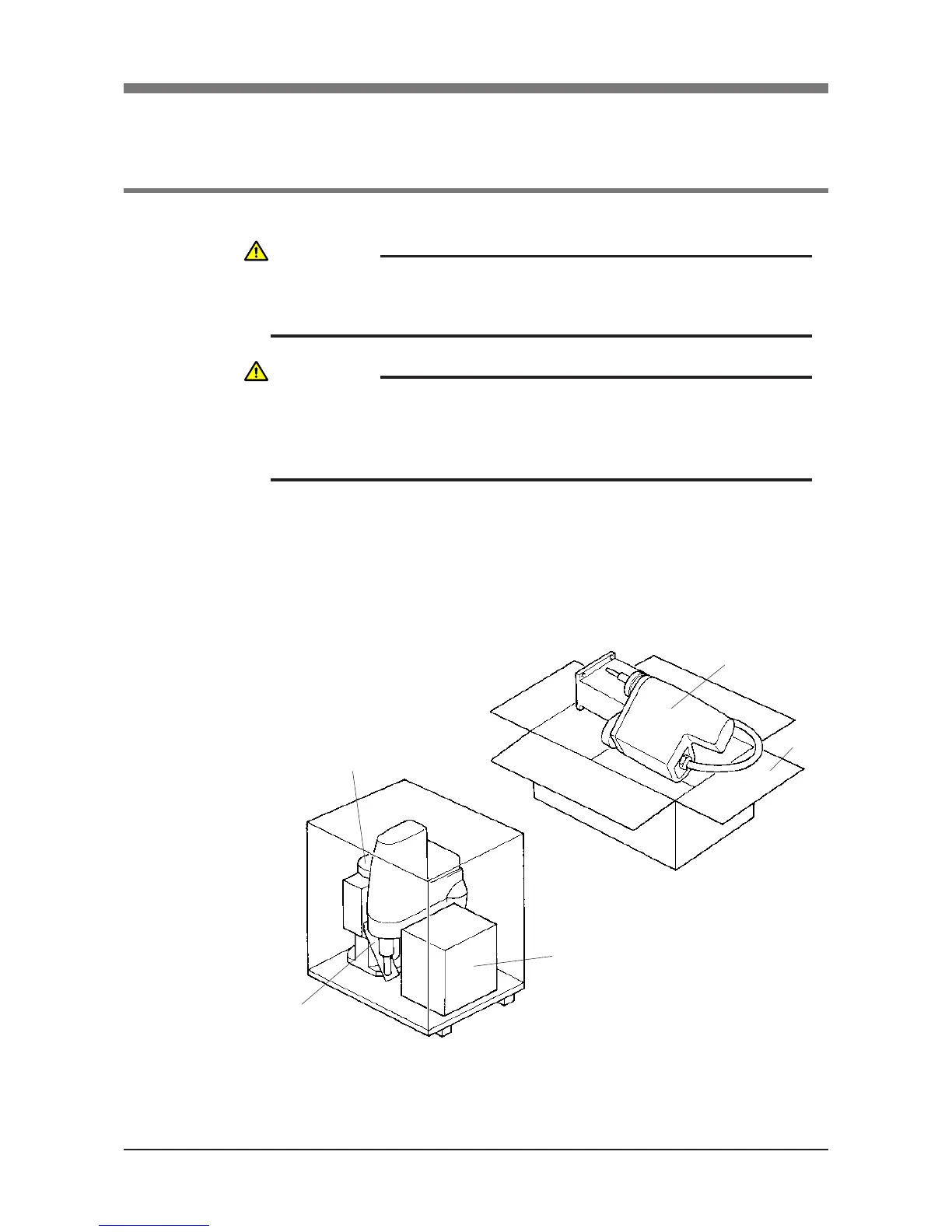3-5
CHAPTER 3 Installation
2 Installation
2-1 Unpacking
The XC series robot comes packed with a robot controller and accessories,
according to the order specications. Using a carrying cart (dolly) or forklift,
move the package to near the installation base. Take sufcient care not to apply
shocks to the equipment when unpacking it.
Fig. 3-2 Packed state
R6YXCH250, R6YXCH350, R6YXCH400
Robot manipulator
Case
Robot controller and
accessories
R6YXC500, R6YXC600, R6YXC700, R6YXC800,
R6YXC1000
Robot manipulator
Arm clamping stay
(Used only for transportation.
Remove after installation.)
* Illustrations show examples of standard specifications.
WARNING
THE ROBOT AND CONTROLLER ARE HEAVY. TAKE SUFFICIENT CARE
NOT TO DROP THEM DURING MOVING OR UNPACKING AS THIS MAY
DAMAGE THE EQUIPMENT OR CAUSE BODILY INJURY.
CAUTION
WHEN MOVING THE ROBOT OR CONTROLLER BY EQUIPMENT SUCH
AS A FOLKLIFT THAT REQUIRE A LICENSE, ONLY PROPERLY
QUALIFIED PERSONNEL MAY OPERATE IT. THE EQUIPMENT AND
TOOLS USED FOR MOVING THE ROBOT SHOULD BE SERVICED DAILY.
