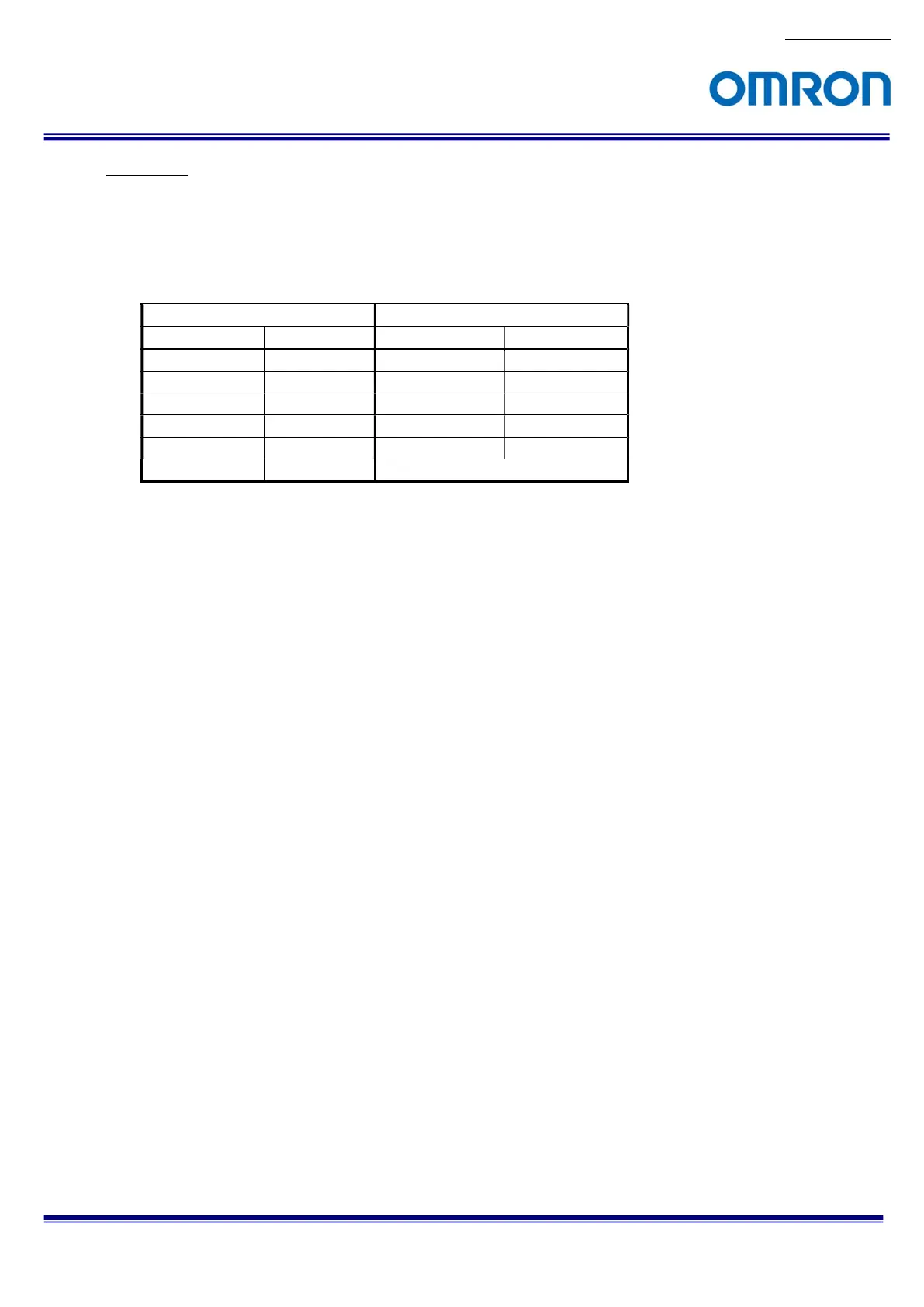No.19S185-01
12/68
STC-MBE132POE / STC-MCE132POE
Product Specifications and User’s Guide
Precautions
(*1) The Bayer color image format changes when selecting flip image function.
Bayer color image format for flip image is off Is listed on this specification.
(*2) The sensitivity is measuring the luminance when white level achieved 100 % in below conditions.
(*3) The camera operates with external power when power suppling by external power supply and PoE to camera
at same time.
Camera Setting Environment
Parameter Setting Parameter Setting
Gain Up 0 dB Light Source Light Box (White)
AGC Off Color temperature
5,100K
White Balance Optimum Lens
Electrical Shutter
1/30 seconds F on Lens F5.6
Black Level Optimum Target Luminance
IM-600 (Topcon)
Gamma Factory Setting
