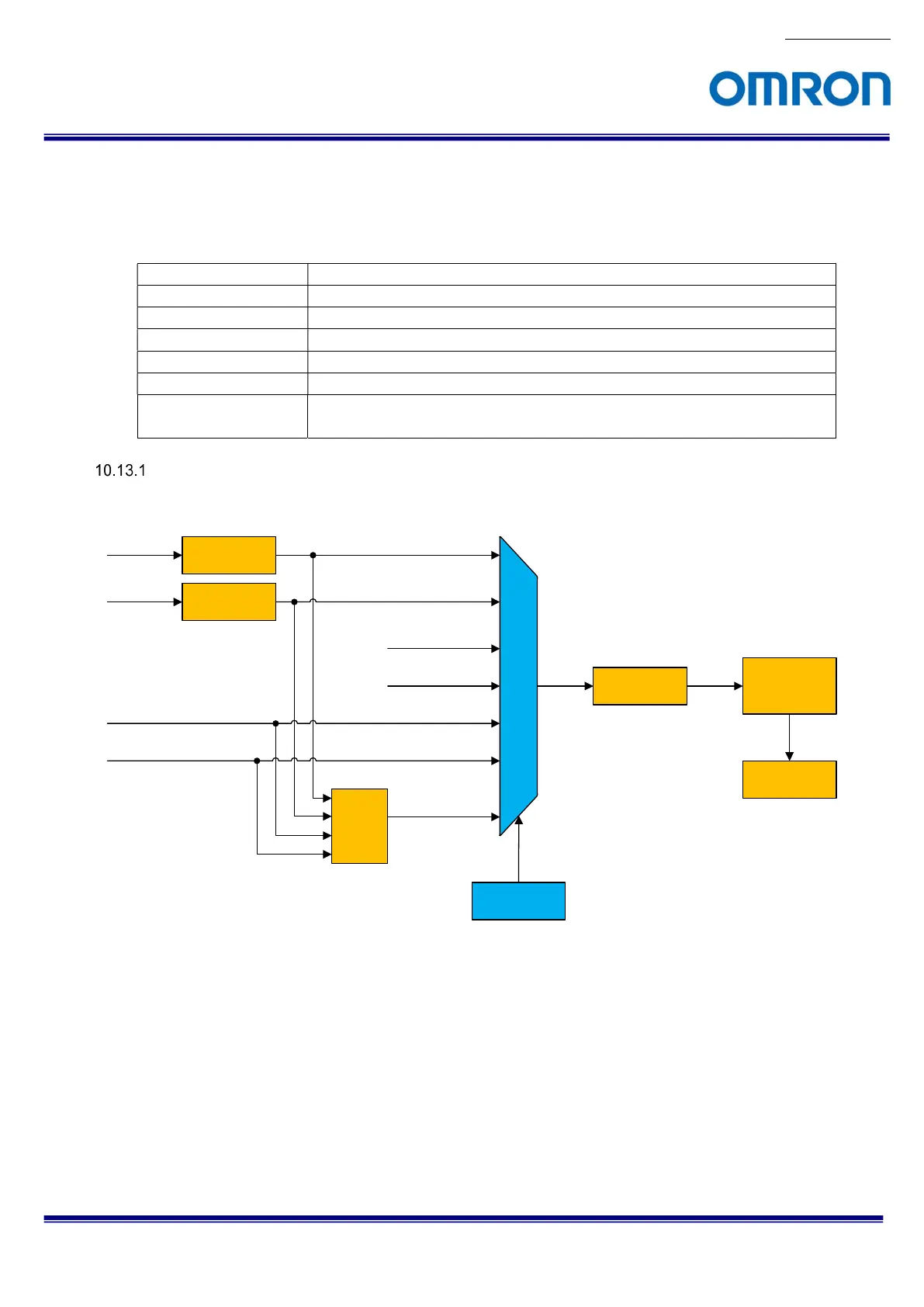No.19S185-01
47/68
STC-MBE132POE / STC-MCE132POE
Product Specifications and User’s Guide
10.13 Trigger
The trigger type (trigger source) is selectable at “Trigger Source” under “Acquisition Control”.
The trigger type (trigger source) is listed in below table.
Software Software trigger generates by “Trigger Software”
Software Signal 0 Software trigger generates by “Software Signal Control”
Software Signal 1 Software trigger generates by “Software Signal Control”
Action 0 Action command trigger
Line 0 Hardware trigger through “Line 0”
Line 2 Hardware trigger through “Line 2”
Logic Block 0 Trigger generates by “Logic Block Control”
Please refers “Trigger signal processing procedure” for more details
Trigger signal processing procedure
The camera internal process for external hardware trigger signal or software trigger signal input is below:
Line 0
Line 2
Debounce
Debounce
“
AND
”
or
“
OR
”
Line 2
Action 0
Line 0
Software
Software Signal 0
Software Signal 1
Logic Block 0
Trigger
Source
Trigger Delay
Camera
Timing
Generator
Sensor
The trigger signal is selectable by GenICam commands.
Trigger Source: select trigger type
