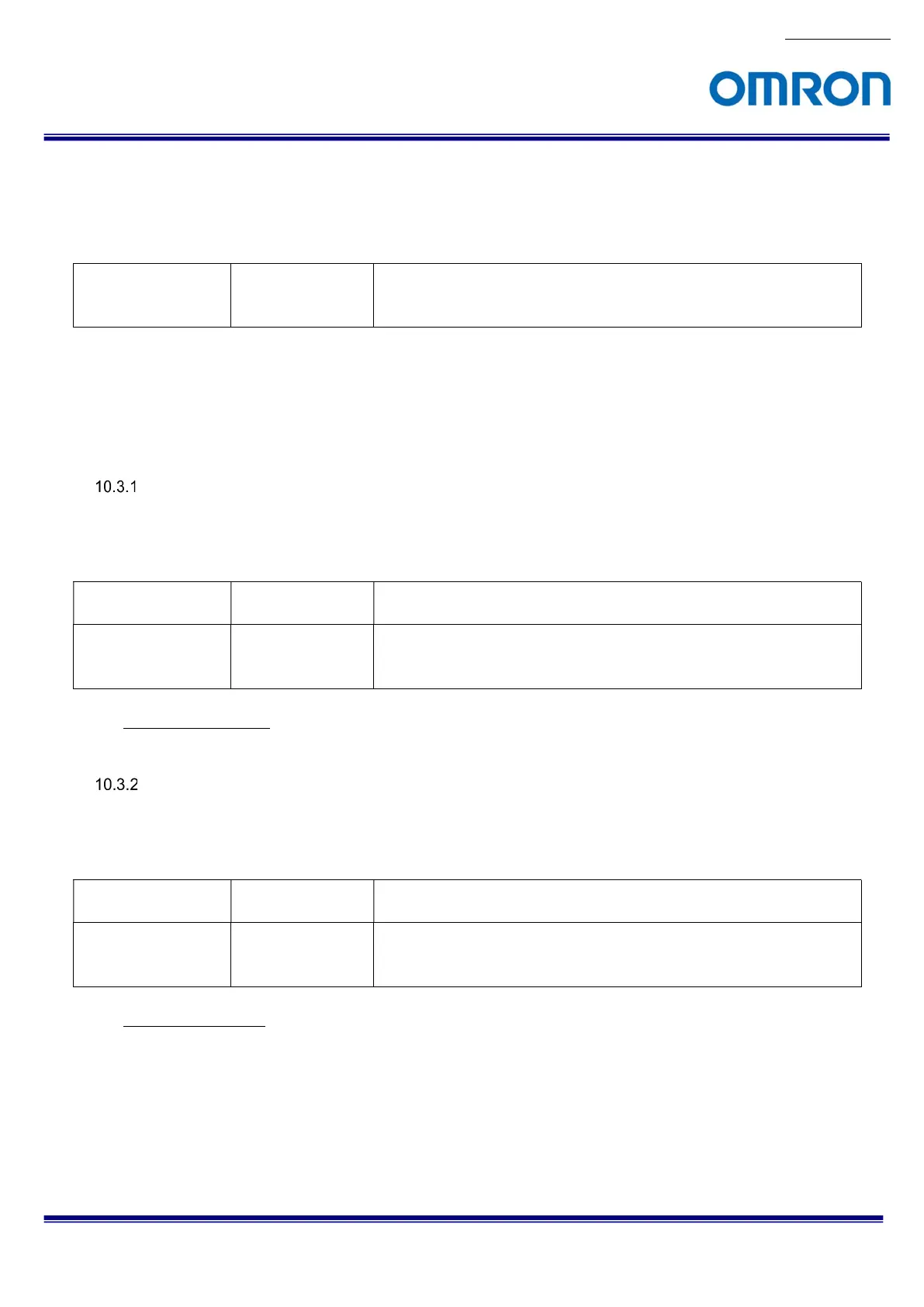No.19S185-01
35/68
STC-MBE132POE / STC-MCE132POE
Product Specifications and User’s Guide
10.2 Frame rate
This parameter sets the frame rare (fps) of output image from camera.
GenICam Parameters
AcquisitionFrameRate
IFloat Type Sets frame rate in Hz unit (*1)
Range is changed with exposure time setting
Default: 61.0531
(*1) The approximate value of set value, sets to camera and display it.
10.3 Gain
The gain has Analog Gain, Digital Gain.
Analog Gain
This parameter sets analog gain.
Selects “Analog ALL” at “Gain Selector”, sets gain at “Gain”.
GenICam Parameters
GainSelector IEnumeration Type Selects control gain
Analog All: Analog Gain
Gain IFloat Type Analog Gain
Range: 0 to 2
Default: 0
Analog Gain Formula
Gain (dB) = 1 + (“Gain” / 2)
Digital Gain
This parameter sets digital gain.
Selects “Digital ALL” at “Gain Selector”, sets gain at “Gain”.
GenICam Parameters
GainSelector IEnumeration Type Selects control gain
Digital All: Digital Gain
DigitalGain IFloat Type Digital Gain
Range: 0 to 255
Default: 0
Digital Gain Formula
Gain (x times) = 1 + (“Digital Gain” / 128)
