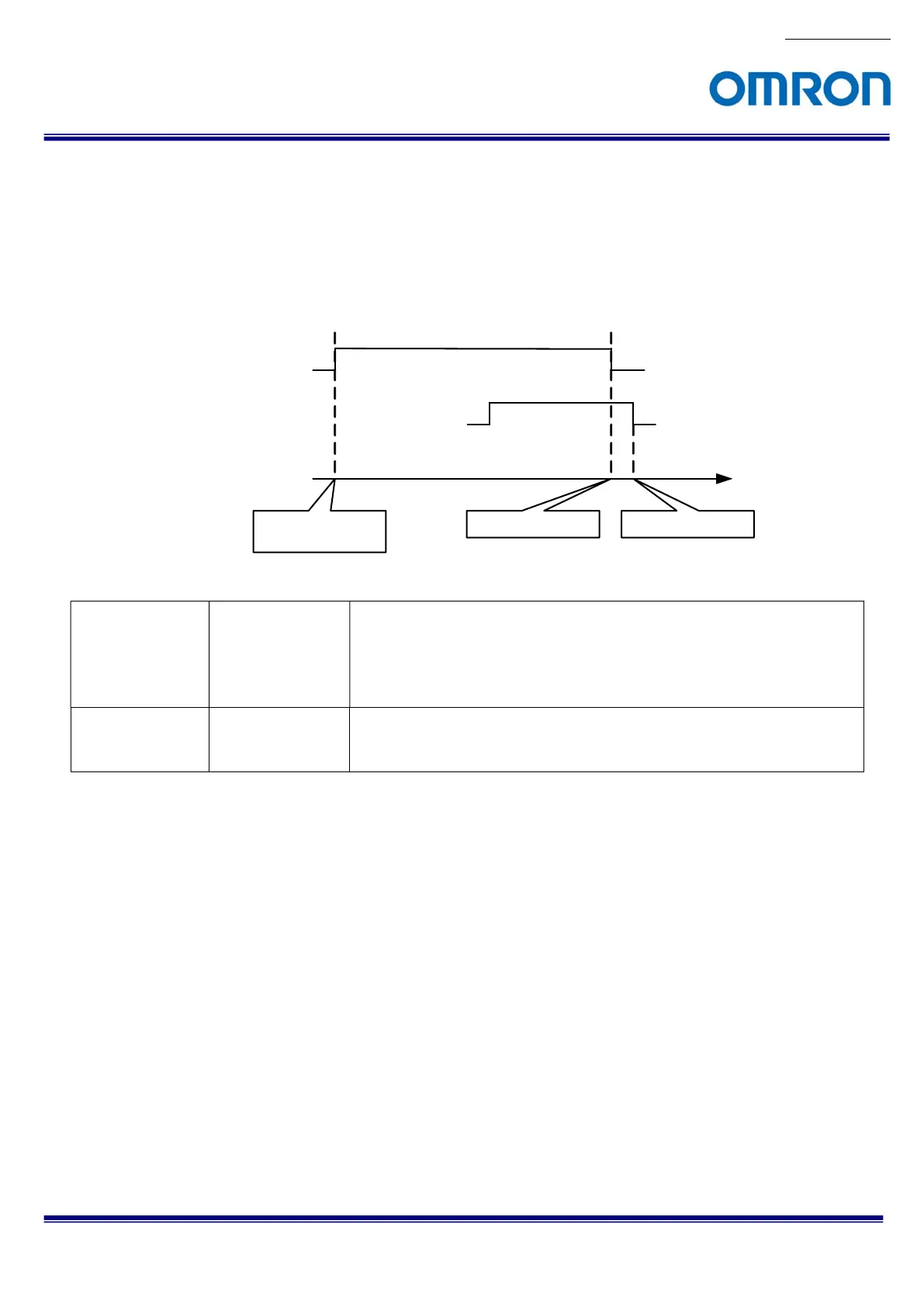No.19S185-01
51/68
STC-MBE132POE / STC-MCE132POE
Product Specifications and User’s Guide
10.18 Event Control
The camera internal signal can be output as specified event information, like “exposure end”, to PC used by
GVCP (GigE Vision Control Protocol).
e.g. Event control
Notified “Exposure End”
Exposure Active
Sensor Read Out
Event Exposure Start
Event Frame Start
Event Exposure End Event Frame End
GVCP
GenICam Parameters
Event Selector IEnumeration Type Event notification selection
Selection: “Action Late”, “Frame Trigger”, “Exposure Start”, “Exposure End”,
“Frame Start”, “Frame End”, “Block Discard”,
“Line 0 Input Rising Edge”, “Line 0 Input Falling Edge”,
“Line 2 Input Rising Edge” and “Line 2 Input Falling Edge”
Event Notification IEnumeration Type Event notification ON / OFF selection
On: Enable event notification
Off: Disable event notification
