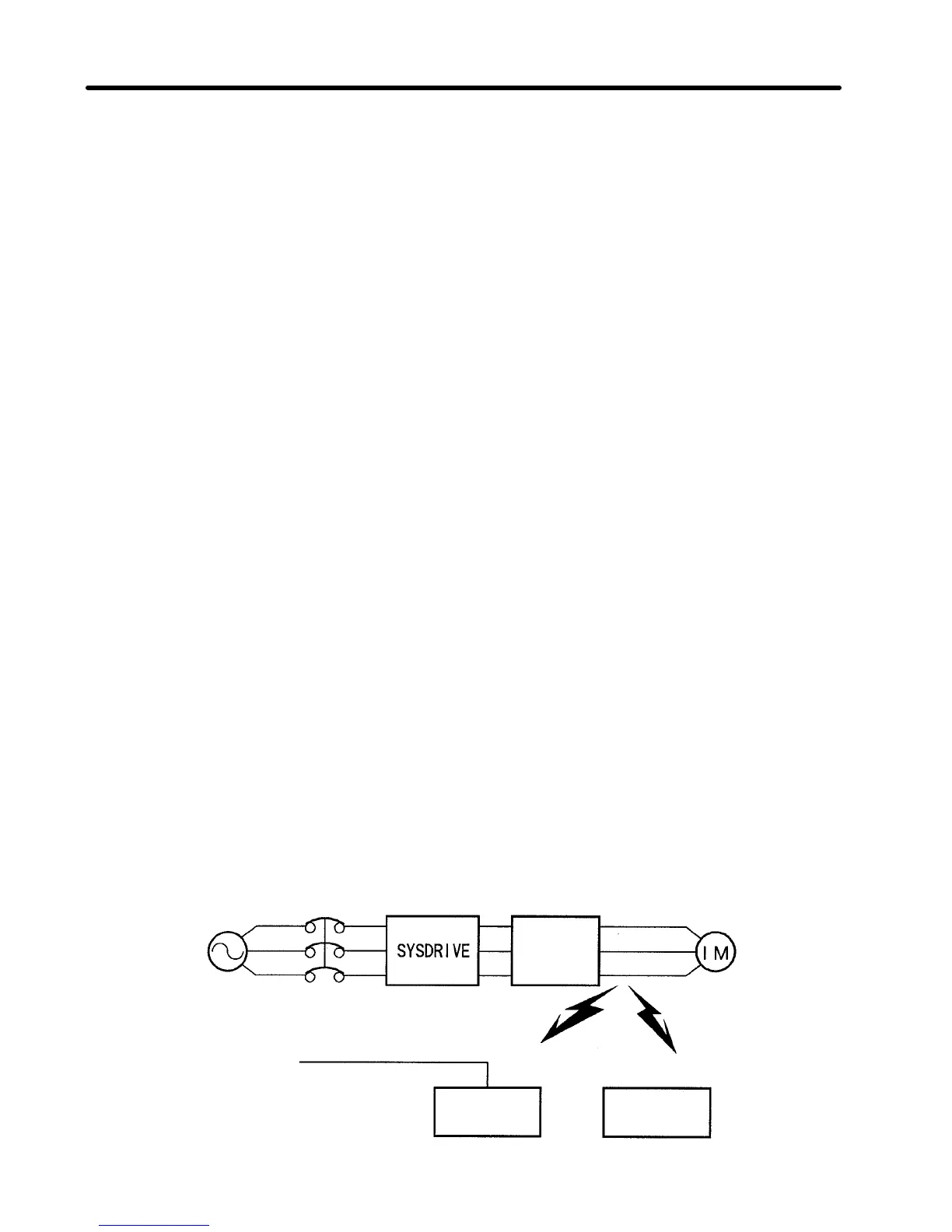Never Connect Power Supply to Output Terminals
Caution
Never connect a power supply to output terminals U, V, and W.
If voltage is applied to the output terminals, the internal mechanism of the
Inverter will be damaged.
Never Short or Ground the Output Terminals
Caution
If the output terminals are touched with bare hands or the output wires come
into contact with the Inverter casing, an electric shock or grounding will occur.
This is extremely hazardous. Also, be careful not to short the output wires.
Do Not Use a Phase Advance Capacitor or Noise Filter
Never connect a phase advance capacitor or LC/RC noise filter to the output circuit. Do-
ing so may result in damage to the Inverter or cause other parts to burn.
Do Not Use an Electromagnetic Switch
Donot connectanelectromagneticswitchormagneticcontactortotheoutput circuit. If a
load is connected to the Inverter during operation, an inrush current will actuate the
overcurrent protective circuit in the Inverter.
Installing a Thermal Relay
This Inverter has an electronic thermal protection function to protect the motor from
overheating. If, however, more than one motor is operated with one Inverter or a multi-
polar motor is used, always install a thermal relay (THR) between the Inverter and the
motor and set to “0.0” (no thermal protection) for constant No. 31 (“THR” indicator).
In this case, program the sequence so that the magnetic contactor on the input side of
the main circuit is turned off by the contact of the thermal relay.
Installing a Noise Filter on the Output Side
Connect a noise filter to the output side of the Inverter to reduce radio noise and induc-
tion noise.
3G3EV 3G3IV-PLF
Power supply
Noise
filter
Signal line
Controller
Induction noise Radio noise
AM radio
Chapter 3
