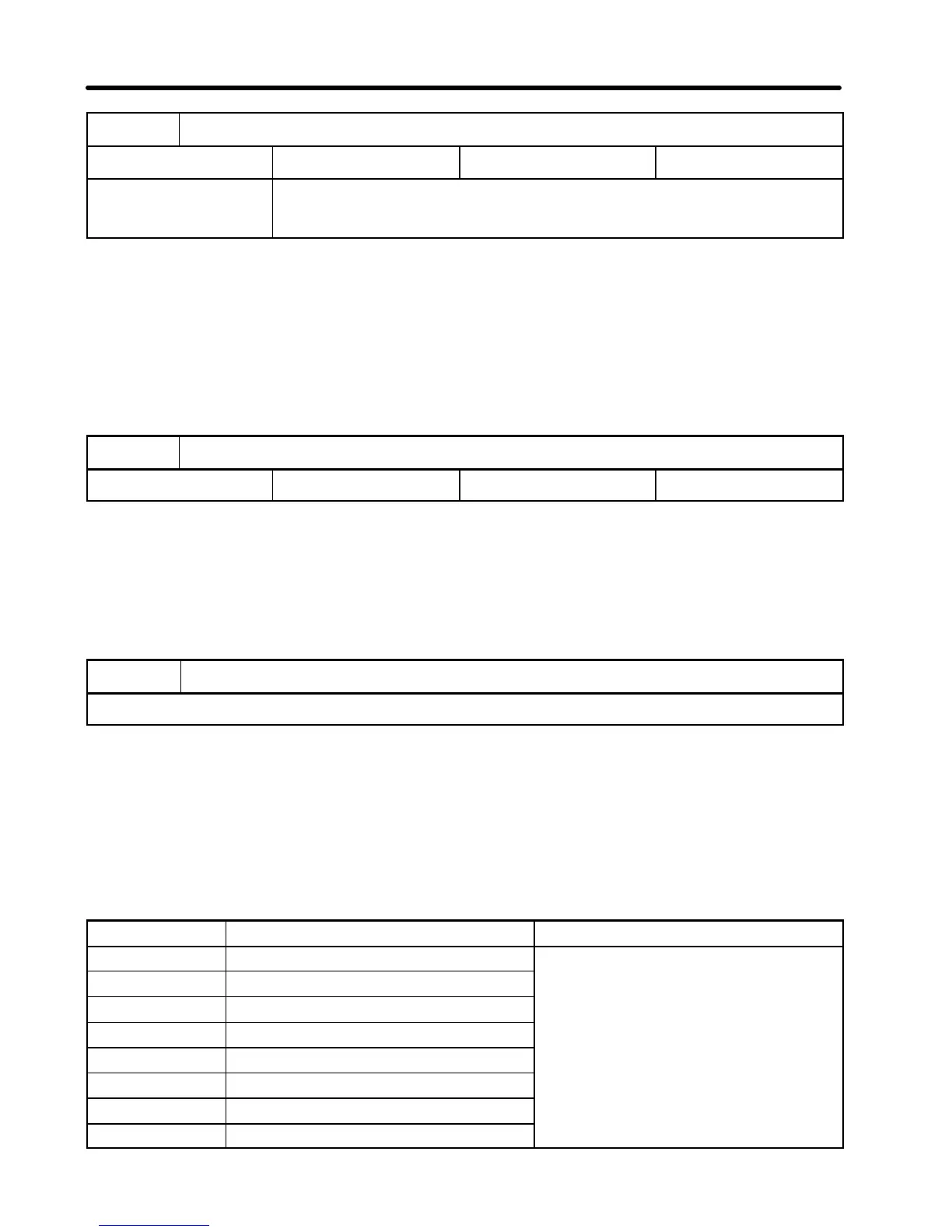Frequency Detection Level
Setting range 0.4 to 400 (Hz) Factory setting 0.0 (Hz)
Unit of setting 0.0 to 99.9 (Hz) : 0.1(Hz)
100 to 400 (Hz) : 1 (Hz)
•When the output frequency drops below or exceeds the value set in n53, the Inverter
displays the fault according to the n09 and n10 settings (multi-function output selec-
tion).
•To use the frequency detection function, always set “4” (output frequency ò frequency
detection level set in n53) or “5” (output frequency ó frequency detection level set in
n53) in n09 or n10 (multi-function output selection).
Unit no.
Setting range 0to15 Factory setting 0
•This constant is used to set a Unit no. for the Inverter.
•Note that the Unit no. does not overlap with that of another slave unit.
•Aftersetting the Unit no. inn67,turnthe power off(makesurethat all LEDsgooff), then
turn the power on. This makes the setting valid.
Error History
This constant can only be displayed. It cannot be set.
•Information about the last error is recorded in this constant.
•Recorded are Inverter errors and other errors that actuate a protective mechanism.
Warning (automatically recovered error) is not recorded.
•If no error has occurred, the indicator is not lit.
•All error codes are listed below.
Error code Description Error category
Overcurrent (OC)
Errors that actuate protective
Main circuit overvoltage (OV)
mechanism
Main circuit undervoltage (UV1)
Control power supply fault (UV2)
Radiation fin overheated (OH)
Motor overload (OL1)
Inverter overload (OL2)
Over-torque (OL3)
Chapter 4
