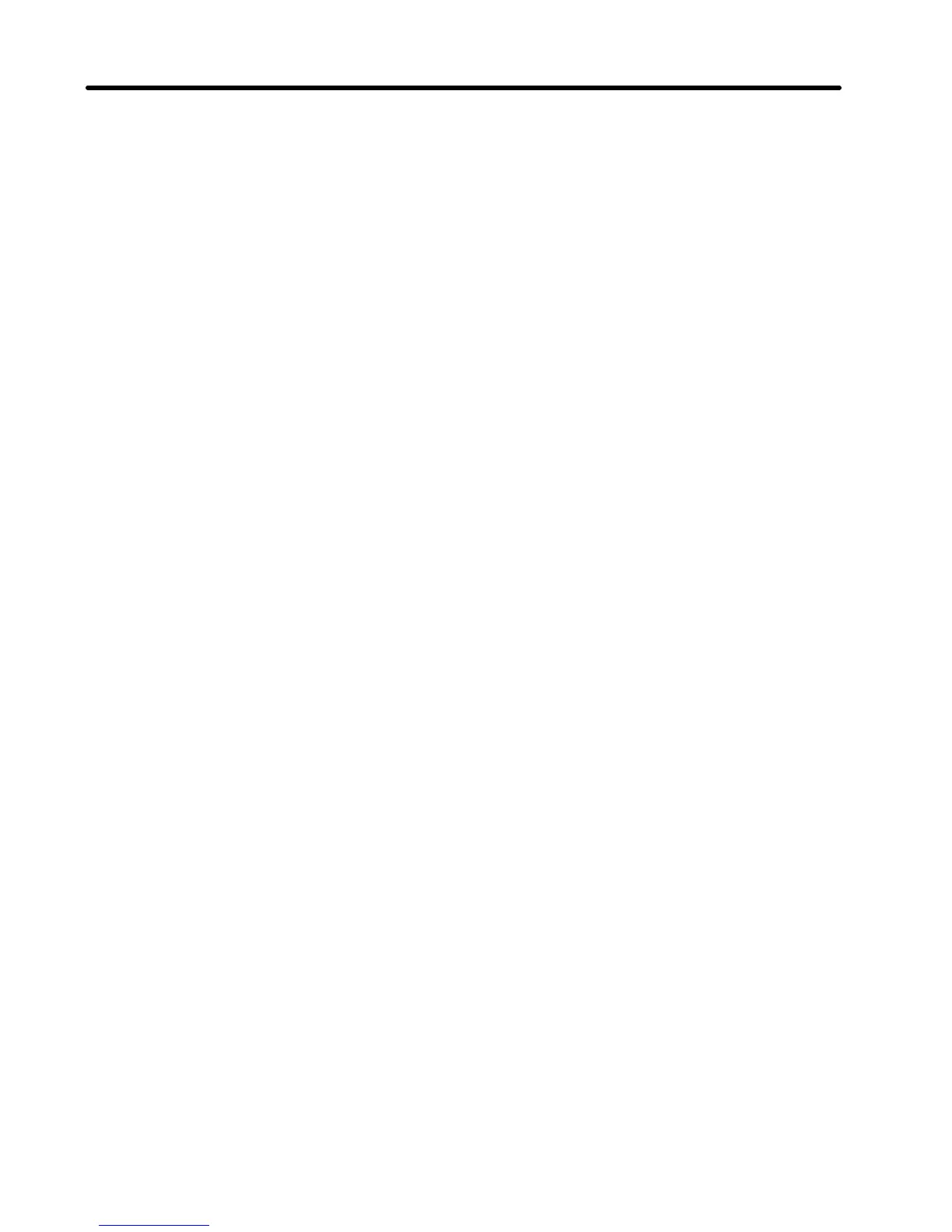c) n31 (electronic thermal reference current)
d) n11 (reference frequency)
Test Run:
Check motor operation.
Usethe Digital Operator to check motor operation. Perform a no-load test run andan
actualloadingtestrun to check the direction of motorrotation, speed,and output cur-
rent.
4. Setting the SYSMAC PC
Turn the Inverters, peripheral devices, and PC off, then turn them on. Turn on the
power in the following order:
a) SYSDRIVE and other Remote I/O Slave Units,
b)CPUfortheRemote I/O Master Unit. Create anI/O tableonthe SYSMAC side.For
C1000H(F) or C2000(H), set the base no.
5. Production Run:
The Inverter is ready to run. If any error has occurred, refer to
Section 5 Operation
.
Chapter 4
