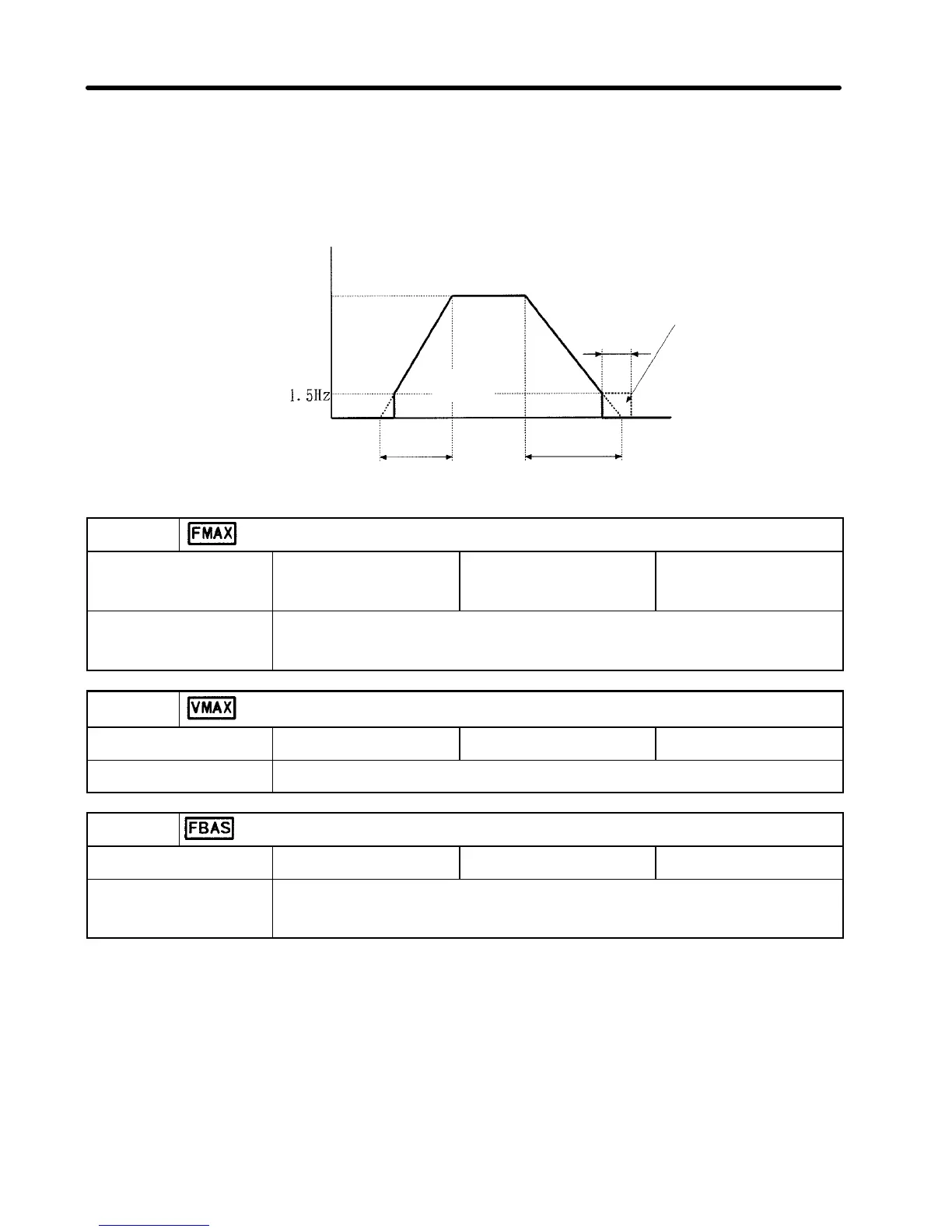'
•To use n22 and n23, set “8” (acceleration/deceleration time changeover command) in
one of n06 to n08 (multi-function input selection 1 to 3).
Explanation of n20 and n23 Settings
Output frequency
Maximum frequency
Acceleration time Deceleration time
DC braking
(50% of n31 setting)
0.5 second
Time
Maximum Frequency
Setting range
50.0 to 400
(Hz)
Factory setting
60.0 (Hz)
Unit of setting
50.0 to 99.9 (Hz) : 0.1 (Hz)
100 to 400 (Hz) : 1 (Hz)
Maximum Voltage
Setting range
1 to 255 (V)
Factory setting
200 (V)
Unit of setting
1(V)
Maximum Voltage Frequency (Basic Frequency)
Setting range
1.6 to 400 (Hz)
Factory setting
60.0 (Hz)
Unit of setting
1.6 to 99.9 (Hz) : 0.1 (Hz)
100 to 400 (Hz) : 1 (Hz)
•These three constants are used to set a V/f pattern.
•Check the motor specifications and set each constant as follows:
n24: Maximum frequency or rated frequency
n25: Rated voltage
n26: Rated frequency
•The value set in n24 (maximum frequency) must be equal to or greater than the value
set in n26 (maximum voltage frequency). Otherwise, an error will result.
Chapter 4
