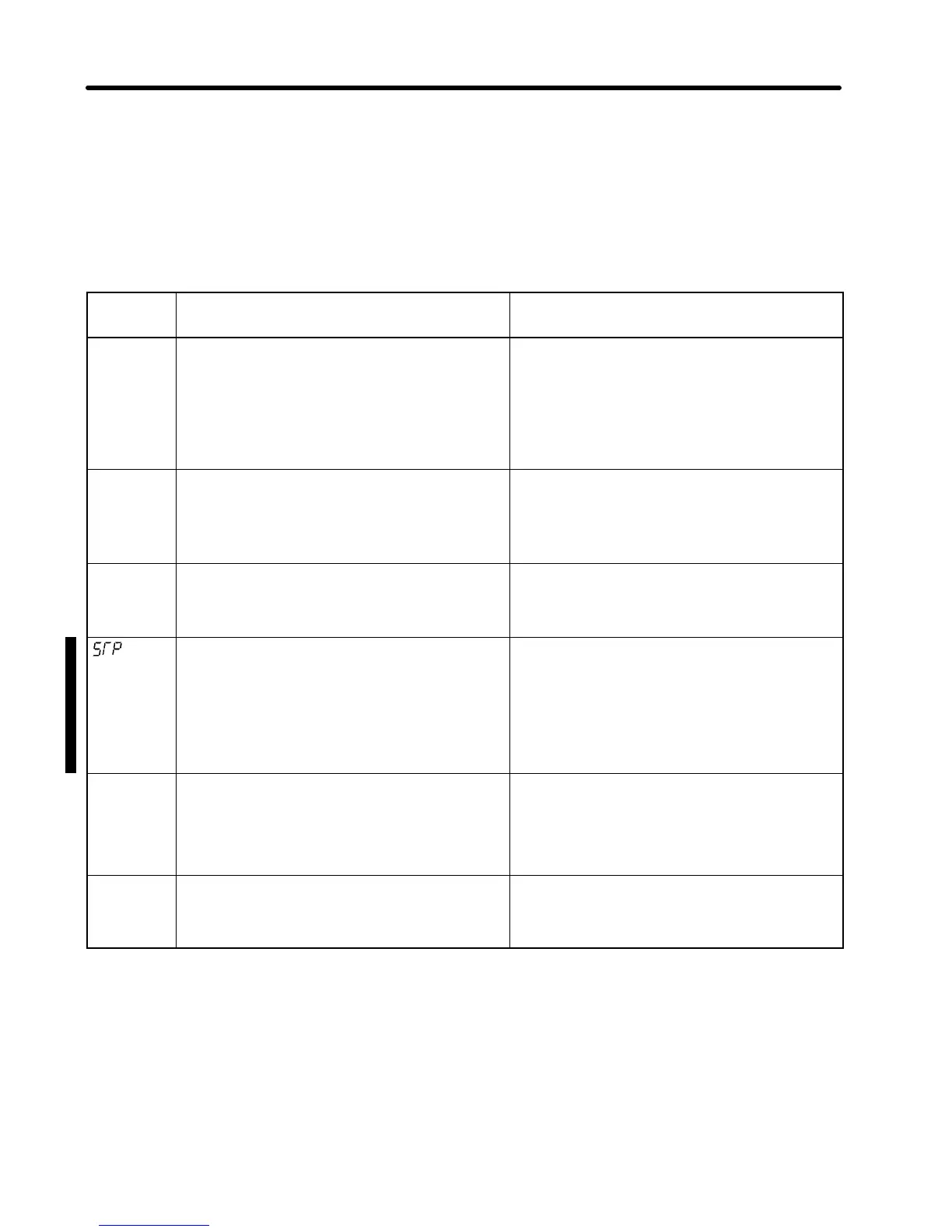Data Display and Action to be Taken when Warning Status
Arises
TheALARMindicator flashes when warning status arises.The data display section also
flashes.
When warning status arises, no error code is output.
Eliminating the cause recovers the system automatically.
Data
display
Description Action
flashing
Main circuit undervoltage (UV)
The DC voltage of the main circuit
dropped below the low-voltage
detection level when the Inverter was
stopped.
•
Check the power voltage.
•
Check the power input line for discon-
nection.
•
Check the terminal block screws for
looseness.
flashing
Main circuit overvoltage (OV)
The DC voltage of the main circuit
exceeded the overvoltage detection
level when the Inverter was stopped.
•
Check the power voltage.
flashing
Radiation fin overheated (OH)
The radiation fin overheated when the
Inverter was stopped.
•
Check the ambient temperature.
•
Install a cooling fan or air conditioner.
flashing
Digital Operator stopped (STP)
The STOP/RESET Key on the Digital
Operator was pressed while the
Inverter was being operated via
communication. The Inverter stops the
motor according to the n03 setting.
•
Set the run command (bit 0 of channel
n +1) to OFF (0).
flashing
Over-torque (OL3)
A current exceeding the value set in
n51 flowed for more than the time set
in n52.
•
Check if the n51 and n52 settings are
appropriate.
•
Check the machine use status, and
eliminate the cause of the problem.
flashing
Sequence error (SEr)
A local/remote changeover command
was input during operation.
•
Check the sequence (PC program).
Data Display and Action to be Taken when Protective
Mechanism is Actuated
The ALARM indicator lights up when the protective mechanism is actuated. In this
event, Inverter output is shut off, and the motor coasts to a stop.
Check the cause of the error, take the necessary action, and perform fault reset or turn
the power off, then on.
Chapter 5
