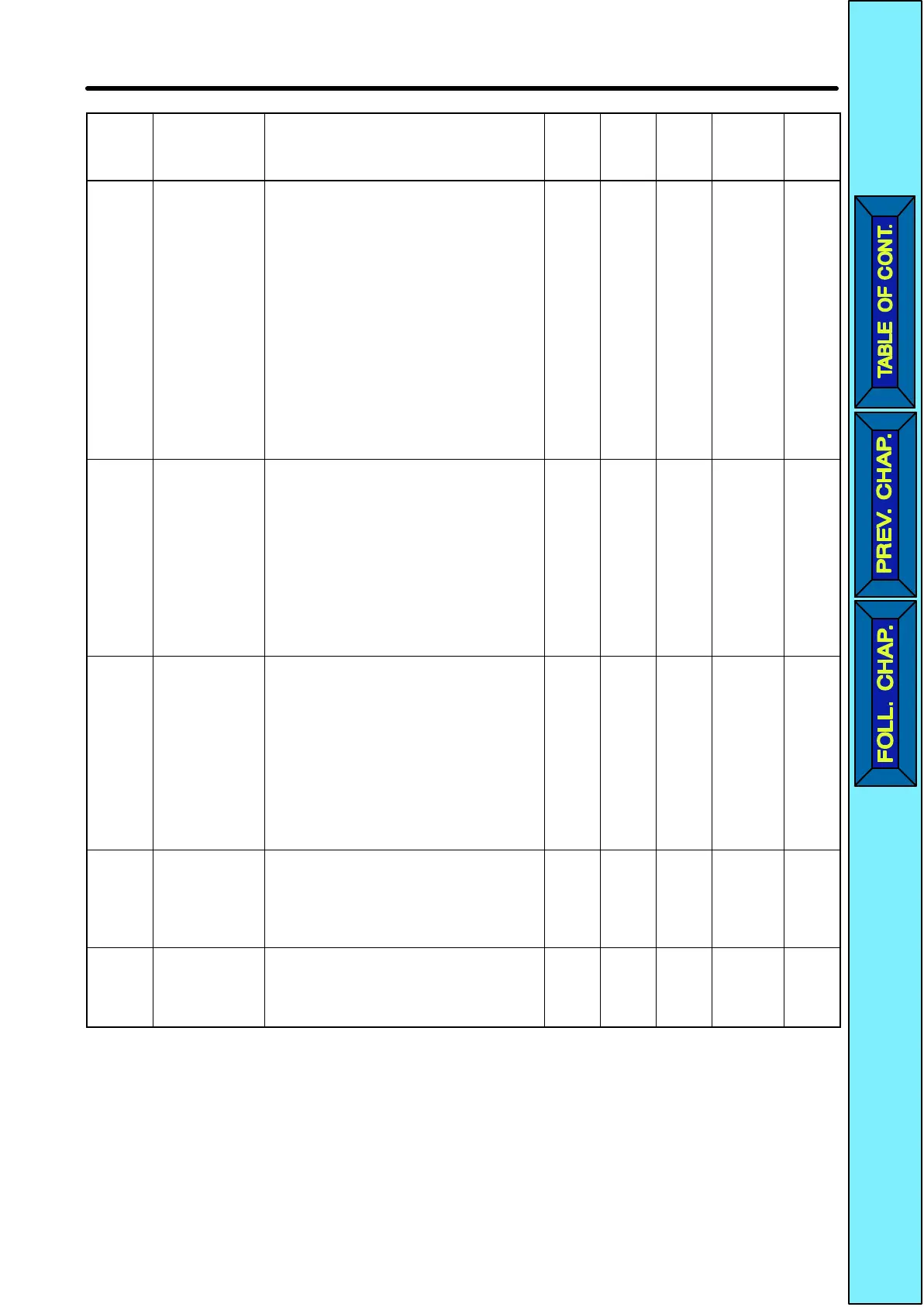9-2
Parame-
ter No.
Name Description Set-
ting
range
Unit
of set-
ting
Default
setting
Changes
during
opera-
tion
Refer-
ence
page
n01 Parameter
write-prohibit
selection/pa-
rameter initial
-
ization
Used to prohibit parameters to be written,
sets parameters, or change the monitor
range of parameters.
Used to initialize parameters to default val-
ues.
0: Sets or monitors parameter n01. Param-
eters n02 through n79 can be monitored
only.
1: Sets or monitors parameters n01
through n79.
6: Clears the error log.
8: Initializes parameters to default values
in 2-wire sequence.
9: Initializes parameters to default values
in 3-wire sequence.
0, 1, 6,
8, 9
1 1 No 5-2
n02 Operation
mode selection
Used to select the input method for the
RUN and STOP commands in remote
mode.
0: The STOP/RESET Key on the digital
Operator is enabled.
1: Multi-function inputs through the control
circuit terminals in 2- or 3-wire se-
quence.
Note The
RUN command only through key
sequences
on the Digital Operator is
acceptable in local mode.
0, 1
1 0 No 5-7
n03 Frequency ref-
erence selec-
tion
Used to set the input method for the fre-
quency reference in remote mode.
0: Digital Operator
1: Frequency reference 1 (n21)
2: Frequency reference control circuit ter-
minal (0 to 10 V)
3: Frequency reference control circuit ter-
minal (4 to 20 mA)
4: Frequency reference control circuit ter-
minal (0 to 20 mA)
0 to 4
1 0 No 5-8
n04 Interruption
mode selection
Used to set the stopping method for use
when the STOP command is input.
0: Decelerates to stop in preset time.
1: Coasts to stop (with output shut off by
the STOP command)
0, 1
1 0 No 5-18
n05 Reverse rota-
tion-prohibit
selection
Used to select the operation with the re-
verse command input.
0: Reverse enabled.
1: Reverse disabled.
0, 1
1 0 No 5-17
List of Parameters Chapter
9
