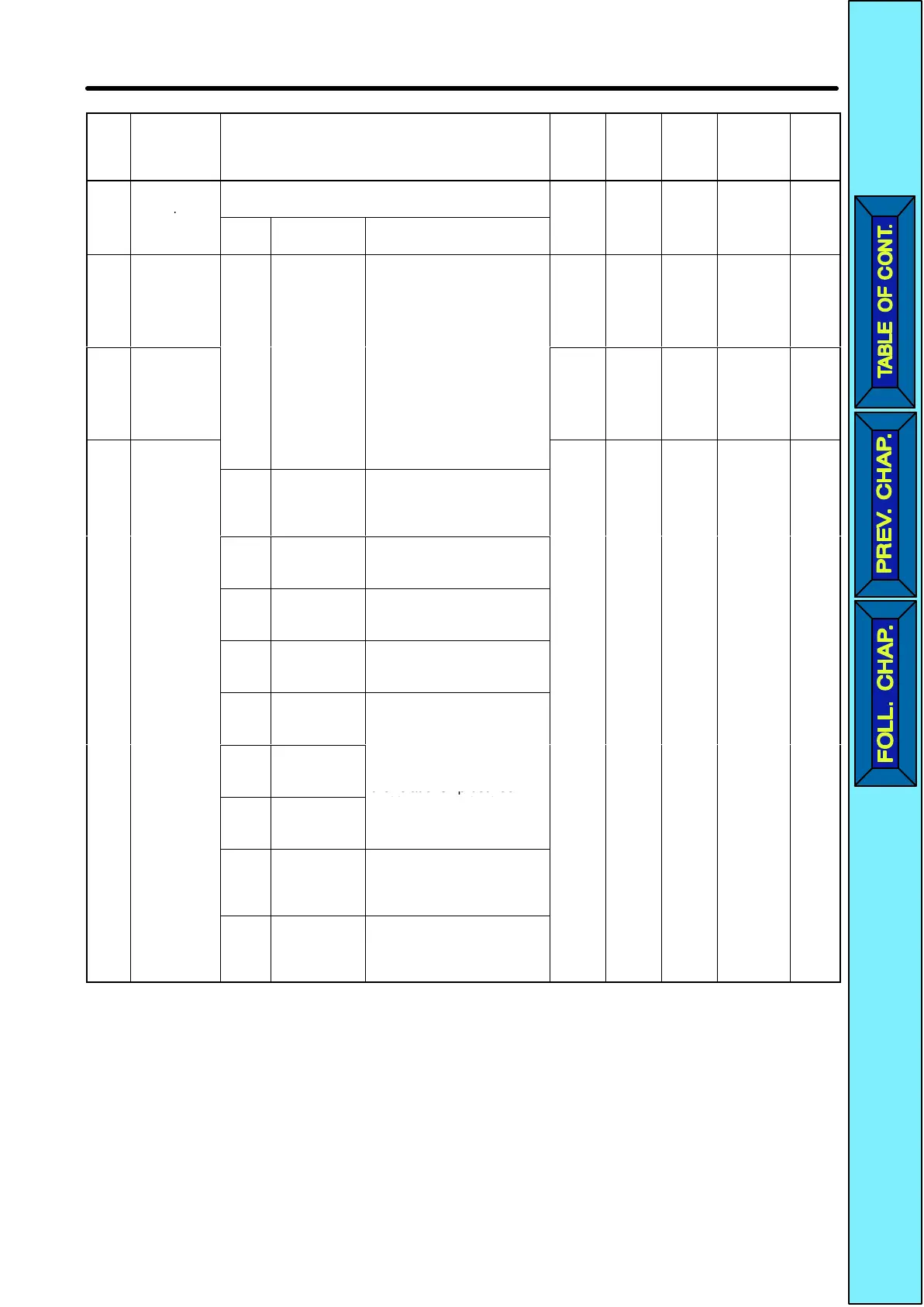9-6
Pa-
ram-
eter
No.
Name Description Set-
ting
range
Unit
of set-
ting
Default
setting
Changes
during
opera-
tion
Ref-
er-
ence
page
n36 Multi-func-
tion input 1
Used to select the functions of multi-function input
terminals S2 through S5.
2 to 8,
10 to
1 2 No 5-19
(Input termi-
nal S2)
Set
value
Function Description
22
n37 Multi-func-
tion input 2
(Input termi-
nal S3)
0 Forward/Re-
verse rota-
tion com-
mand
3-wire sequence (to be set
in n37 only)
By setting n37 to 0, the set
value in n36 is ignored and
the following setting are for-
0, 2 to
8, 10
to 22
1 5 No 5-19
n38 Multi-func-
tion input 3
(Input termi-
nal S4)
cibly made.
S1: RUN input (RUN when
ON)
S2: STOP input (STOP
when OFF)
S3: Forward/Reverse rota-
2 to 8,
10 to
22
1 3 No 5-19
n39 Multi-func-
tion in
ut 4
tion command (OFF: For-
ward; ON: Reverse)
2 to 8,
10 to
1 6 No 5-19
on
npu
(Input termi-
nal S5)
2 Reverse/
Stop
Reverse rotation command
in 2-wire sequence (Re-
versed with the terminal
turned ON)
o
22, 34
3 External fault
(NO)
ON: External fault (FPj
detection: j is a terminal
number)
4 External fault
(NC)
OFF: External fault (EFj
detection: j is a terminal
number)
5 Fault reset ON: Fault reset (disabled
while RUN command is in-
put)
6 Multi-step
speed refer-
ence 1
Signals to select frequency
references 1 through 8.
Refer to
5-5-4 Settin
Fre-
7 Multi-step
speed refer-
ence 2
-
-
-
quency References
through Key Sequences
for
the relationship between
8 Multi-step
speed refer-
ence 3
multi-step speed refer-
ences and frequency refer-
ences.
10 Inching fre-
quency com-
mand
ON: Inching frequency
command (taking prece-
dence over the multi-step
speed reference)
11 Acceleration/
Deceleration
time change-
over
ON: Acceleration time 2
and deceleration time 2 are
selected.
List of Parameters Chapter
9
