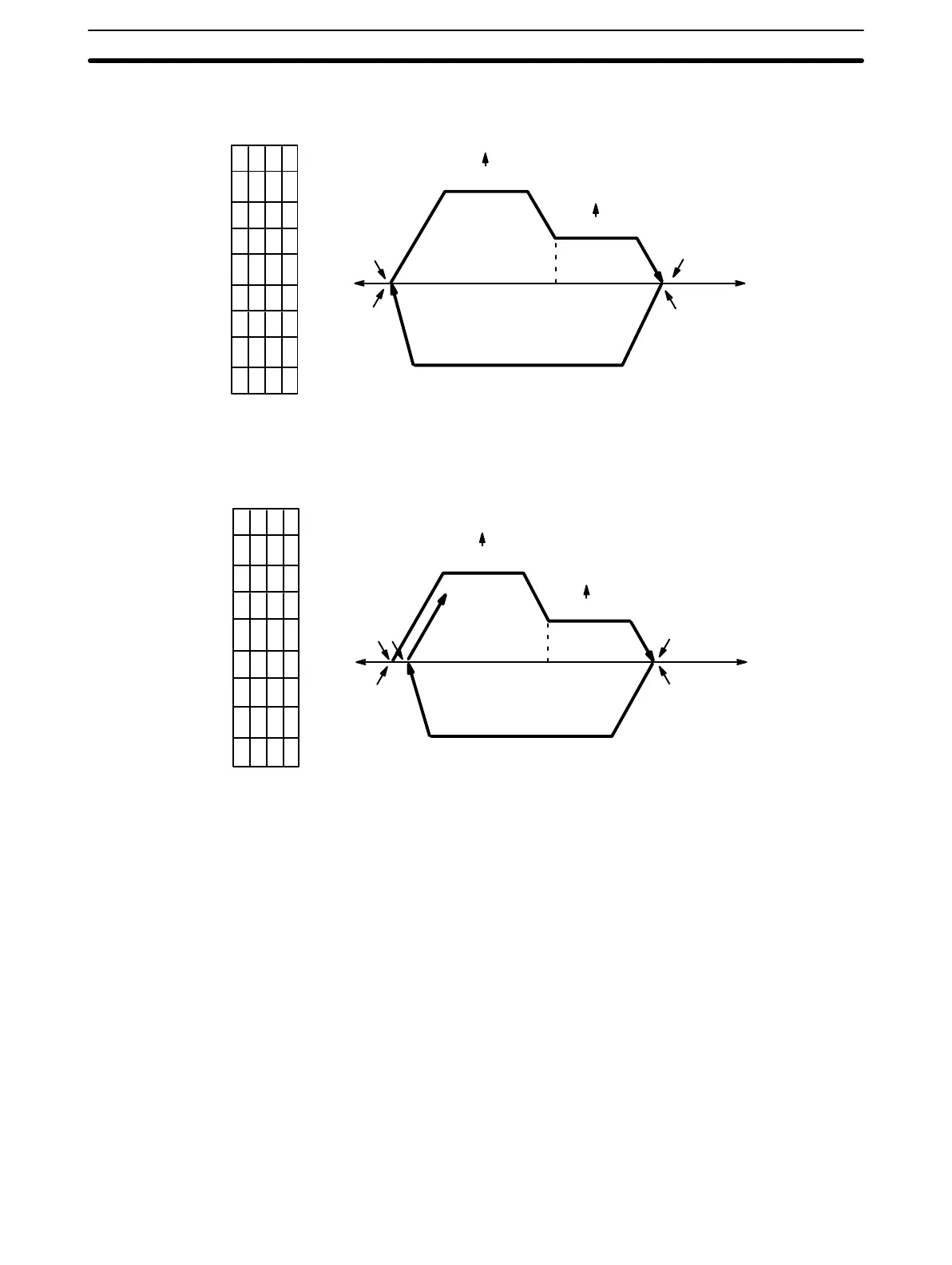135
The data for one bank is entered into positioning action numbers 0, 1, and 2.
Speed No. 4
Speed No. 3
DM 1022 3 0 0 2
DM 1023 0 0 0 0
DM 1024 0 0 0 1
DM 1025 4 0 0 0
DM 1026 5 0 0 0
DM 1027 0 0 0 1
DM 1028 3 0 0 3
DM 1029 0 0 0 0
DM 1030 0 0 0 0
START
0
CCW
Stop
10000
DM 1084
Speed No. 3
#0
(continuous)
#2
(bank end)
DM 1085
#1
Stop
START
15000
CW
The data for another bank is entered into positioning action numbers 5, 6,
and 7.
DM 1037 3 0 0 2
DM 1038 9 0 0 0
DM 1039 0 0 0 0
DM 1040 4 0 0 0
DM 1041 5 0 0 0
DM 1042 0 0 0 1
DM 1043 3 0 0 3
DM 1044 1 0 0 0
DM 1045 0 0 0 0
0
#7
(bank end)
#5
(continuous)
#1
9000
Speed No. 4
DM 1085
DM 1084
Speed No. 3
START
CCW
Stop
1000
15000
CW
Stop
START
This program is used to distinguish between the two banks shown above (po-
sition action numbers 0 to 2 and 5 to 7). In order to select and execute either
positioning action #0 or #5, it turns the valid bit (bit 01 of word n) of the initial
positioning number ON, then immediately OFF. Leaving the initial positioning
action valid bit ON forces execution of IR word n+1.
First Bank
(Positioning Action
Numbers 0 to 2)
Second Bank (Positioning
Action Numbers 5 to 7)
Operation
Using a Multiple Bank Program Section 5–10