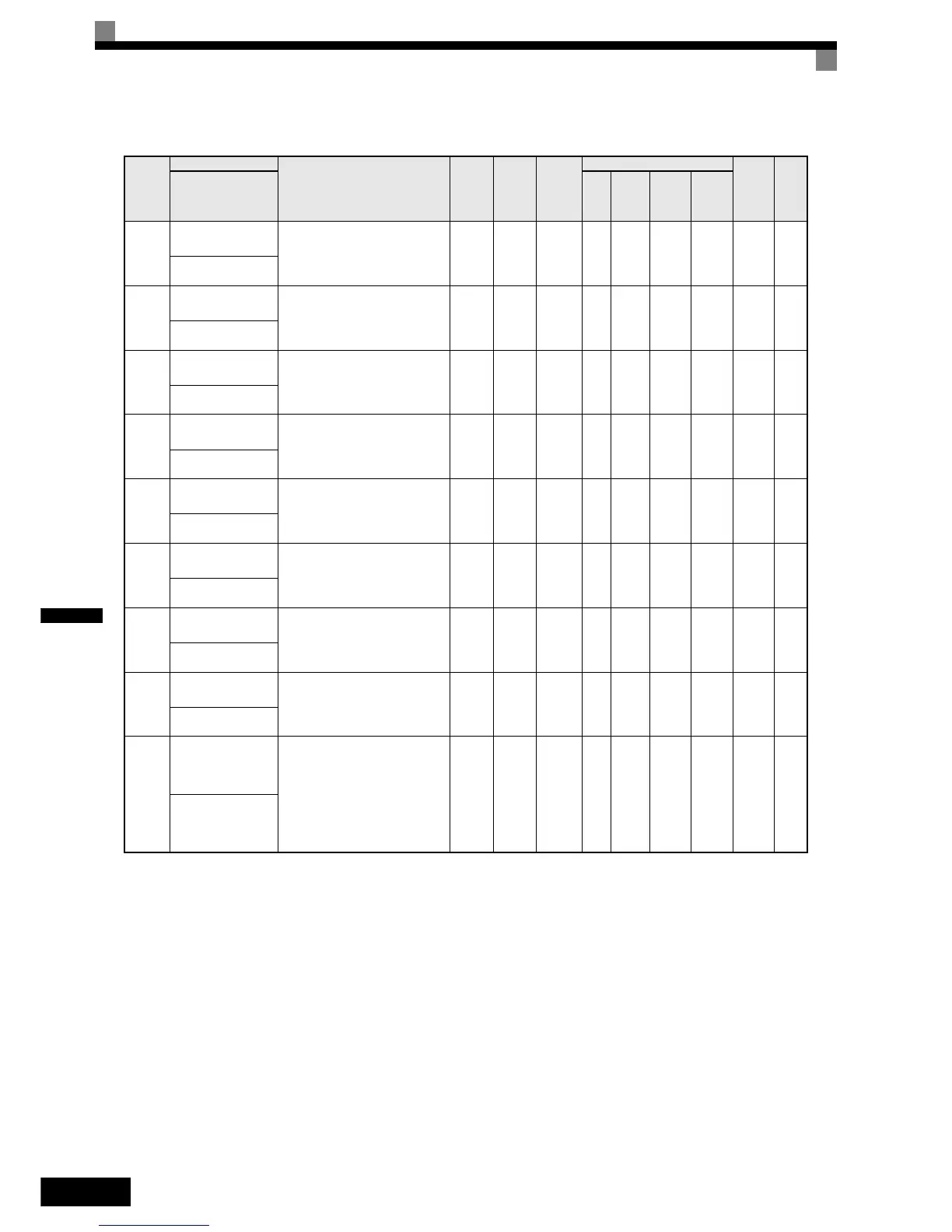5-30
5
Digital Output Card (DO-02 and DO-08): F5
Con-
stant
Number
Name
Description
Setting
Range
Fac-
tory
Setting
Change
during
Opera-
tion
Control Methods
MEMO
BUS
Regis-
ter
Page
Display V/f
Open
Loop
Vector
Closed
Loop
Vector
Closed
Loop
Vector
(PM)
F5-01
Channel 1 output
selection
Effective when a Digital Output
Card (DO-02 or DO-08) is used.
Set the number of the multi-func-
tion output to be output.
0 to 47 0 No A A A A 399H -
DO Ch1 Select
F5-02
Channel 2 output
selection
Effective when a Digital Output
Card (DO-02 or DO-08) is used.
Set the number of the multi-func-
tion output to be output.
0 to 47 1 No A A A A 39AH -
DO Ch2 Select
F5-03
Channel 3 output
selection
Effective when a DO-08 Digital
Output Card is used.
Set the number of the multi-func-
tion output to be output.
0 to 47 2 No A A A A 39BH -
DO Ch3 Select
F5-04
Channel 4 output
selection
Effective when a DO-08 Digital
Output Card is used.
Set the number of the multi-func-
tion output to be output.
0 to 47 4 No A A A A 39CH -
DO Ch4 Select
F5-05
Channel 5 output
selection
Effective when a DO-08 Digital
Output Card is used.
Set the number of the multi-func-
tion output to be output.
0 to 47 6 No A A A A 39DH -
DO Ch5 Select
F5-06
Channel 6 output
selection
Effective when a DO-08 Digital
Output Card is used.
Set the number of the multi-func-
tion output to be output.
0 to 47 37 No A A A A 39EH -
DO Ch6 Select
F5-07
Channel 7 output
selection
Effective when a DO-08 Digital
Output Card is used.
Set the number of the multi-func-
tion output to be output.
0 to 47 0F No A A A A 39FH -
DO Ch7 Select
F5-08
Channel 8 output
selection
Effective when a DO-08 Digital
Output Card is used.
Set the number of the multi-func-
tion output to be output.
0 to 47 0F No A A A A 3A0H -
DO Ch8 Select
F5-09
DO-08 output mode
selection
Effective when a DO-08 Digital
Output Card is used.
Set the output mode.
0:8-channel individual outputs
1:Binary code output
2:Output according to
F5-01 to F5-08 settings.
0 to 2 0 No A A A A 3A1H -
DO-08 Selection
