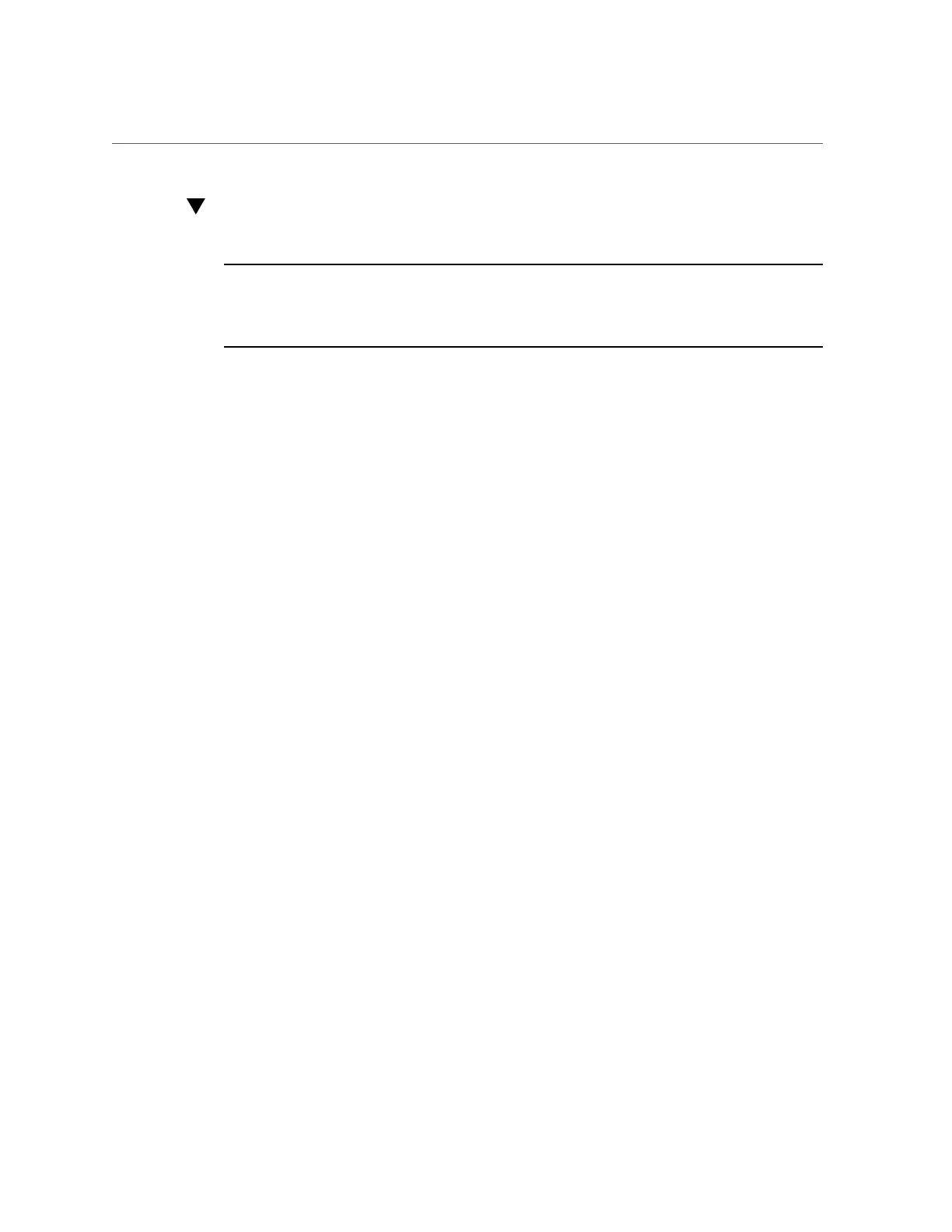Remove PCIe Card Cables From Primary HBA PCIe Card
AppendixA • Servicing the Oracle Database Appliance Version 1 193
Remove PCIe Card Cables From Primary HBA PCIe Card
Note - Information in this appendix does NOT apply to Oracle Database Appliance X3-
2, Oracle Database Appliance X4-2, Oracle Database Appliance X5-2 or Oracle Database
Appliance X6 series. Refer to the preceding chapters in this document for information on
servicing those systems.
This section describes removing PCIe card cables from Oracle Database Appliance Version 1.
1.
Prepare the server node for service.
a.
Attach an antistatic wrist strap.
See “Performing Electrostatic Discharge and Antistatic Prevention
Measures” on page 112.
b.
Remove the server node from the system.
Power is removed from the server node when you remove it from the system. See
“Removing Server Nodes From the System Chassis” on page 113.
c.
Remove the server node top cover.
See “Removing the Server Node Top Cover” on page 114.
2.
Disconnect the primary HBA PCIe card cables and remove them from the server
node.
a.
Loosen the three green, captive Phillips screws that secure the server
node's front cover and remove the cover [1].
b.
Disconnect the two cables from the primary HBA PCIe card and remove the
cables [2].
