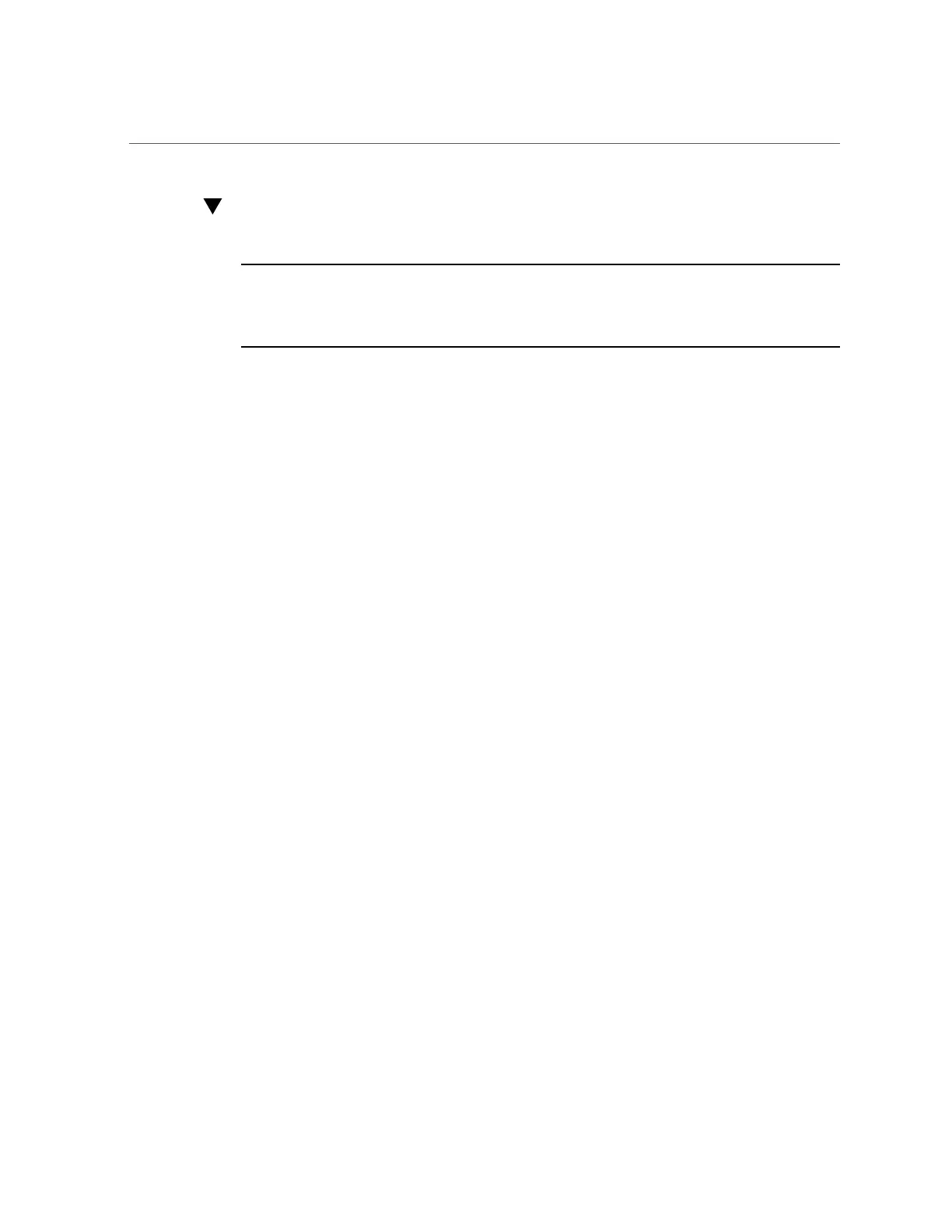Install Fan Power Cables
192 Oracle Database Appliance Service Manual • June 2017
Install Fan Power Cables
Note - Information in this appendix does NOT apply to Oracle Database Appliance X3-
2, Oracle Database Appliance X4-2, Oracle Database Appliance X5-2 or Oracle Database
Appliance X6 series. Refer to the preceding chapters in this document for information on
servicing those systems.
This section describes installing the fan power cables in Oracle Database Appliance Version 1.
1.
Reconnect the fan power cables.
2.
Return the server node to operation.
a.
Install the server node top cover.
See “Installing the Server Node Top Cover” on page 207.
b.
Install the server node into the system.
See “Installing a Server Node Into the System Chassis” on page 208.
c.
Power on the server node.
See “Powering On Oracle Database Appliance Version 1” on page 210.
Servicing the PCIe Card Cables (FRU)
The Oracle Database Appliance Version 1 PCIe card cables are used to connect the internal
PCIe card, the primary HBA and a riser-mounted PCIe card, and the secondary HBA to the
motherboard. See the following sections for instructions.
The PCIe card cables are FRUs and can only be replaced by an Oracle-qualified service
technician.
■
“Remove PCIe Card Cables From Primary HBA PCIe Card” on page 193
■
“Install PCIe Card Cables for Primary HBA PCIe Card” on page 194
■
“Remove PCIe Card Cables From Secondary HBA PCIe Card” on page 195
■
“Install PCIe Card Cables for Secondary HBA PCIe Card” on page 196
