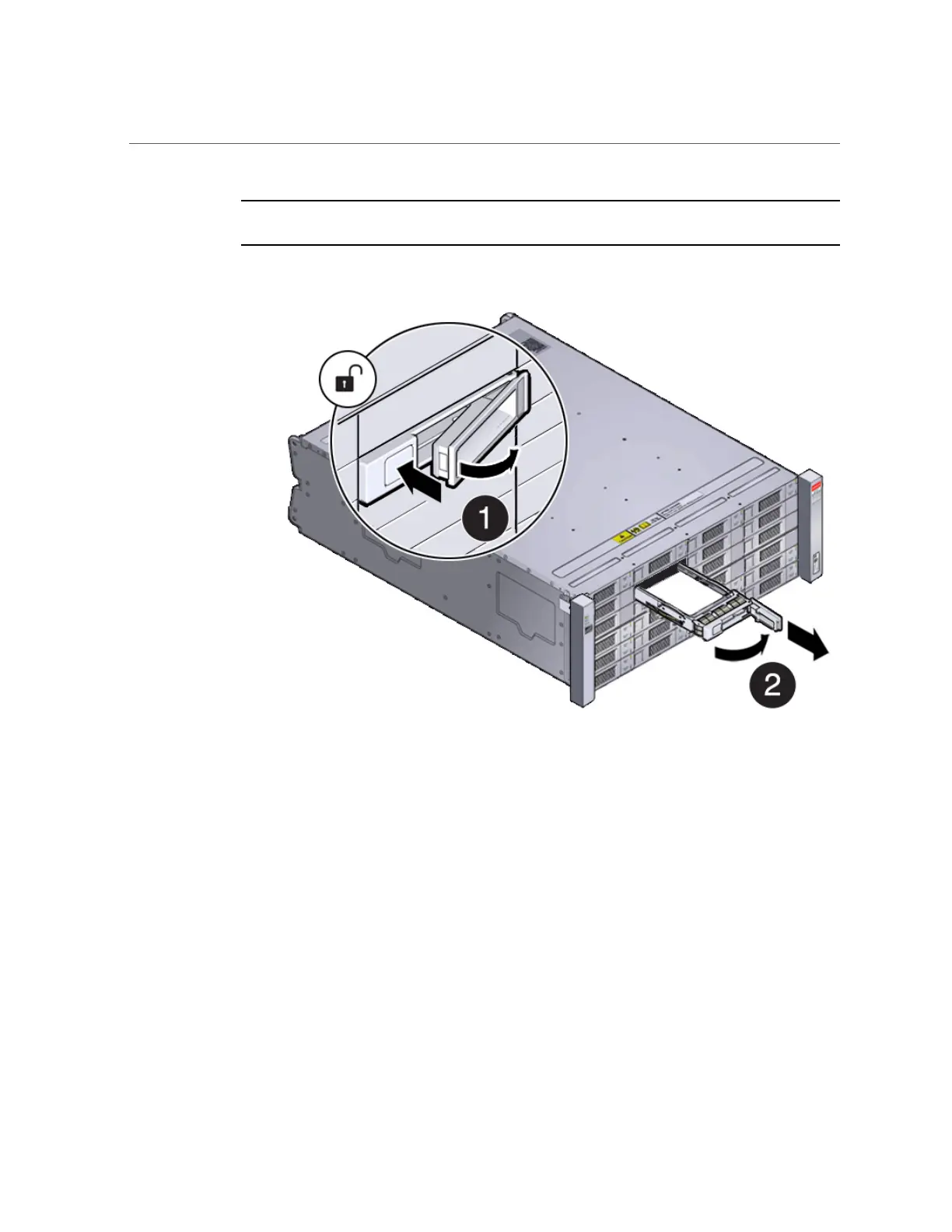Adding Optional Oracle Database Appliance X6-2-HA Storage Shelf Drives (CRU)
64 Oracle Database Appliance Service Manual • June 2017
Note - Replace filler panels with drives one at a time to ensure proper storage shelf chassis
cooling.
b.
Open the drive lever of the new drive by pressing the release button on the
drive.
c.
Slide the new drive into the drive slot [1] until it engages with the backplane
connector. Then close the lever to fully seat the drive and lock it into place
[2].
