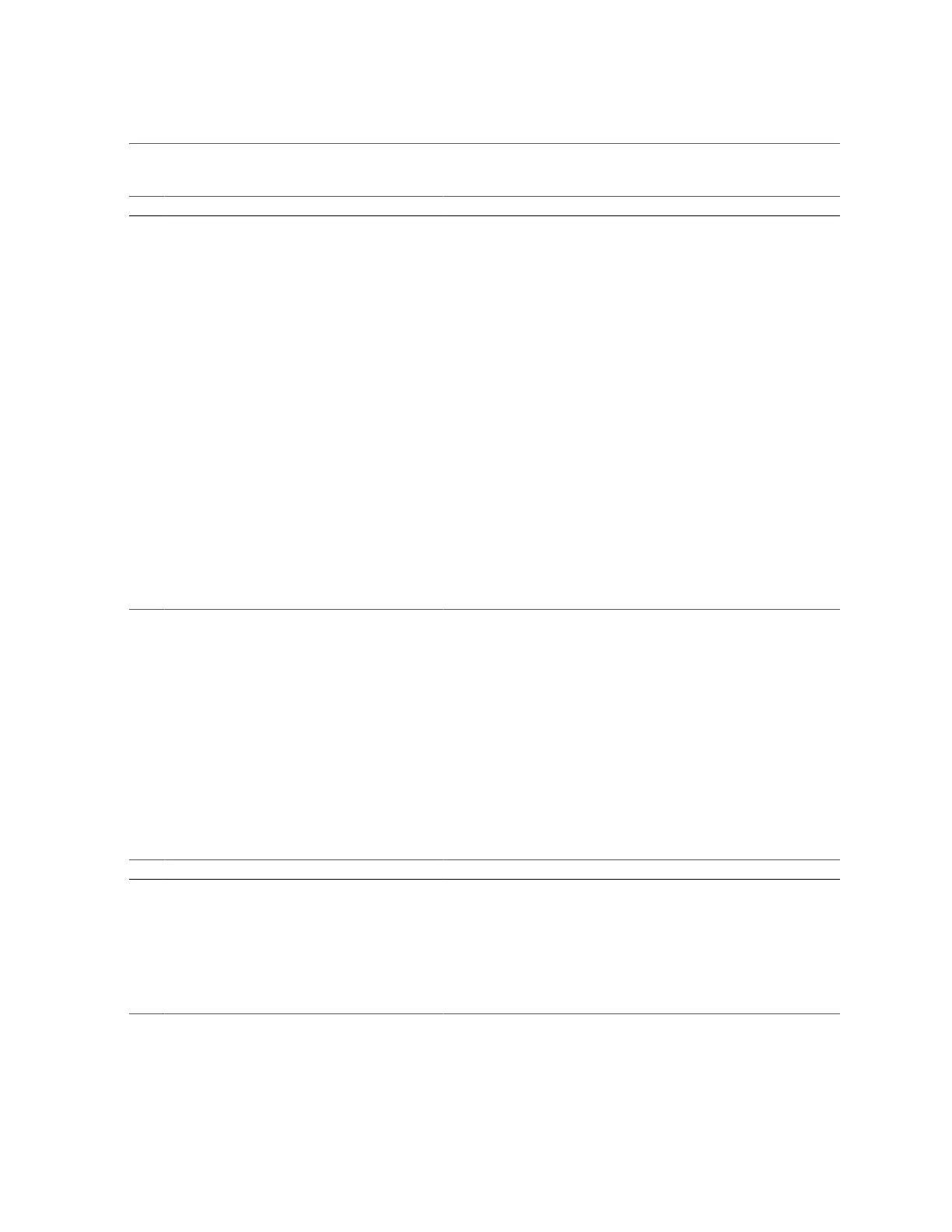Installation Task Overview (Linux)
Step Description Links
“Electrical Specifications” on page 22
“Environmental Specifications” on page 22
3. Determine if the driver is supported on your server
and the driver is up to date.
“Hardware and Software Requirements” on page 23
4. If your OS is out of date, update the entire OS image,
or download and apply the latest OS patch.
“Updating Software” on page 25
5. Verify the driver installation.
“Verify the i40e Driver (Oracle Solaris)” on page 28
“Verify the i40evf Driver (Oracle Solaris)” on page 29
6. Install the adapter and verify the installation. “Installing the Adapter” on page 37
7. Configure the network. “Configuring the Network” on page 47
8. Configure the driver parameters. “Configuring Driver Parameters” on page 55
9. (Optional) Configure jumbo frames. “Configuring Jumbo Frames” on page 61
10. (Optional) Configure link aggregation. “Configuring a Link Aggregation” on page 65
11. (Optional) Configure a VLAN or a VXLAN. “VLANs Overview” on page 69
“Configure VLANs (Oracle Solaris)” on page 70
“Configure VXLANs (Oracle Solaris)” on page 73
12. If desired, remove a driver.
“Remove the i40e/i40evf Driver (Oracle Solaris)” on page 76
13. Troubleshoot adapter issues. “Troubleshooting the Adapter (Oracle Solaris)” on page 83
Related Information
■
“Installation Task Overview (Linux)” on page 12
■
“Installation Task Overview (Windows)” on page 13
Installation Task Overview (Linux)
Step Description Links
1. Understand the adapter. “Understanding the Adapter” on page 15
2. Confirm the adapter specifications and technical
requirements.
“Physical Specifications” on page 21
“Electrical Specifications” on page 22
“Environmental Specifications” on page 22
3. Determine if the driver is supported on your server
and the driver is up to date.
“Hardware and Software Requirements” on page 23
12 Oracle Quad Port 10GBase-T Adapter User's Guide • June 2019