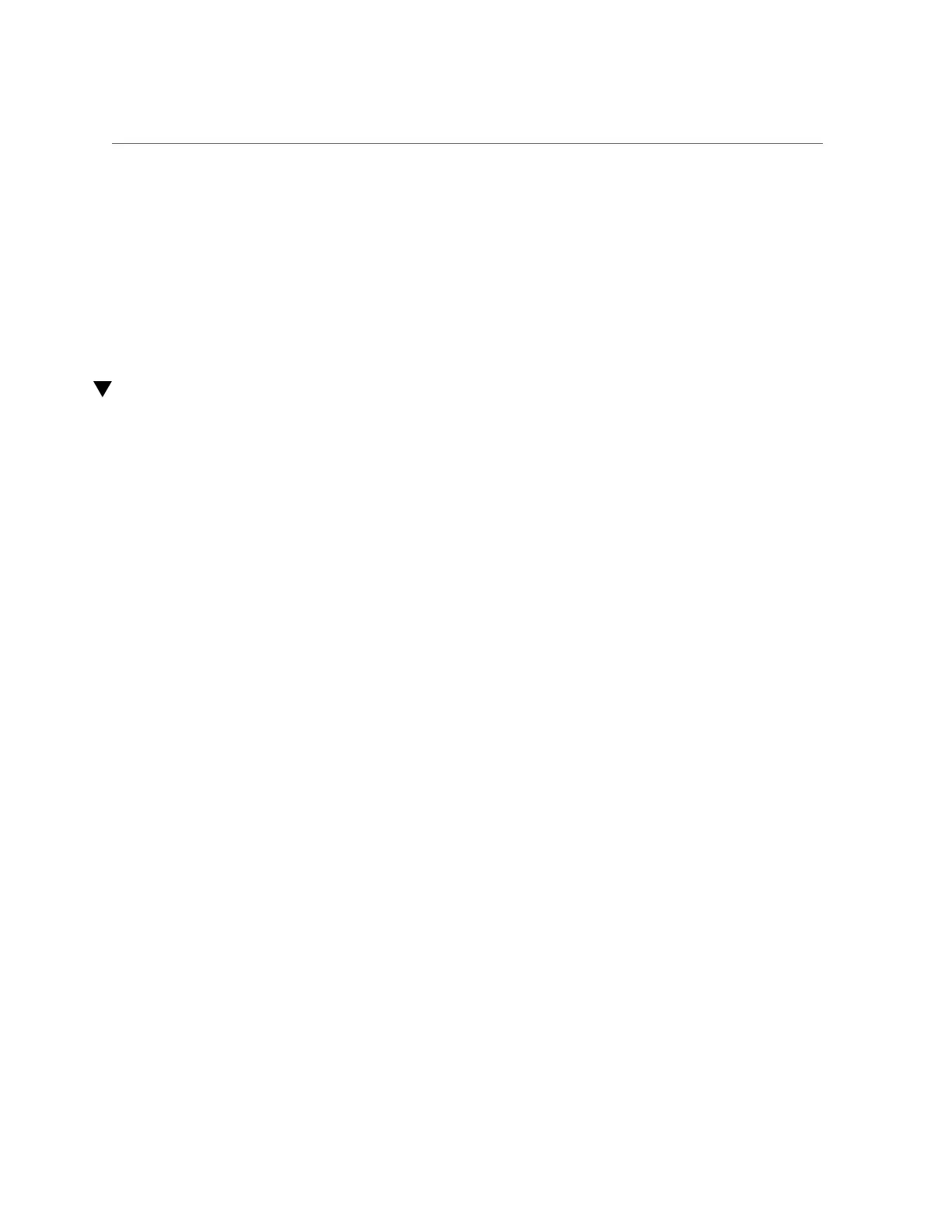Delete a Link Aggregation (Oracle Solaris)
For more information about link aggregation, refer to Chapter 2, “Configuring High
Availability by Using Link Aggregations” in Managing Network Datalinks in Oracle
Solaris 11.3.
Related Information
■
“Configure a Link Aggregation (Oracle Solaris 11)” on page 65
■
“Delete a Link Aggregation (Oracle Solaris)” on page 67
Delete a Link Aggregation (Oracle Solaris)
1.
Delete the IP interface that is configured over the link aggregation.
For example:
# ipadm delete-ip ip-aggr1
where ip-aggr1 is the IP interface over the link aggregation.
2.
Delete each unwanted link aggregation.
For example:
# dladm delete-aggr aggr2
# dladm delete-aggr aggr2
For more information, refer to “How to Delete a Link Aggregation” in Managing Network
Datalinks in Oracle Solaris 11.3.
Related Information
■
“Configure a Link Aggregation (Oracle Solaris 11)” on page 65
■
“Display Information About a Link Aggregation (Oracle Solaris)” on page 66
Configuring a Link Aggregation 67