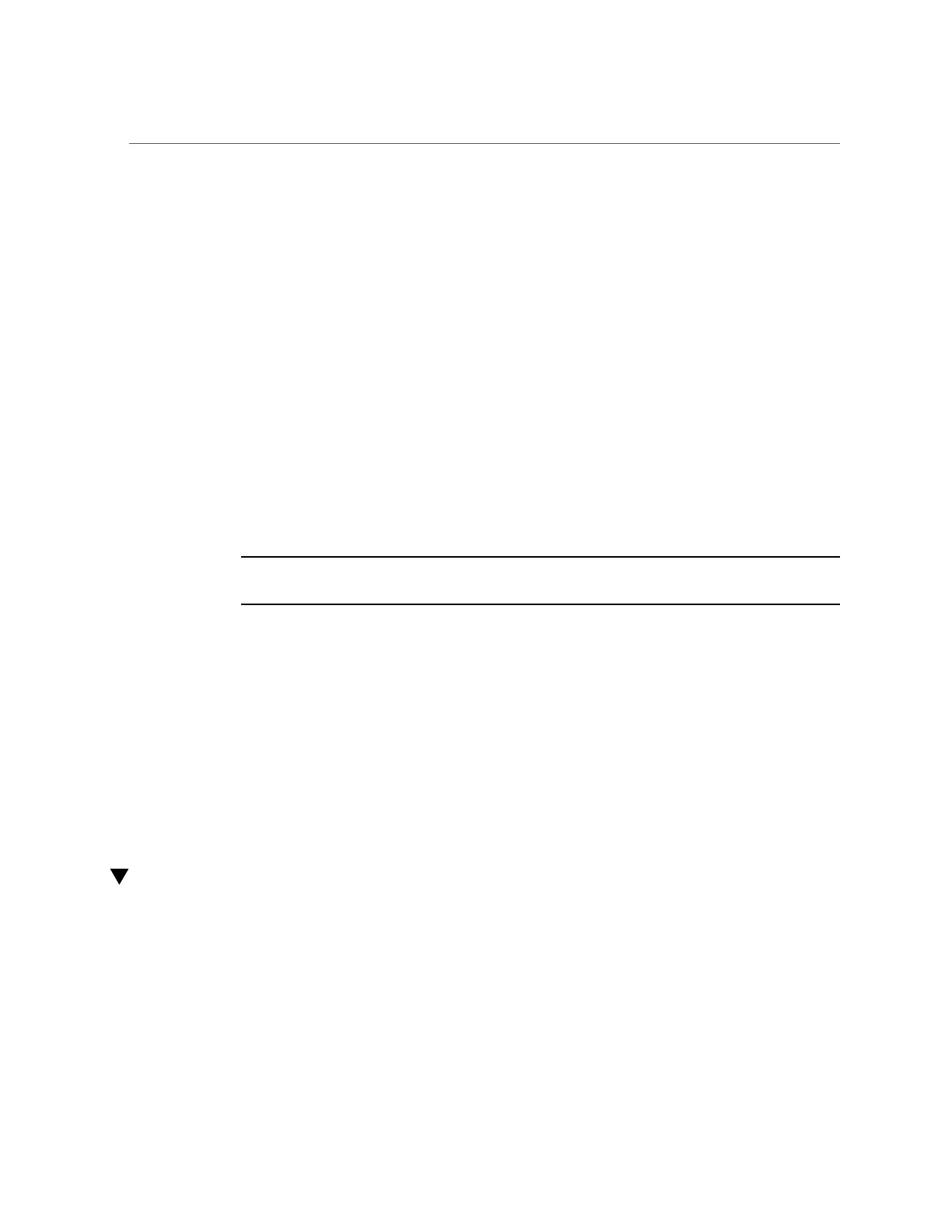Download and Install the i40e Driver (Linux)
(Oracle Solaris 11.3.22.4.0).
...
<output omitted>
...
Version: 0.5.22 (Oracle Solaris 11.3.22.4.0)
You can also check the version of the bnxt package:
% pkg info bnxt
<Add input from Mamta>
For more information, see “Hardware and Software Requirements” on page 23 for more
information.
2.
Manually load the driver.
# modload /kernel/drv/arch/i40evf
If the i40evf is not installed, do so now.
# add_drv -i '"pciex8086,154c" "pciex8086,1571"' i40evf
Note - If the i40evf driver is not listed, the driver might not be loaded. You can use the
modload command to load the driver if needed.
# modload /kernel/drv/arch/i40evf
where arch is amd64 for 64-bit Intel servers or sparcv9 for Oracle SPARC servers.
Related Information
■
“Verify the i40e Driver (Oracle Solaris)” on page 28
■
“Download and Install the i40e Driver (Linux)” on page 30
■
“Download and Install the i40evf Driver (Linux)” on page 32
■
“Download and Install the i40e Driver (Windows)” on page 34
■
“Download and Install the i40evf Driver (Windows)” on page 35
Download and Install the i40e Driver (Linux)
If your server uses the Red Hat or SUSE Linux OS, you must download the i40e device driver
to install it.
1.
Log in to your server.
30 Oracle Quad Port 10GBase-T Adapter User's Guide • June 2019