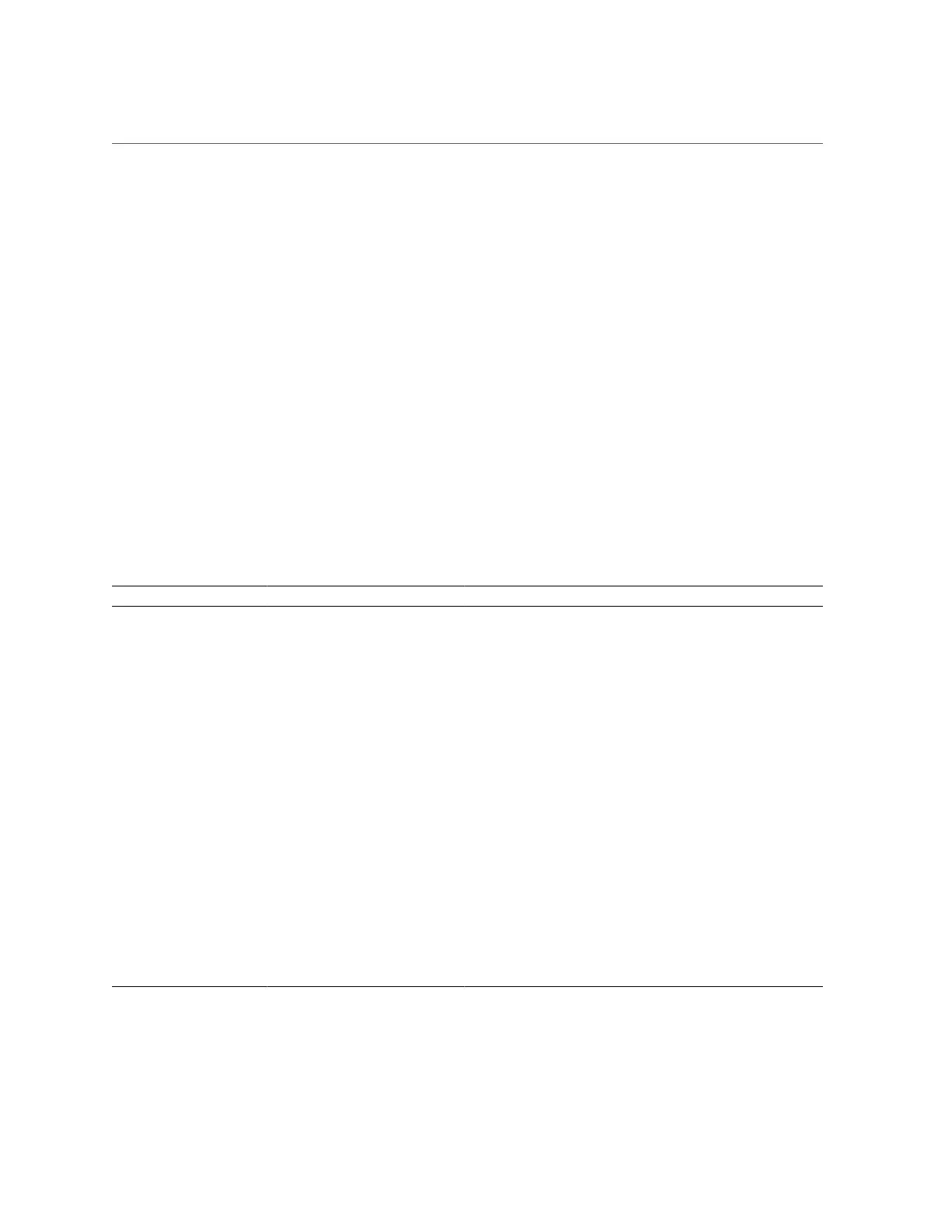Driver Parameters (Oracle Solaris)
# dladm show-linkprop -p flowctrl net5
LINK PROPERTY PERM VALUE EFFECTIVE DEFAULT POSSIBLE
net5 flowctrl rw no no no no,tx,rx,bi,
pfc,auto
flow_control = 3;
For bidirectional flow control, type:
# dladm set-linkprop -p flowctrl=bi net5
Related Information
■
“Driver Parameters (Oracle Solaris)” on page 57
■
“Set Driver Parameters (Linux)” on page 58
Driver Parameters (Oracle Solaris)
You can configure these parameters on each i40e interface.
Type Keyword Description
Jumbo frames
default_mtu=mtu
Size of the default MTU (payload without the Ethernet header).
Allowed values:
1500 to 9706 (default = 1500)
Flow control
flow_control
Ethernet flow control. Allowed values:
0 - Disable (default in Oracle Solaris 11)
1 - Receive only
2 - Transmit only
3 - Receive and transmit
LAN VSI queue pairs
num_lan_queue_pairs
The number of queue pairs for the default LAN VSI. Allowed
values:
1 to 64 (default = 32)
VMDq VSI queue pairs
num_vmdq_queue_pairs
The number of queue pairs for VMDq VSI. Allowed values:
1 to 16 (default = 2)
VMDq VSIs
num_vmdq_vsis
The number of VMDq VSIs. Allowed values:
0 to 64 (default = 0)
Queue pairs num_lan_queue_pairs The number of queue pairs for the default LAN VSI Allowed values:
Configuring Driver Parameters 57