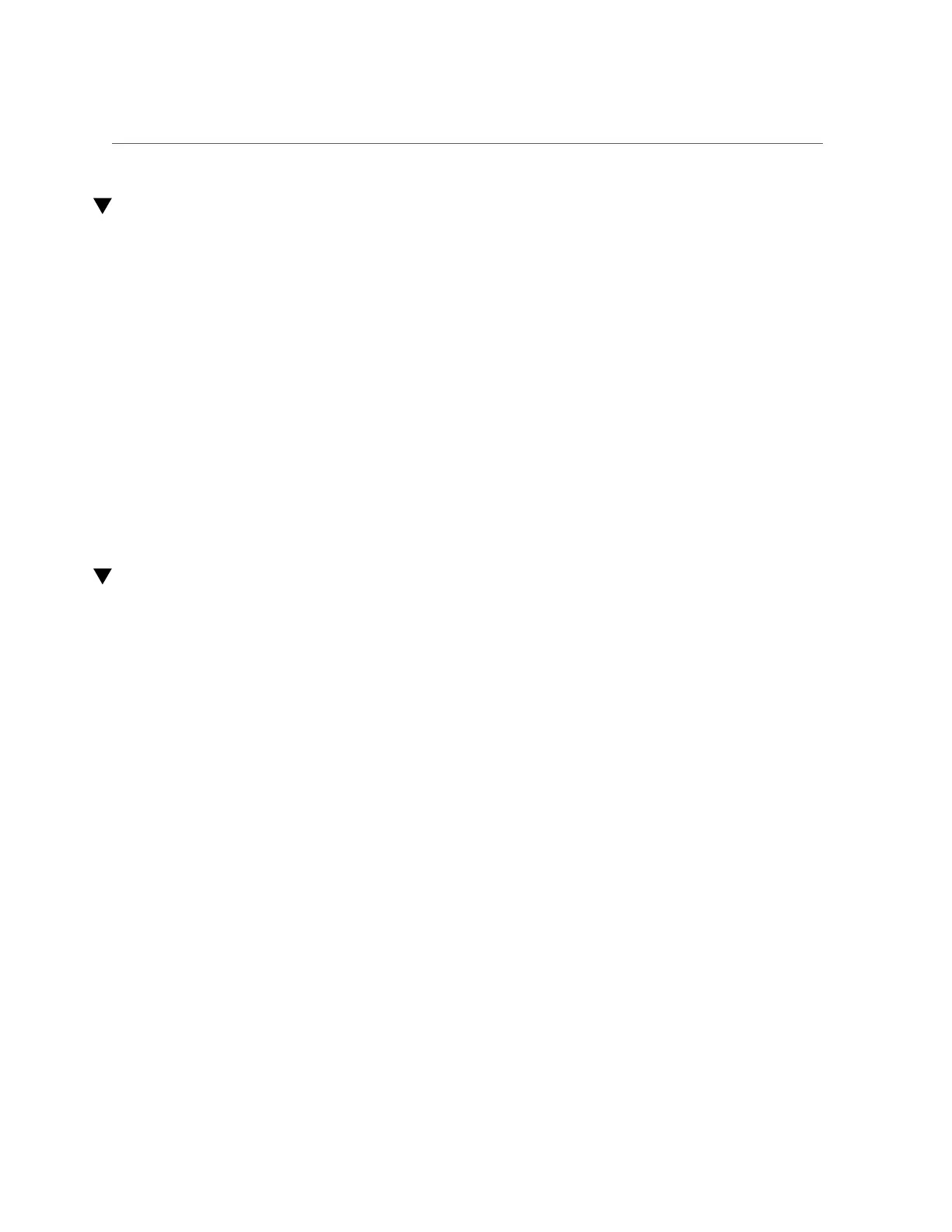Analyze Why the Link Is Not Up After Back-To-Back Cable Connection (Oracle Solaris)
Analyze Why the Link Is Not Up After Back-To-Back
Cable Connection (Oracle Solaris)
1.
Ensure that you are using the correct cable type.
See “Supported Cables” on page 24.
2.
Check the auto-neg/link settings on both peers to ensure that they are
compatible.
Related Information
■
“Analyze Why the Device Link Is Missing (Oracle Solaris)” on page 84
■
“Recover From a Port Hang (Oracle Solaris)” on page 84
■
“Analyze Slow Network Performance (Oracle Solaris)” on page 86
■
“Analyze Why Changing the MTU Does Not Correctly Set the Link Property (Oracle
Solaris)” on page 87
Analyze Why Changing the MTU Does Not Correctly Set
the Link Property (Oracle Solaris)
The dladm command might display this message:
# dladm: warning: cannot set link property 'mtu' on 'net0': link busy
The message indicates that some objects defined on the link might need to be removed or
plumbed down.
1.
Disable any network objects defined over the link.
Depending on your configuration, you might need to use the dladm delete-vlan command or
the dladm delete-vnics command to disable objects. For instructions, refer to “How to Delete
a VNIC” in Managing Network Virtualization and Network Resources in Oracle Solaris 11.3
and “Deleting a VLAN” in Managing Network Datalinks in Oracle Solaris 11.3.
2.
Change the MTU.
# dladm set-linkprop -p mtu=9706 net0
Related Information
■
“Analyze Why the Device Link Is Missing (Oracle Solaris)” on page 84
Troubleshooting the Adapter (Oracle Solaris) 87