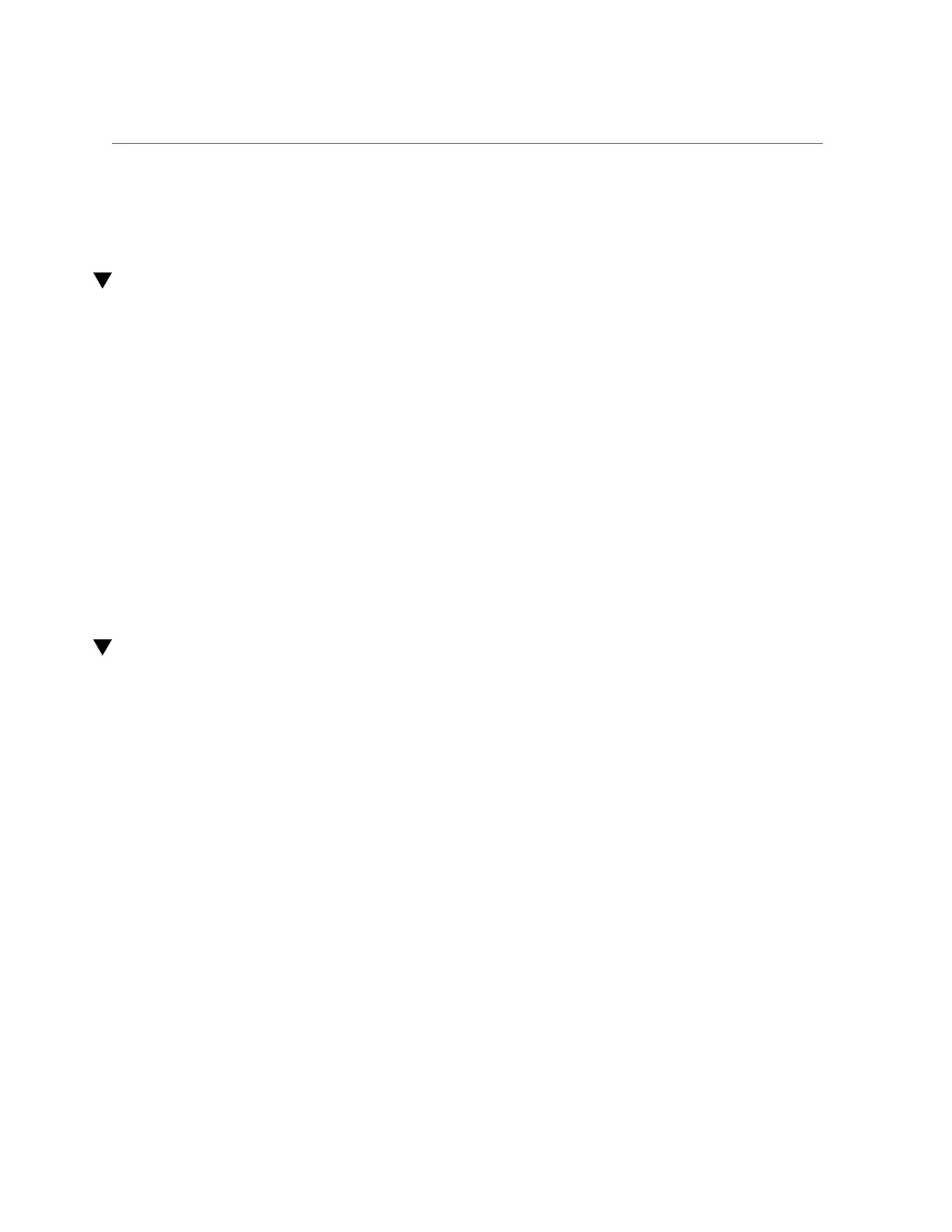Remove the i40e Driver (Windows)
■
“Remove the i40e Driver (Windows)” on page 77
■
“Remove the i40evf Driver (Windows)” on page 77
Remove the i40e Driver (Windows)
1.
From the Control Panel, double-click Add/Remove Programs.
2.
Select Intel PRO Network Connections Drivers.
3.
Click Add/Remove.
4.
When the confirmation dialog displays, click OK.
Related Information
■
“Remove the i40e/i40evf Driver (Oracle Solaris)” on page 76
■
“Remove the i40e Driver (Linux)” on page 76
■
“Remove the i40evf Driver (Linux)” on page 76
■
“Remove the i40evf Driver (Windows)” on page 77
Remove the i40evf Driver (Windows)
1.
From the Control Panel, double-click Add/Remove Programs.
2.
Select Intel PRO Network Connections Drivers.
3.
Click Add/Remove.
4.
When the confirmation dialog displays, click OK.
Related Information
■
“Remove the i40e/i40evf Driver (Oracle Solaris)” on page 76
■
“Remove the i40e Driver (Linux)” on page 76
■
“Remove the i40evf Driver (Linux)” on page 76
■
“Remove the i40e Driver (Windows)” on page 77
Removing the Driver 77