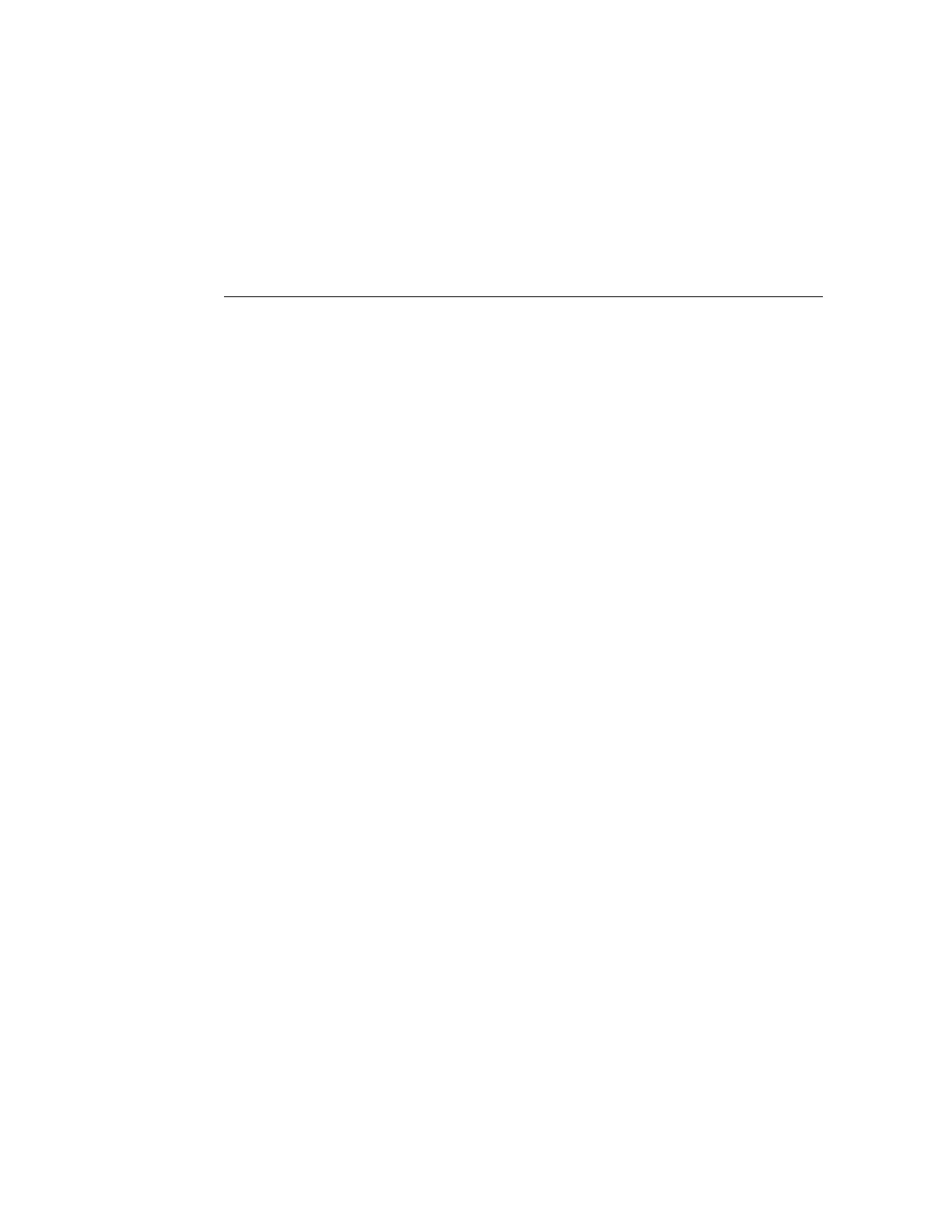Configuring VLANs and VXLANs
These topics explain how to configure VLANs and VXLANs:
■
“VLANs Overview” on page 69
■
“Configure VLANs (Oracle Solaris)” on page 70
■
“Configure VLANs (Linux)” on page 71
■
“Configure VLANs (Windows)” on page 72
■
“Configure VXLANs (Oracle Solaris)” on page 73
Related Information
■
“Understanding the Installation Process” on page 11
■
“Understanding the Adapter” on page 15
■
“Confirming Specifications and Requirements” on page 21
■
“Updating Software” on page 25
■
“Installing the Driver” on page 27
■
“Installing the Adapter” on page 37
■
“Configuring the Network” on page 47
■
“Configuring Driver Parameters” on page 55
■
“Configuring Jumbo Frames” on page 61
■
“Configuring VLANs and VXLANs” on page 69
■
“Removing the Driver” on page 75
■
“Troubleshooting the Adapter (Oracle Solaris)” on page 83
VLANs Overview
Virtual LANs enable you to divide the network into subnetworks without having to add to the
physical network environment. The subnetworks are virtual and use the same physical network
resources. VLANs facilitate network administrations because the smaller groups are easier to
maintain.
Configuring VLANs and VXLANs 69