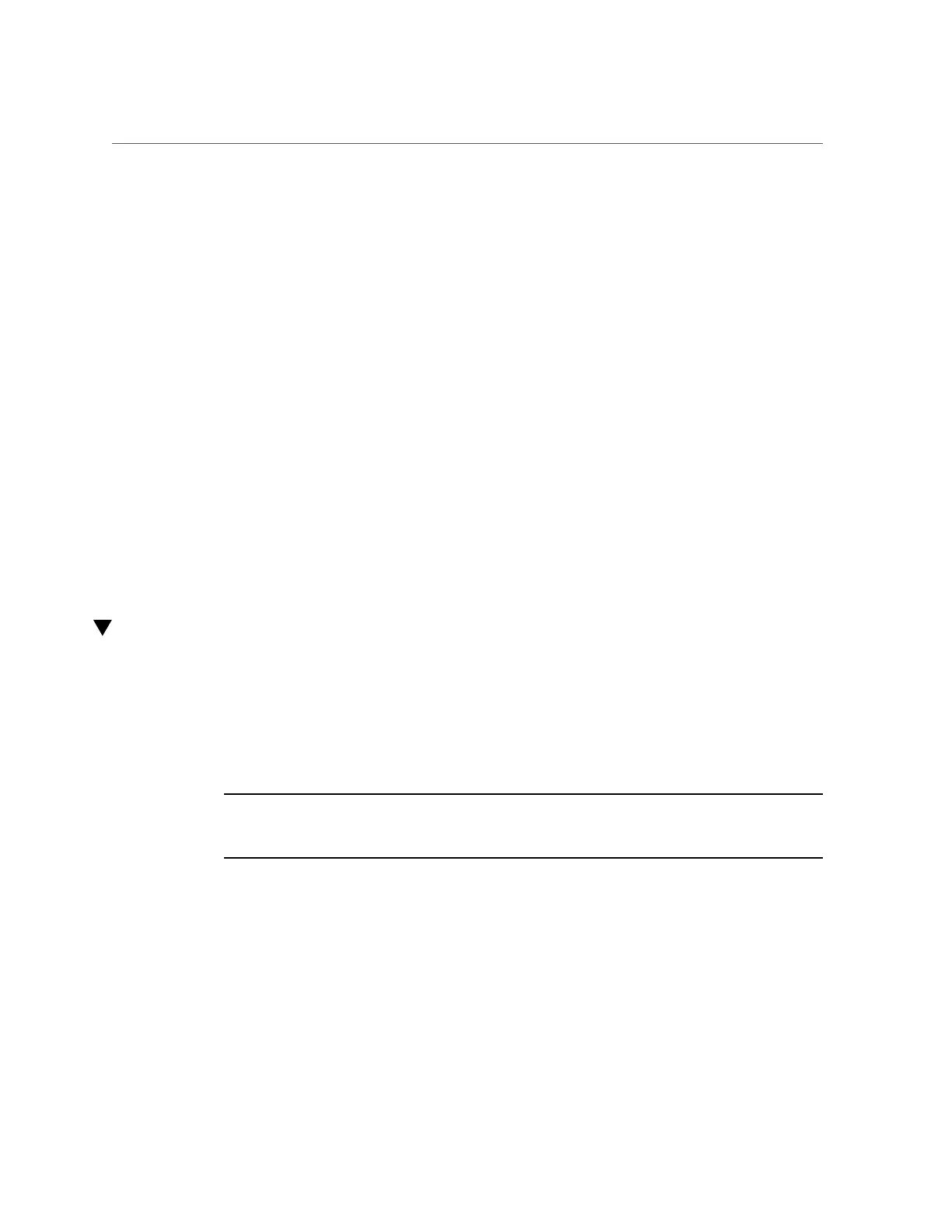Verify the i40evf Driver (Oracle Solaris)
# pkg install i40e
# ls -l /kernel/drv/$(isainfo -n)/i40e
-rwxr-xr-x 1 root sys 350616 Apr 16 15:23 /kernel/drv/sparcv9/i40e
or
# ls -l /kernel/drv/$(isainfo -n)/i40e
-rwxr-xr-x 1 root sys 384920 Apr 16 18:48 /kernel/drv/amd64/i40e
# add_drv -i ‘"pciex8086,154b" "pciex8086,1572" "pciex8086,1573" "pciex8086,1574"
"pciex8086,157f" "pciex8086,1580" "pciex8086,1581" "pciex8086,1582" "pciex8086,1589"
"pciex8086,1584" “pciex8086,1585"' i40e
where pciex8086,1572 pciex8086,1573 pciex8086,157f list the PCIe drivers.
Related Information
■
“Verify the i40evf Driver (Oracle Solaris)” on page 29
■
“Download and Install the i40e Driver (Linux)” on page 30
■
“Download and Install the i40evf Driver (Linux)” on page 32
■
“Download and Install the i40e Driver (Windows)” on page 34
■
“Download and Install the i40evf Driver (Windows)” on page 35
Verify the i40evf Driver (Oracle Solaris)
The i40e and i40evf software package comes bundled in the Oracle Solaris software. Two
device drivers are available for this adapter:
■
i40e - Physical function (PF) driver
■
i40evf - Virtual function (VF) driver
Note - The Oracle Solaris 11.3 SRU22 OS is the first release to support this adapter. You can
upgrade to or install this release, but the version of the driver must be the same on both the
client and the server.
1.
Check the version of the Oracle Solaris SRU.
You must have at least Oracle Solaris 11.3 SRU22 OS installed. For example:
% pkg info entire
Name: entire
Summary: entire incorporation including Support Repository Update
Installing the Driver 29