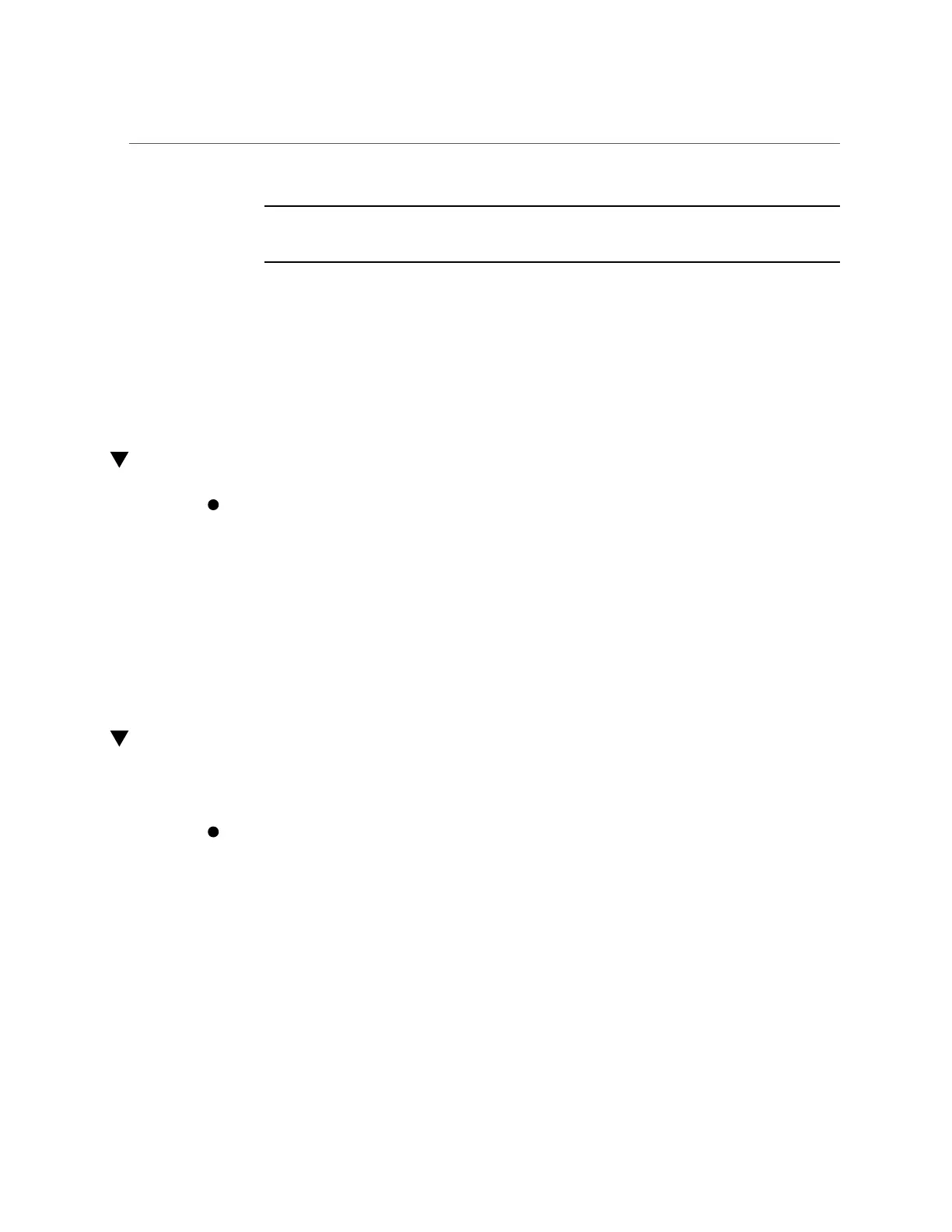Change the MTU Temporarily (Oracle Solaris)
Note - Adding this line will make changes to all instances of i40e. To change for specific
instances, see Step 2 in “Set Driver Parameters (Oracle Solaris)” on page 56.
■
Type:
# dladm set-linkprop -p mtu=9706 net0
Related Information
■
“Change the MTU Temporarily (Oracle Solaris)” on page 62
■
“Configure Jumbo Frames (Linux)” on page 62
Change the MTU Temporarily (Oracle Solaris)
Use the dladm command.
For example, where the device name is xnet0, this command increases MTUs to the maximum:
# dladm set-linkprop [-t] -p mtu=9706 net0
The temporary setting lasts only until the next reboot of the server.
Related Information
■
“Change the MTU Permanently (Oracle Solaris)” on page 61
■
“Configure Jumbo Frames (Linux)” on page 62
Configure Jumbo Frames (Linux)
Jumbo frames can support up to 9706 MTU. The default value is 1500 MTU.
Use the ifconfig command.
For example, where the IP address for eth7 is 192.1.1.200, the following command increases
MTUs to the maximum:
# ifconfig eth7 192.1.1.200 mtu 9706 up
Related Information
■
“Change the MTU Temporarily (Oracle Solaris)” on page 62
62 Oracle Quad Port 10GBase-T Adapter User's Guide • June 2019